
Every day the news comes out of a new device that will revolutionize X market o a powerful device that will unseat the previous one, but seldom or almost none do we find any news of something that improves the autonomy of the devices, like a better battery or a battery that frees us from the connection to the power outlet. Perhaps the problem is more traumatic when it comes to laptops or smartphones, devices that literally gobble up batteries. Before this problematic Ubuntu has a pretty good system to inform us when the battery life of our laptop is going to run out or we simply have too many applications running and therefore they drain the life of our battery.
How to check the status of our battery
Canonical incorporated a program that measured the performance of the battery, at its start and after the current load, this means that when the difference between the two is greater, the battery is more damaged and therefore has a shorter life. To see it we go to Control panel, in the latest versions of Ubuntu it is called System configuration, there we look for the icon "Energy" and the following image will appear.
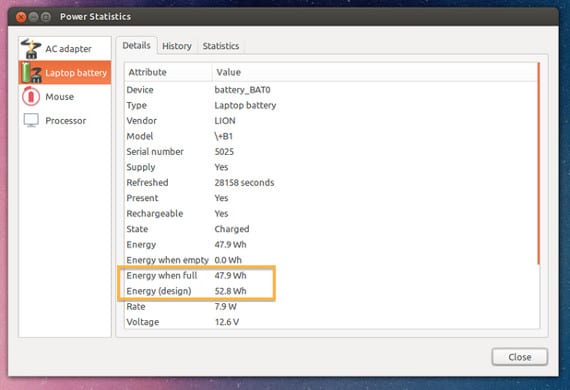
Now we look in this list for the line that puts "Energy when full" y "Energy". The normal thing is that there is a difference between the figure of the first line and the second, if there is no difference and we have the laptop from a few months ago and even a few years ago, the thing is wrong.
If the difference is so huge that some of the figures is closer to zero than the other figure, the battery needs to be changed or depend on the power outlet, if the difference is not so great, it is best to lower the classic elements what drain the battery faster.
- Bright. The brightness of a screen is a great enemy of a battery, both mobile and laptop. On own System configuration You can configure the brightness and you can even make it increase when the laptop is connected to the power outlet.
- Bluetooth. If it comes standard, the bluetooth is another of the great battery guzzlers, deactivation will give you more time for your battery.
- Wi-Fi. Who buys a laptop and doesn't use the internet? Well, the answer is simple, many. Many of us usually use the laptop to write or watch movies, if not via streaming, deactivating the connections is another good method to extend the autonomy of the laptop.
- Local. Another way to work is to use the internet and have several devices connected via usb that what they do is reduce the life of our battery. The most recommended thing is that you only use the necessary connections, that is, avoid using a mouse if you have a touchpadTry not to connect the smartphone since, in addition to passing data, the smartphone tries to charge its own battery, which reduces that of our laptop.
- Component change. An alternative for the autonomy of the devices is to use modern and more efficient components in energy management. SSD drives are one such example. If we can and have the opportunity, replacing an HD disk with an SSD will improve the autonomy, weight and noise of our laptop.
These are some tips to improve the autonomy of our batteries. Can you think of any more? We are open to suggestions.
More information - Frequency Scaling in Ubuntu, 2 in 1: Ubuntu One new look, Netbook Edition merges with Ubuntu
Source and Image - OMG! Ubuntu!
How to know if my 3 2G ram memories work each, they tell me I have 4G, every time I open my system. operational 16.04.1
Just a week ago I just bought an Asus laptop. So far, so good. The only problem is that it constantly tells me that "the battery is NOT charging." Of course, since it is new and I use it with current, I received it with the battery charged to 100% and now it has a charged capacity of 95%, I have even left it connected to the power off without starting and the% of recharge does not rise . Is it a laptop problem or maybe I have touched a parameter that has disconnected the recharge? (Ubuntu 20.04)