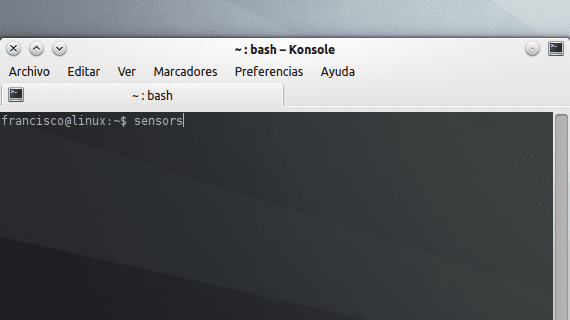
Sensors is a small tool that helps us to know the temperature of the CPU our computerInter alia.
Its use is really simple, just open one comfort and write the command sensor. The output will depend on the support that the components of our machine have in the kernel, although in most computers it will serve, as a minimum, to know the current temperature and the critical temperature of the CPU.
Installation
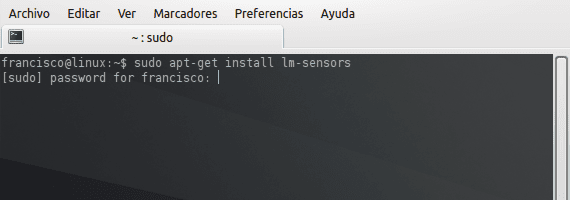
Sensors is usually in the repositories of most distributions, including Ubuntu. For install Sensors on Ubuntu, as well as in its sister distributions, just type in a console:
sudo apt-get install lm-sensors
In other distributions the package may have a different name; in openSUSE, for example, it is simply called "sensors".
Use
As we mentioned before, using Sensors is pretty straightforward. Just open a terminal and type the command:
sensors
In the case of the writer, the output is produced:
Core 0: +67.0°C (high = +100.0°C, crit = +100.0°C) Core 1: +67.0°C (high = +100.0°C, crit = +100.0°C)
This shows us the current temperature of the processors as well as their critical temperature, which is 100 ° C.
If there are problems and Sensors does not detect anything, we can try with the command:
sudo sensors-detect
The next thing is to accept, or not, the scans proposed by the application. To know other options of the command sensor just write sensors -h on our console; The options are not many because it is a tool whose use is very specific, although there are some that may be useful to more than one.
More information - Shorten links from the console, Change your computer name in Ubuntu