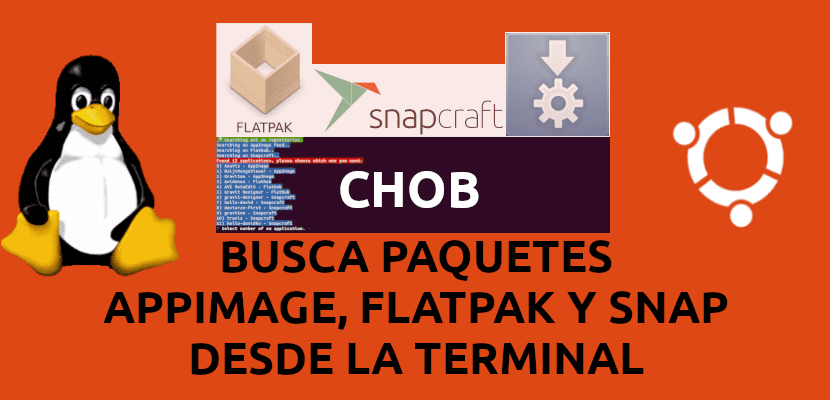
In the next article we are going to take a look at Chob. This application will allow us search for AppImage, Flatpak and Snaps apps right from the terminal. Today Ubuntu users have a good number of "universal" applications, which are more or less popular.
These apps they are packed with all the necessary libraries and dependencies in one package. To use them, all users have to do is download and run the packages. The formats of these universal apps are AppImages, Flatpaks and Snaps.
These three application formats are already being used by many companies and developers. If you are ever looking for an application of this type, you will only have to go to the corresponding store, search and download the application you need to be able to enjoy it. This is where chob comes to make life a little easier for us, well it will allow us to search the three corresponding official stores from the terminal.
Types of packages that we can search with chob
- AppImage is a format for distributing portable software on Gnu / Linux that you do not need superuser permissions to use the application. This format is intended to allow distribution of software independent of the distribution. These types of packages were released for the first time in 2004 under the name of click. Its development has continued since then, being called PortableLinuxApps in 2011 and later, in 2013, they ended up being called AppImage. Popular applications such as Gimp, Firefox, Krita and many more are available in this format. We can find them available directly on their corresponding download pages. We will only have to download them and make them executable to be able to use them.

- Flatpak has been known as xdg-app until May 2016. Flatpak developer is Alexander Larson. Flatpak applications are hosted in a central repository called 'Flatub'. If you are a developer, and you dare to build your applications in Flatpak format, you can distribute them to users through Flathub. The utility provides a sandbox environment called Bubblewrap, in which users can run applications isolated from the rest of the system. Flatpak applications need user permission to control hardware devices or access user files.
- The Snaps packages they are created mainly for Ubuntu, by Canonical. Developers of other Gnu / Linux distributions are also starting to create these types of packages, which is why they also work on other Gnu / Linux distributions. Snaps can be downloaded directly from the app download page or from the store Snapcraft.

In order not to have to search store by store, users can use the tool that we are going to see today. You are going to perform an application search from the command line, which It will allow us to easily search for applications for our Ubuntu on the AppImage, Flathub and Snapcraft platforms.
Download and install chob
This tool will only search for the given app and display the official link in the default browser. Will not install anything. In the following lines we will see how to install Chob and how to use it to search for AppImages, Flatpaks and Snaps.
To begin with, we will have to download the latest version of Chob from the releases page of the project. For this example I am going to download the .deb file, which at the time of writing these lines is in its version 0.3.5. We will also be able to download this package by opening a terminal (Ctrl + Alt + T) and typing the following command in it:
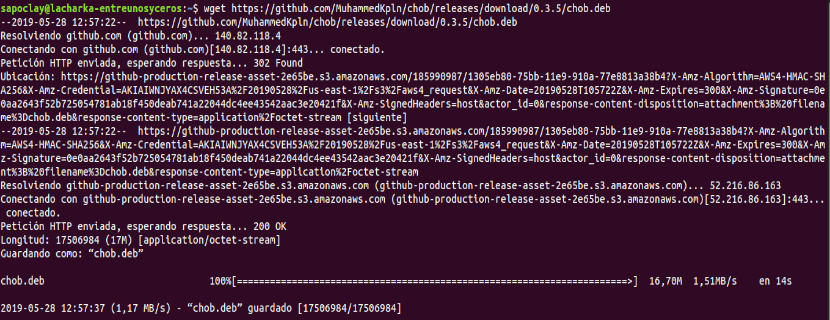
wget https://github.com/MuhammedKpln/chob/releases/download/0.3.5/chob.deb
Once downloaded, you just have to install it. To do this, in the same terminal, we are going to write the following command:
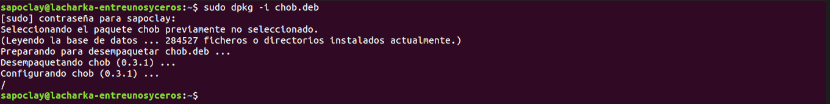
sudo dpkg -i chob.deb
Search for AppImage, Flathub, and Snapcraft apps using Chob
Once the package is installed, we can now search for the applications we want. For this example I will look for applications related to the video format avi:
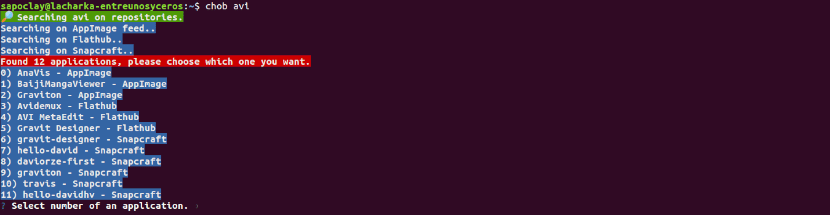
chob avi
Chob will search the AppImage, Flathub, and Snapcraft platforms and display the results. When the results are displayed, there will be only choose the application that interests us by writing the number indicated to the left of the name. This will open the official link in our web browser default, where we can read the details of the application.
For get more details about Chob, just take a look at the official project page on GitHub.