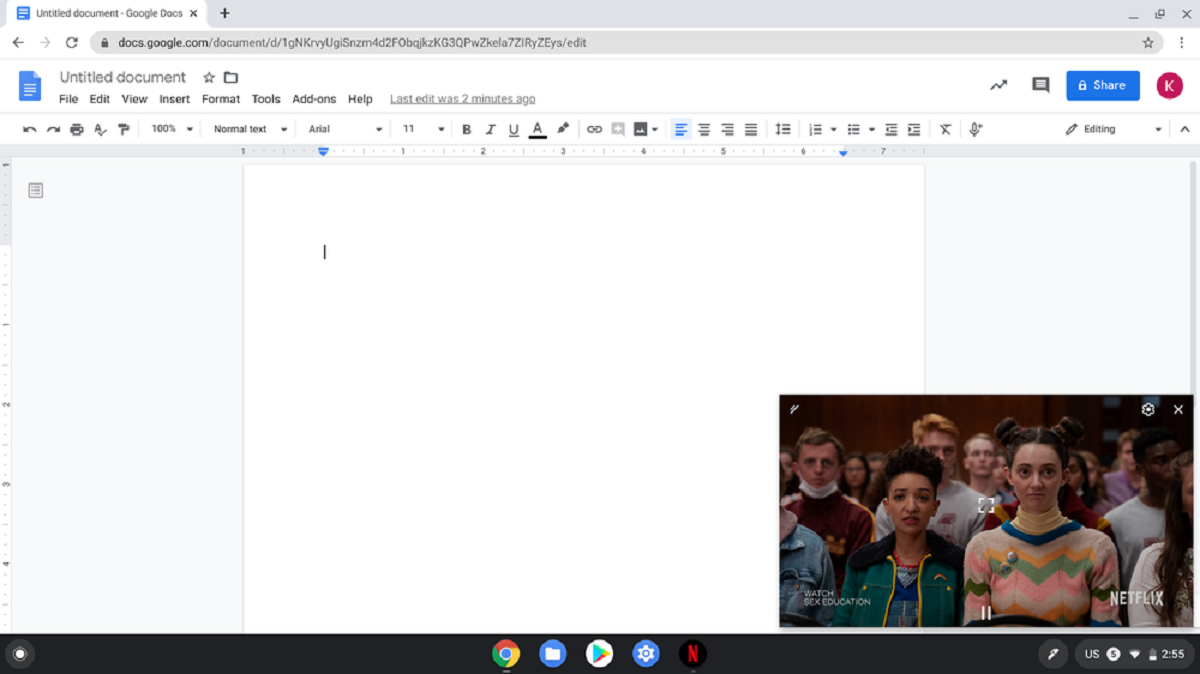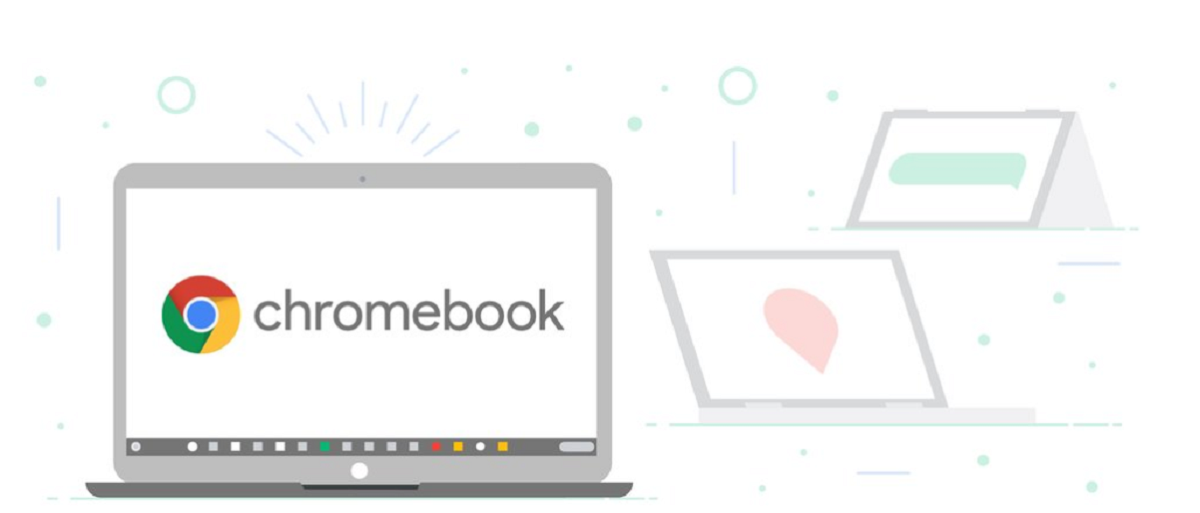
After several days of delay, the new version of Chrome OS 80 was finally released, as the release was scheduled for February 11, but was postponed due to the presence of a lock release issue, due to the main window display being violated when processing nested iframe blocks downloaded from third party sites from somehow.
Although the delay lasted for just over 2 weeks, this did not let the developers charge would be pleased to announce its launch, because this new version of the system comes with some new changes and quite interesting improvements.
What's new in Chrome OS 80?
This new version Chrome OS 80 comes with the base of the latest stable version from the web browser Chrome 80 along with all its news and also with the support for automatic screen rotation when connecting an external input device.
On the other hand we can find that the improvements made to the environment to run Linux applications, for has been upgraded to Debian 10 plus for fans of other distributions, external developers have prepared instructions to use Ubuntu, Fedora, CentOS or Arch Linux.
Here it should be noted that users warn that the update to Chrome OS 80 interrupts the work of previously installed environments with alternative distributions.
Another of the changes that stand out in this new version of Chrome OS 80 is on touchscreen tabletswell now Instead of a full virtual keyboard, the system has the ability to display a compact digital unit by default on the login and lockout screens.
We can also find the implemented support for Ambient EQ technology, which allows the screen's white balance and color temperature to be automatically adjusted, making the image more natural and easy on the eyes.
The display parameters are adapted according to external conditions, making work comfortable both in strong sunlight and in the dark. The first device to support Ambient EQ will be the Samsung Galaxy Chromebook, which will go on sale in April.
The ARC ++ environment was improved since he is added the ability to install APK packages using the "adb" utility without the need to put Chrome OS in developer mode, which is useful for testing applications. When installed this way, during a screen lock, a warning is displayed that there are unverified apps on the system.
Regarding the improvement for Netflix installed in the Android environment of Google Play, support for "Picture in Picture" mode is implemented, which allows the user to continue working with sites or applications while watching a video.
Last and not least We can also find that the interface for the discreet production of notifications has been activated about the authorization request by web sites and applications, which does not require an instant response from the user, but only displays an informative warning hint, which is then minimized to an indicator with a crossed out bell.
By clicking on the indicator, you can activate or reject the requested permission at any convenient time.
And that experimental gesture control mode was added, which allows you to conveniently control the interface on devices with touch screens.
For example, in Android, you can activate and hide the panel and the list of available applications by moving from the bottom of the screen, looking through the window lists by sliding the screen, minimizing windows by moving from the edge of the screen, and locking windows in tile mode with a long touch.
To activate this experimental function, just go to the following path "chrome: // flags / # shelf-hotseat".
If you want to know more about this launch you can consult the following link.