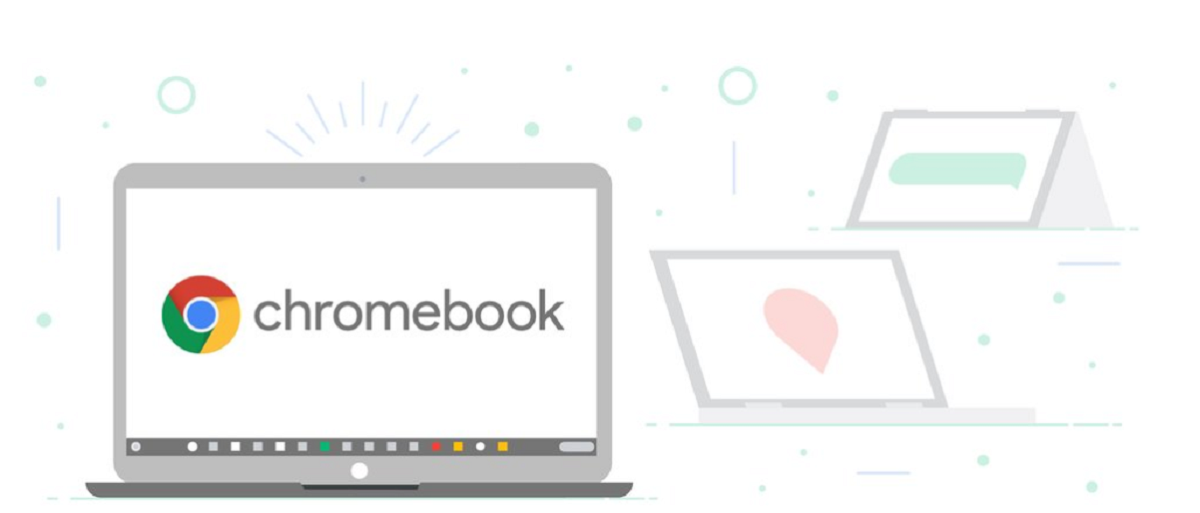
The new version of Chrome OS 83 is here and just like in the Chrome browser, version 82 was omitted due to the transfer of developers to work at home in the context of the SARS-CoV-2 coronavirus pandemic, whereby all related changes from the Chrome OS 82 transition were carried over to this new version.
In this new version some pretty cool changes are integrated, of which many of them come to simplify various aspects that were already in the system but were not yet shown in a fairly clear way for users and that is the case of clearly showing the password or PIN entered during authentication, among other things.
For those who are unfamiliar with Chrome OS, you should know that this is a linux kernel based system, ebuild / portage tools, open components, and the Chrome 83 web browser . The Chrome OS user environment is limited to a web browser, and instead of standard programs, web applications are involved, however, Chrome OS includes a full multi-window interface, a desktop, and a taskbar.
Important changes in Chrome OS 83
One of the main novelties of this new version of the system is the ability to assign names to virtual desktops.
Name can be changed in overview mode by clicking on the default names ("Desktop 1", "Desktop 2", etc.), modified names do not change until the user does so regardless of whether the computer is shut down or restarted.
To call up the overview mode, you must click the button to see the open windows at the top of the keyboard (a rectangle with two stripes) or keep three fingers down on the touch panel.
By default, tab grouping feature is enabledWhich allows you to combine multiple tabs of similar design into groups visually separated. Each group can be associated with its own color and name.
In addition, an experimental possibility of folding and expanding groups is proposed, which still doesn't work on all systems. For example, multiple unread articles can be temporarily minimized, leaving only one mark so that they do not take up space during navigation and return to place when they read again.
Another change in this new version is in the Google Assistant, which now has the ability to control the playback of multimedia content using the "Pause", "Next", "Play" and "Stop" commands.
In addition to this, an option has been added to clearly display the password o PIN entered during authentication to ensure that the password is entered as expected, also support for the Google for Families service, with which you can configure which plugins and applications children are allowed to use, link to the child's school account child and limit the acceptable time frame for working on the device.
In ARC ++, the means to cache APK files are expanded installed applications. The reliability of installing Android apps on ChromeOS has been significantly increased by postponing the update of Google Play components.
Added support for caching already installed apps and split into several APK file packagesWhich allowed to significantly reduce installation time if the application is already installed by another user of the device or if it is used in temporary sessions in which the applications are installed at each login.
Of the other changes that stand out of this new version:
- Displays a notification about the need to restart after downloading the update with a newer version of Chrome OS.
- A hint system has been added to use screen gestures to control the device in tablet mode.
- In the configurator section "Device> Power", separate settings are proposed to switch to power saving mode when connecting the device to the network and offline operation.
- Multimedia sections in the file manager that allow quick access to the various categories of recently added multimedia content are now available on all devices.
Download
The new build now available for most Chromebooks current, as well as external developers have trained versions for common computers with x86, x86_64 and ARM processors.
