
In the next article we are going to take a look at Chronobreak. This is an application that can make things easier by fitting tasks into a short space of time. These timers make it easy for users to focus on their work, dividing their tasks and adjusting rest periods at predetermined intervals.
About this type of applications has already been written previously in this blog. Another colleague already told us about gnome pomodoro. As I said, today we are going to see another program of the same style, which is known by the name of Chronobreak and it is very easy to use.
Chronobreak is aimed at optimizing time, so that users are more productive. Is a open source timer created with Electron, and that he uses the same ideas as Pomodoro. These allow users to divide tasks into time intervals so that we can take breaks and thus remain productive.
This program is designed for Windows and Gnu / Linux operating systems. It offers us an elegant and easy-to-use interface. The application is simple but highly functional and interactive. We will be able to set timers by clicking and dragging the numbers to the time intervals that interest us. In this way, we will be able to personalize each session, creating and establishing personalized notices.
When dragging the clock numbers to set the times we will hear a click when changing numbers. The timer end signals, sounds, as well as the optional timer ticking all play their part in a very nice timer.
General features of Chronobreak
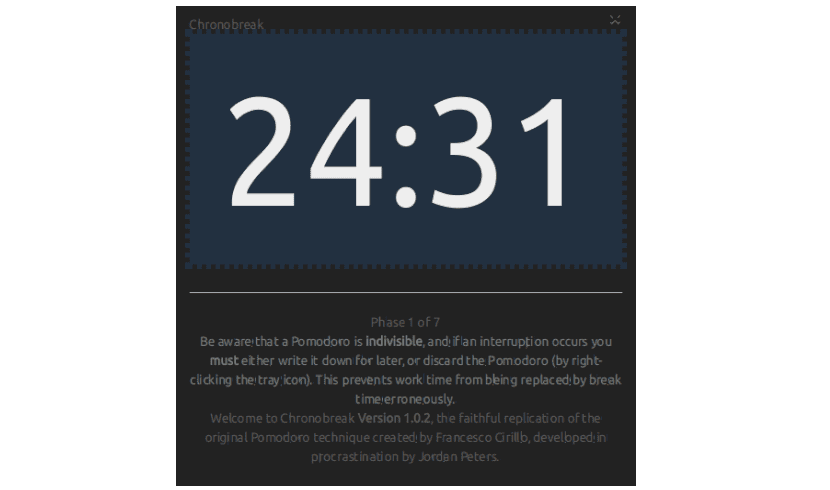
- Chronobreak can be downloaded from the Internet without any cost.
- Es open source. Users who wish to do so have free access to its source code at Github.
- This program can currently be found available for Gnu / Linux and Windows.
- The user interface that it offers to users is Minimalist and very easy to use.
- We will be able customize timer prompts.
- We will have the option of activate the ticking sound that is heard when controlling the warning time.
- We will find the option to show notifications when each session ends.
- The timer now will appear automatically, at least it will try, at the end of a phase.
- The timer will change the UI when active.
- A chime will play when a timer is activated.
- La work phase ending song has changed compared to previous versions, due to how annoying it was before. The tick tock sound is now off by default. There is no need to turn it off every time you start Chronobreak.
- In this latest version it has been added a new logo.
We can find more information in the application page for electron.
Download and use Chronobreak
We will be able download the program's .zip package. We will only have to go to the versions page and download the .zip file of the latest version. For this example, I have downloaded version 1.1.0 for Gnu / Linux. Once we have it, we just have to unzip it.
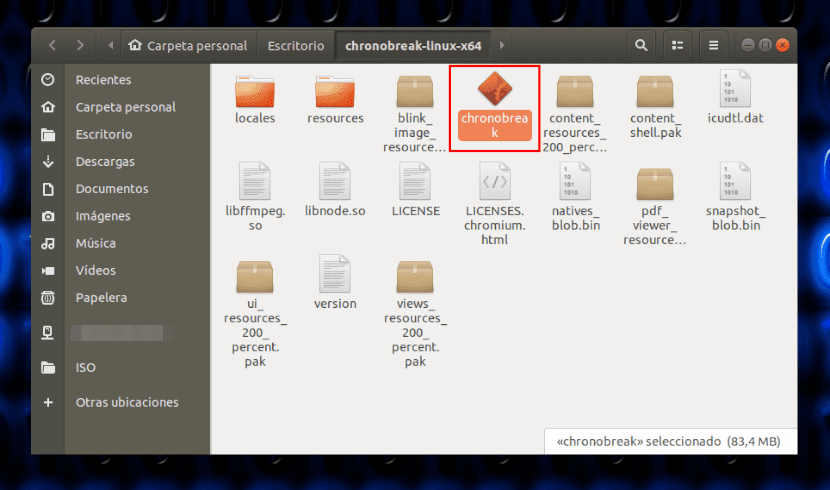
We continue to do right click on the file named 'Chronobreak'. We go to the tab "Permissions"And we click on the checkbox"Allow to run the file as a program".
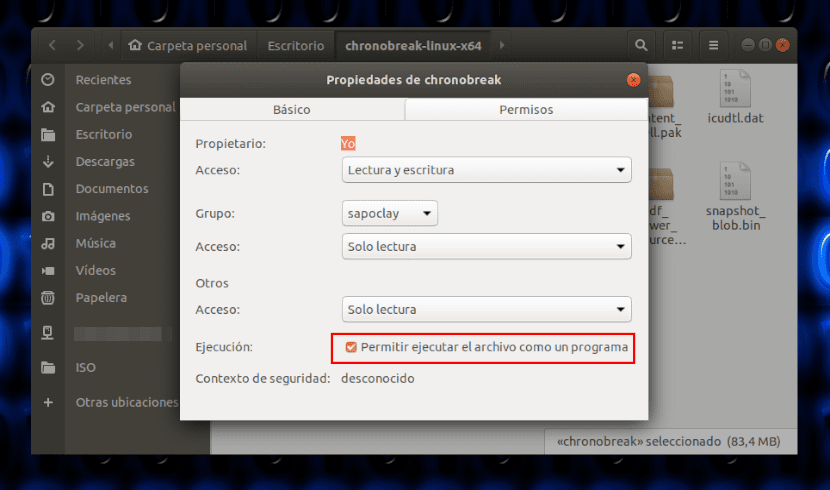
After this, we can launch the program by clicking on the same file. This will launch the program and we can start working with it.
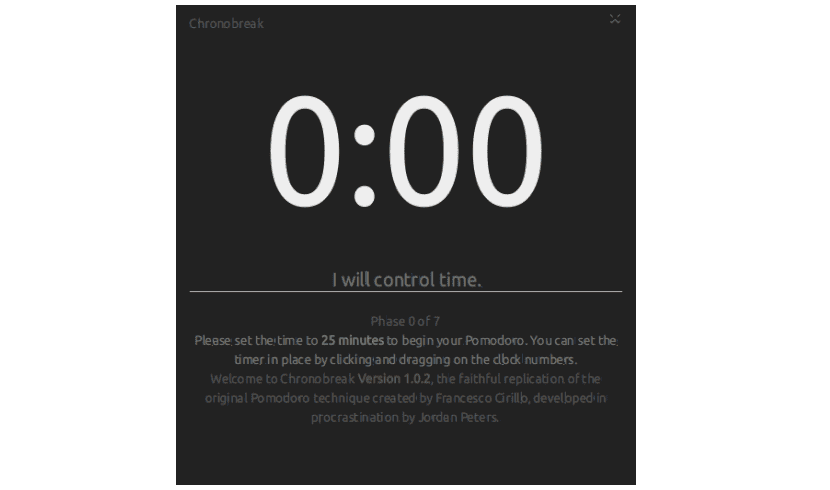
To finish, it only remains to say that Chronobreak is simple and efficient to help users keep track of their working time using the standard pomodoro method.
The creator of the show says He'll be happy for anyone to work on his design and improve it. If someone wants, they can get their own copy of the latest version files, where changes can be made. Then we will be able to make a request to merge those new changes with the program. When verified by the creator, they will be officially added to the project and you will be shown as a contributor.