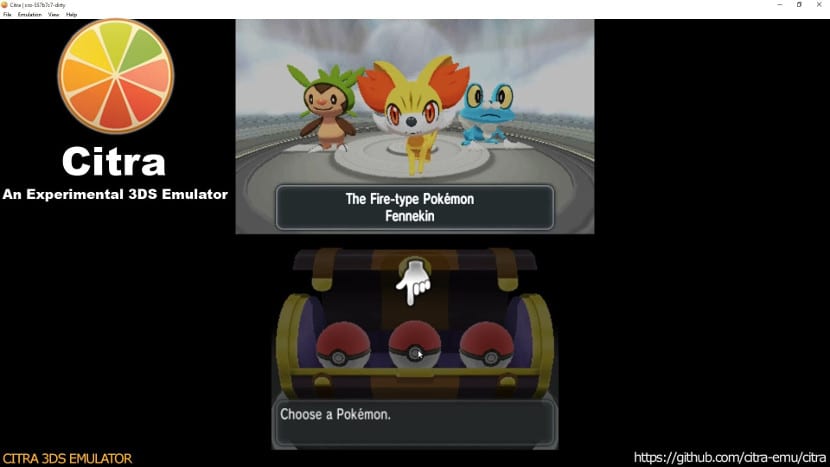
Despite that game consoles have come down in price a lot in recent yearsIt is true that many people still cannot access it or dispose of them as they would like.
Sometimes it can happen that the video games that we like suffer some problem and we need to have the use of a private copy. In this case it's easy make a rom of the video game for security, But Where do we reproduce it?
Ubuntu is one of the first distributions in incorporate emulators of the most famous game consoles but it does not have any functional to be able to run the latest video games of the moment.
This time we will talk about an emulator that solves this problem, but only for Nintendo's portable game console, the Nintendo 3DS. I mean the emulator Citra, an emulator that will allow us to play the latest Nintendo 3DS video games as well as those to come.
Citra not only reads DS files but also 3DS files with all the power that this implies, but for that, first we have to have all the necessary libraries to run the emulator as well as a 64-bit system that allows use.
The most pirates will make use of this emulator to run the roms of the latest video games, but from here we emphasize that its use is oriented to special circumstances such as that our original copy suffers some damage and we need to make use of the backup copy.
Citra Installation
Citra emulator needs many dependencies as well as certain libraries for it to work properly on Ubuntu. Despite this in your repository you will find a lot of helpful information. As is normal, Citra is not in the official Ubuntu repository so to install it we have to open the terminal and install everything necessary for its compilation and installation:
sudo add-apt-repository ppa:ubuntu-toolchain-r/test sudo apt-get update sudo apt-get install gcc-5 g++-5 sudo apt-get install lib32stdc++6 sudo apt-get install xorg-dev wget https://cmake.org/files/v3.5/cmake-3.5.1-Linux-x86_64.sh sh cmake-3.5.1-Linux-x86_64.sh --prefix=~/cmake wget http://libsdl.org/release/SDL2-2.0.4.tar.gz -O - | tar xz cd SDL2-2.0.4 ./configure make sudo make install
Now that we have everything, we will start download the latest version of Citra and install it on our Ubuntu. Thus, continuing with the terminal we write the following:
git clone --recursive https://github.com/citra-emu/citra
cd citra mkdir build cd build export CC=gcc-5 export CXX=g++-5 ~/cmake/bin/cmake .. -DCMAKE_BUILD_TYPE=Release -DCITRA_FORCE_QT4=ON make
And we execute it as follows:
./src/citra_qt/citra-qt
Now a normal window will open where we can select the game we want or rather its backup.
When I write
~ / cmake / bin / cmake .. -DCMAKE_BUILD_TYPE = Release -DCITRA_FORCE_QT4 = ON
It tells me that the file or directory does not exist
All the best
when I type ~ / cmake / bin / cmake .. -DCMAKE_BUILD_TYPE = Release -DCITRA_FORCE_QT4 = ON it tells me it doesn't exist. Help me
You have to install cmake 3.x on ubuntu and it will work, he has it compiled in his home directory so he puts ~ / cmake
I have installed cmake 3.5.1 in my personal folder I have ~ / cmake, how do I do it?
| ^
make [2]: *** [externals / libressl / crypto / CMakeFiles / crypto.dir / build.make: 82: externals / libressl / crypto / CMakeFiles / crypto.dir / aes / aes-elf-x86_64.So] Error 1
make [1]: *** [CMakeFiles / Makefile2: 1652: externals / libressl / crypto / CMakeFiles / crypto.dir / all] Error 2
make: *** [Makefile: 160: all] Error 2
in the end this error came up
I give up
I solved all the previous ones but this one I can't, compilation error somewhere