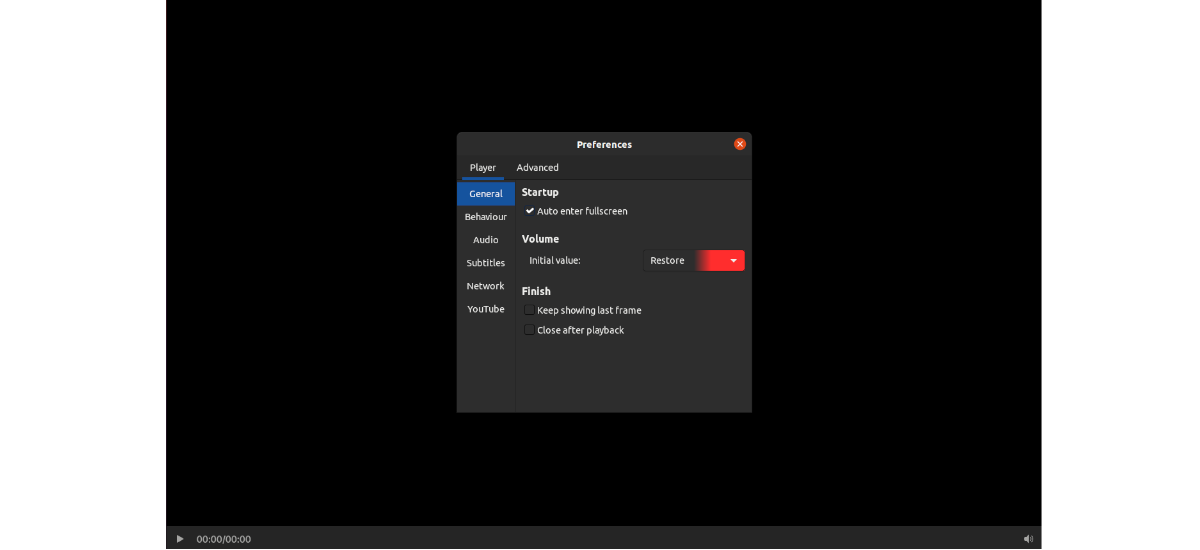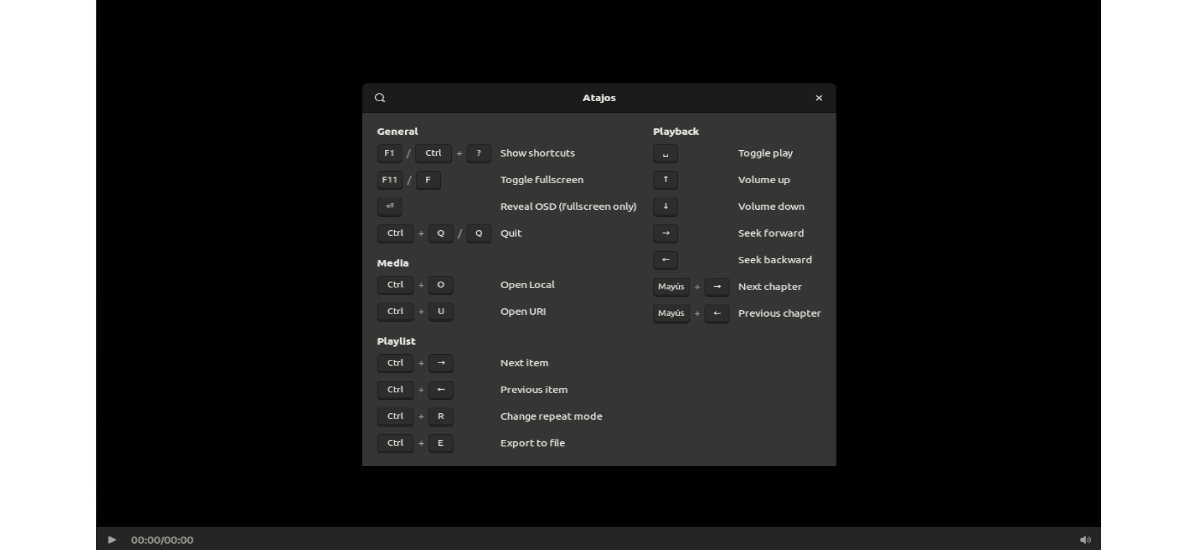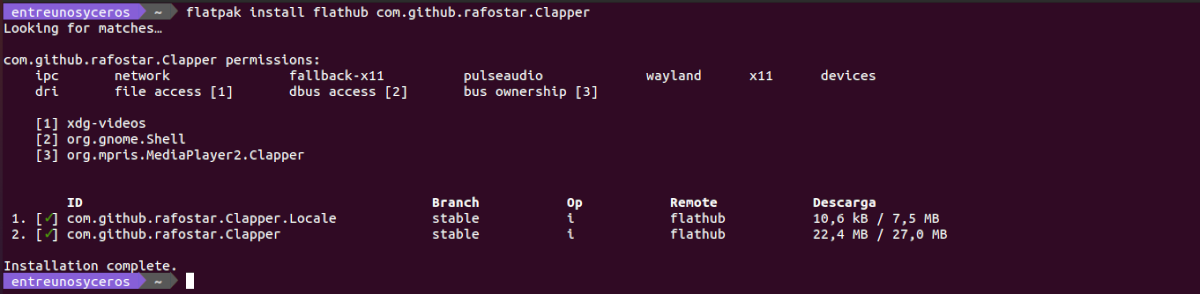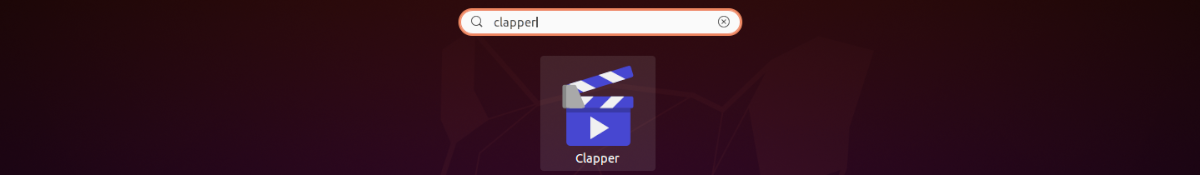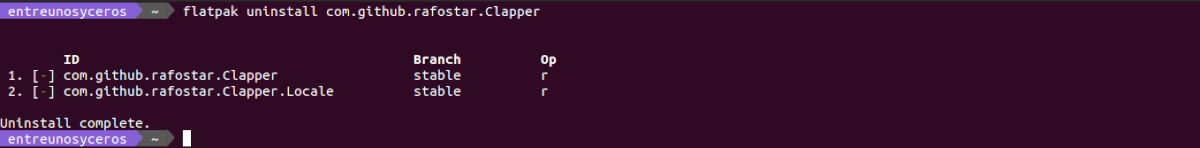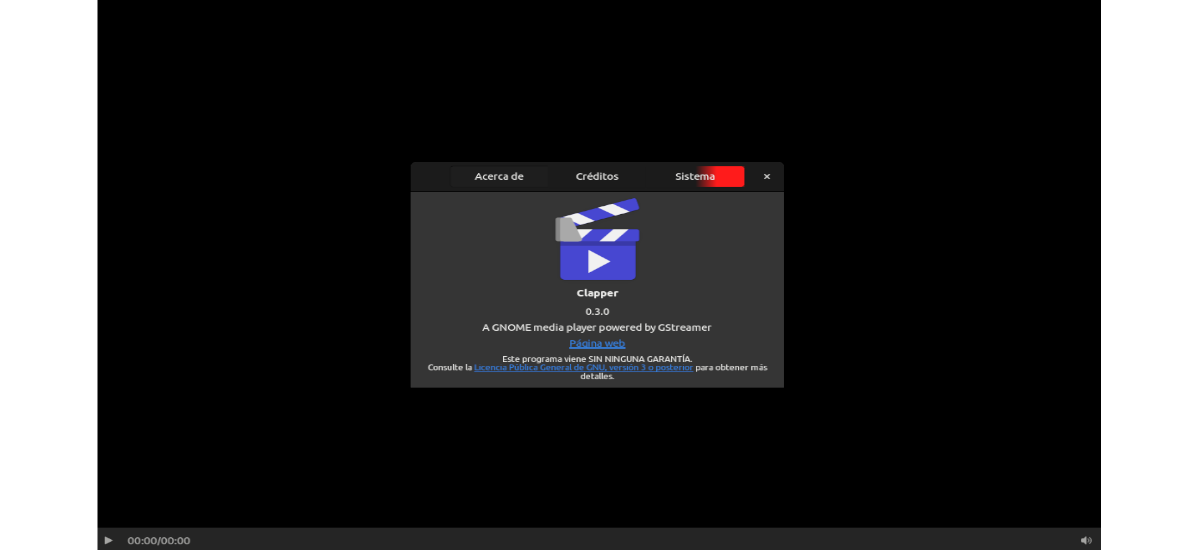
In the next article we are going to take a look at the video player called Clapper. This player is a well-designed GTK application that is presented to users as a simple and modern GNOME media player. This is a GNOME media player build that uses GJS with the GTK4 toolkit.
this player uses GStreamer as media backend and renders it all via OpenGL. Works natively on both Xorg and Wayland. It also supports VA-API on AMD / Intel GPUs. For better stability, on their website they recommend the Wayland session. Wayland users with AMD / Intel GPUs can try to enable the 'vah264dec' plugin (EXPERIMENTAL) within the player preferences to reduce CPU and GPU usage for H.264 videos.
The media player has a responsive graphical user interface. When watching videos in 'Window mode', Clapper will mostly use GTK widgets unmodified to match the look of the operating system. When the user uses the 'Full screen mode', all elements of the GUI will become darker, larger, and semi-transparent for more comfortable viewing. In addition, this player also has a 'Floating mode'which shows above all other windows.
Clapper doesn't use a traditional header bar or window title. Its window controls are a kind of OSD superimposed on the video content. These will appear on the screen when you move the mouse over the application or while we interact with it, but they disappear when they are not necessary.
Clapper general features
Some of the general features of Clapper include:
- Window, full screen and floating window modes.
- Support MPRIS.
- It has repeat options.
- Clapper too Supports Internet Video PlaybackWe will only need to provide the video URL that interests us. Supports YouTube.
- We will also find available subtitle support, including font settings.
- Allows adjust audio compensation.
- It has an adaptive UI.
- This program includes support for keyboard shortcuts with whom to work.
- Like VLC, Clapper too offers the ability to resume playback from the last point if you reopen the same video file.
- If the video is divided into chapters, these can be seen in the progress bar.
Clapper installation on Ubuntu using Flatpak
For this example I am going to install the flatpak pack of this video player in Ubuntu 20.04. This requires having this technology enabled in the system. If you still do not have it, you can continue The Guide about it that a colleague wrote on this blog a while ago.
Once you can install this type of package in your operating system, all that remains is to open a terminal (Ctrl + Alt + T) and launch the install command:
flatpak install flathub com.github.rafostar.Clapper
Once the installation is finished, we can find the program launcher on our computer. Although we will also have the possibility of opening a terminal (Ctrl + Alt + T) and executing the command in it:
flatpak run com.github.rafostar.Clapper
uninstall
For remove this program from our Ubuntu system, in a terminal (Ctrl + Alt + T) we will only have to execute:
flatpak uninstall com.github.rafostar.Clapper
I have to say that while testing this video player, I encountered some unpleasant behaviors. Although after playing some videos locally and others from YouTube, the application remained working at all times. During testing, as you can see in some of these screenshots, a red gradient appeared in some parts of the UI, which change strangely when hovering over the mouse. It has also not allowed me to exit the full screen by pressing the key I, and some other things, that even though they are not important, if they are things to polish in future versions.
As I say, Clapper at the moment is far from being a perfect video player, or at least reaching the level of VLC. Although it must be recognized that it has the potential to achieve this, or at least to become a popular application among users.
More information about this player can be found in the project website, or in your GitHub repository. If while you test it you find errors, the developer asks you to notify your GitHub repository.