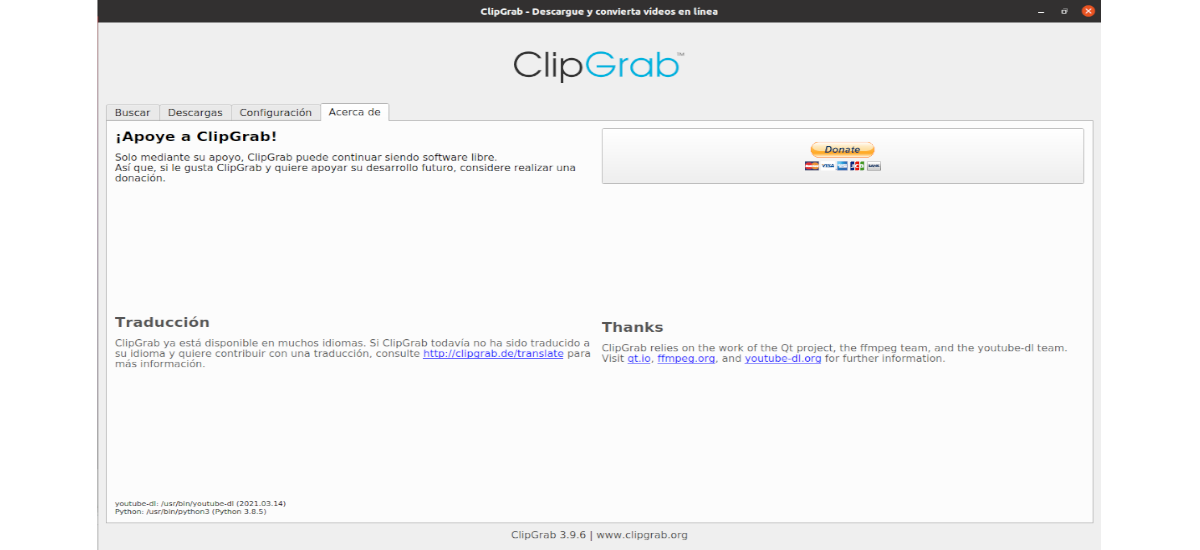
In the next article we are going to take a look at how can we install ClipGrab on Ubuntu 20.04 using unofficial PPA. In case someone does not know yet, this is an open source and multiplatform program that was created to download videos or audio from popular web pages such as YouTube, Vimeo or Facebook. At the beginning of its history it was written using PureBasic, although later it was rewritten in C ++ and Qt seeking to improve its appearance and functionalities.
If you are interested in installing this program to download videos and audio from a .DEB file, then we will see a PPA available for Ubuntu 20.04, Ubuntu 20.10, and Linux Mint 20. Thanks to the Youtube-DL and Qt framework, this program offers a simple user interface, with the ability to search for videos using keywords. When clicking on a video that shows us the search result, it will automatically add the URL of the video in the ''Downloads'. In addition, you can also copy and paste the URL of the video directly from the YouTube website or others, then you only have to select the download format, MPEG4, MP3, etc. and choose the quality.
General features of ClipGrab
- We can find this program available for Gnu / Linu, Microsoft Windows and MacOS.
- The user interface is clean and very easy to use.
- ClipGrab can automatically detect URLs Compatible when copied to the clipboard.
- When available, ClipGrab will give us the possibility to download the videos in different qualities. This function will offer the user the possibility to download the video in high definition, standard definition or low definition.
- The program offers in its first tab a integrated search function. With it we can directly search for videos on YouTube.
- Before downloading the video that interests us, the program will give us the option to convert the downloaded files to other formats such as; MP3, MPEG4, OGG Theora or WMV.
- ClipGrab officially supports downloading from some video websites including YouTube, Dailymotion, Vimeo and Facebook. These are just some of the supported websites, you can consult the complete list of supported sites in detail from the project website.
- Also we will be able to download videos from websites that are not officially supported, and this is achieved thanks to its automatic site recognition system.
Install ClipGrab using an unofficial PPA on Ubuntu 20.04
If you want to install this program using a .deb package, The team of 'xtradeb'keeps the software package in an unofficial PPA, compatible with Ubuntu 20.04 and Ubuntu 20.10.
If you would like to install the program, open a terminal (Ctrl + Alt + T) and run the following command to add the PPA:
sudo add-apt-repository ppa:xtradeb/apps
After adding the PPA and updating the list of available software, run this other command to install the tool:
sudo apt install clipgrab
This command you will install everything you need to be able to use the tool. After finishing the installation, we can start the program by looking for the launcher that we will find available on our computer.
If you prefer to use the official package, in the project website offer an Appimage package about which we already talked in this blog a while ago, and thus be able to use this program and avoid having to install anything.
Uninstall ClipGrab
If you have chosen to install this program using the unofficial PPA, and now you want to remove it, To remove the Ubuntu PPA, you just need to go to Software and updates → Other software and from there you can delete it. You can also open a terminal (Ctrl + Alt + T) and execute the command in it:
sudo add-apt-repository -r ppa:xtradeb/apps
The next step to follow will be delete the program. We will achieve this by writing the command in the same terminal:
sudo apt remove --auto-remove clipgrab
ClipGrab is a software to download and convert videos for free for YouTube, Vimeo, Facebook and many other online video sites. Convert downloaded videos to MPEG4, MP3 or other formats in one easy step.
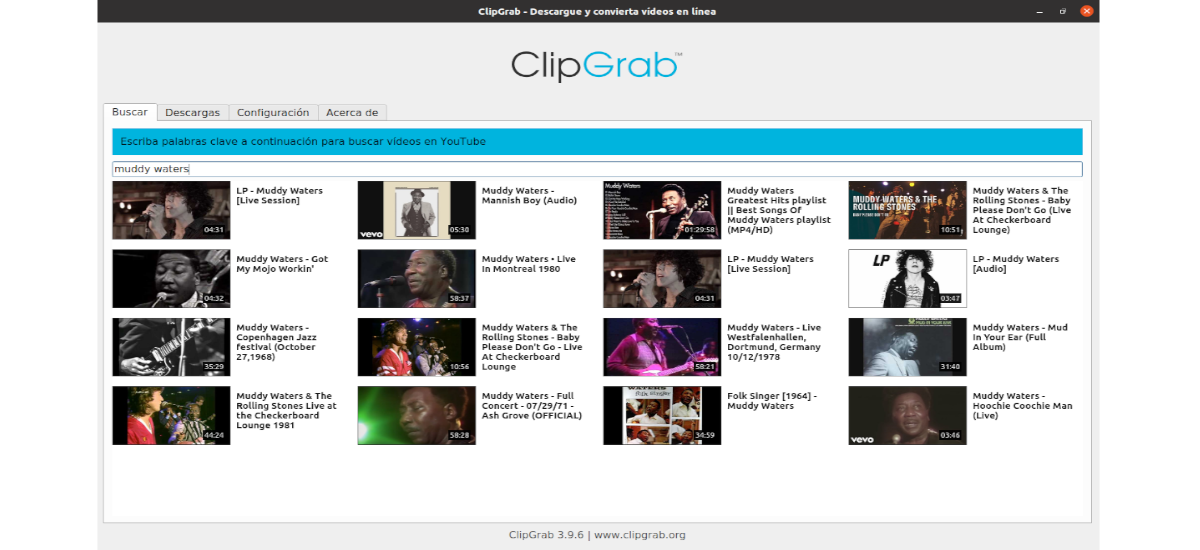

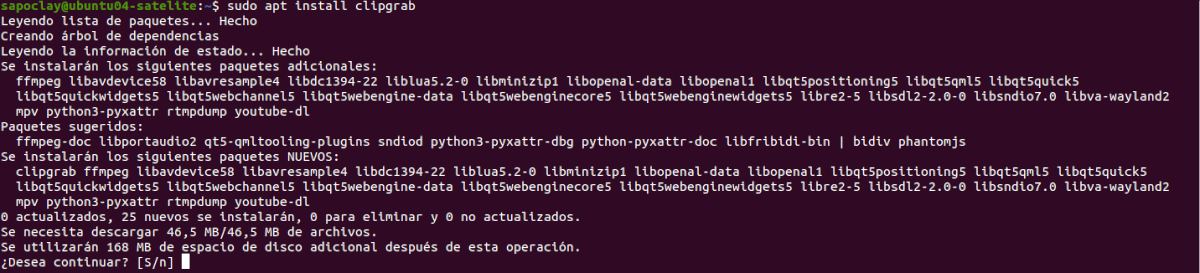
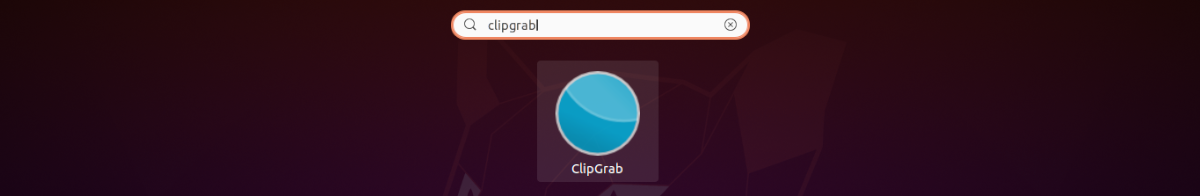
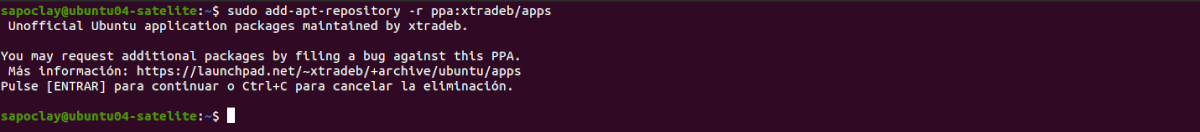
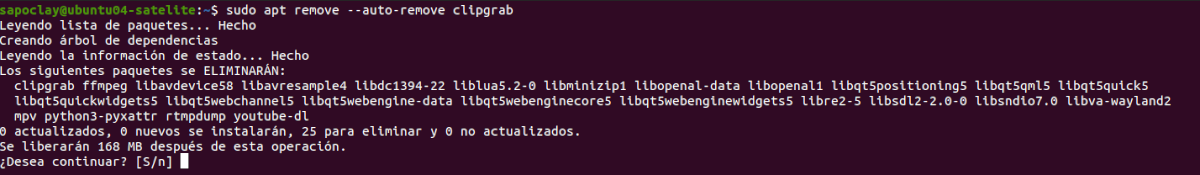
Excellent material:
The official repositories noobslab eo clipgrab-team, do not support Linux focal, vai attached to version 19.10 eo Freetube that I have installed no Linux Mint 20.04, do not save videos from Youtube and from other video sites, just played or video depois de colar or link do mesmo.
Waiting for it to be great because of a non-official Clipgrab repository, it has installed and worked perfectly both on playback and not Download.
Thank you very much for the information. ClipGrab is, without a doubt, one of the best programs to download videos or audio, too bad it's no longer available in the software center.