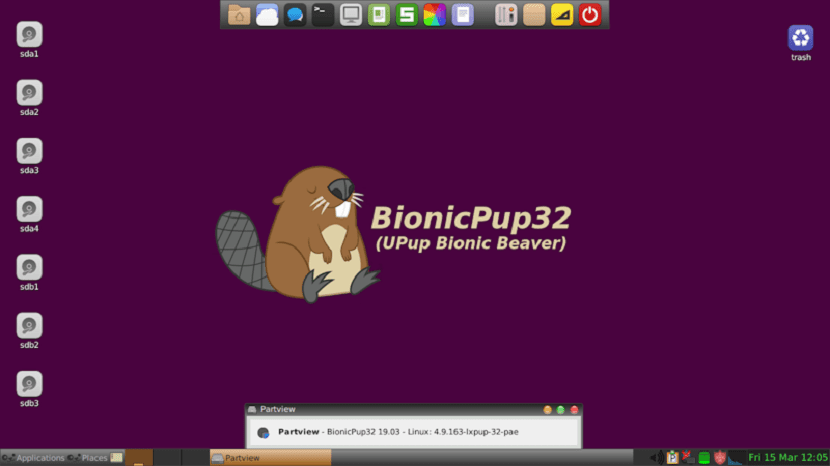
And good We already have the new version of Puppy Linux at our disposal arriving with its most renewed version 8.0 which adds some new features that provide better functionality to the system.
While this new release It does not come with many new features, but it is a version released to update the package that makes up the distribution.
About Puppy Linux
For those who are still unaware of this Linux distribution, I can tell you that Puppy Linux is a Linux distribution consisting of a self-executing CD with a window manager and enough programs to carry out most basic tasks on a low-resource computer.
It turns the machine into a workstation with applications to connect to the Internet, surf and chat, word processor, image, audio and video editors, as well as a variety of additional tools concentrated in an ISO file between 50 and 180 MB, depending on the version, compression and pre-installed programs.
Programs are loaded and run directly from RAM computer (although it is capable of running with less, the recommended minimum RAM is 256MB). In addition, it can be installed on hard drives or pendrives.
Changes made to the system are saved in a session file with the extension .2fs, .3fs or .4fs, which is stored on a partition selected by the user, larger than the size of personally installed packages.
The graphical user environment is based on the JWM window manager, the ROX file manager, your own set of GUI configurators (Puppy control panel), widgets (Pwidgets - clock, calendar, RSS, connection status, etc.) and applications (Pburn, Uextract, Packit, Change_kernels, JWMdesk, YASSM, Pclock, SimpleGTKradio).
About the new version of Puppy Linux 8.0
This new release of Puppy Linux 8.0 (BionicPup), it was built using the Ubuntu 18.04 package base and Woof-CE's own build tools, which allow you to use third-party distribution package databases as a basis.
Furthermore, we find that in support for copying and pasting via clipboard has been added to the Rox file manager.
En Puppy Linux 8.0 by default, compton manager is enabled and a small shadow effect is enabled for windows and menus. JWM themes are standardized with GTK themes.
For claws-mail the possibility of folding in the system tray is implemented. By default, a button to find and launch applications has been added to the system tray.
The ffconvert converter has been replaced by qwinff, gcolor in gpick and screeny by "take a shot".
The structure includes applications homebank, sunfish, guvcview, redshift-gui and janky_BT (interface to configure bluetooth).
And well within the package of the system as mentioned at the beginning, lThe applications that make up the distribution were updatedsuch as PaleMoon JWM browser, ROX file manager, MPV, Claws and more.
Using Ubuntu binary packages can significantly reduce the time to prepare and test a release, while ensuring package compatibility with Ubuntu repositories, while maintaining compatibility with classic Puppy packages in PET format.
Quickpet is available to install additional applications and update the system.
Download Puppy Linux 8.0
If you are interested in being able to download and test this new version of Puppy Linux 8.0, You just have to go to its official website and in its download section you can find the image of the appropriate distribution for the architecture of your system.
It is also important to mention that Puppy Linux is one of the few distributions that continues to support 32-bit computers.
The ISO boot image is 354 MB (x86 and x86_64 with BIOS and UEFI support). The link for the site downloads is this.
To burn the ISO image you can use Etcher which is a multiplatform tool or also with unetbootin.
I have never been able to install it.
Will I try it on my netbook that I have left lying around?
It was a bit complicated to install, but I emphasize that it works better than XUBUNTU on my Hp 500 computer With a celeron processor and 1 gb of Ram and a 32-bit system. I do recommend this for machines with a lower processor, xubuntu for machines with more than 1 GB of Ram memory.