
ubuntu 12 04, besides being one of the most popular distros popular linux, leader in downloads, is one of the simplest and most accessible for users of little level or more novices in this world of Linux-based operating systems.
That it is one of the most affordable and simple distributions for newbies does not mean that it is less good or that it comes with less things than other more technical distributions, on the contrary, with ubuntu 12 04 we everything you need to have a complete operating system, both for novices and advanced or expert level users.
In the following article I am going to show you how to control all the effects of Compiz-fusionSince we are the masters of the desktop and of everything that will happen on it graphically speaking, for this I am going to show you how to install the Compiz Manager Settings, which is the control center of the whole life of the effects of Compiz-fusion.
Compiz-fusion It is already installed by default in this version of Ubuntu, the only thing that the Compiz Manager Settings they have saved it from installing.
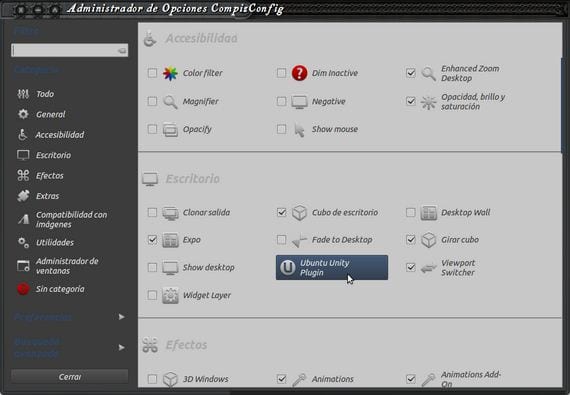
With the Compiz Manager Settings, we can control the effects of everything that happens on our Linuxero desktop, such as what effect a window will have when it is minimized, closed or restored, we can control the mouse gestures when going through the corners, and for example that when dragging it to a certain corner, all the open windows on the different desktops are shown, or when the mouse is dragged it shows us a line of fire etc, etc….

To install the Compiz Manager Settings, we will only have to open a new terminal and type the following:
- sudo apt-get install compizconfig-settings-manager
- sudo apt-get install compiz-fusion-plugins-extra
With this, we will have the Compiz Manager Settings installed in our system and we will have control over all the effects of our favorite desktop in Ubuntu 12 04, to open it we will only have to click on the terminal itself compizconfig-settings-manager, or open it as one more application from the application menu of ubuntu 12 04.

One question, what program did you use for the menu of the last screenshot? Thanks
Hello,
Thank you very much, very useful.
A mistake, in »sudo apt-get install compizconfig-settings-manage» is missing the «r» at the end.
Thank you friend with the desire to share I gobble up the letters
thank you very much
thank you very much for allowing to install this program