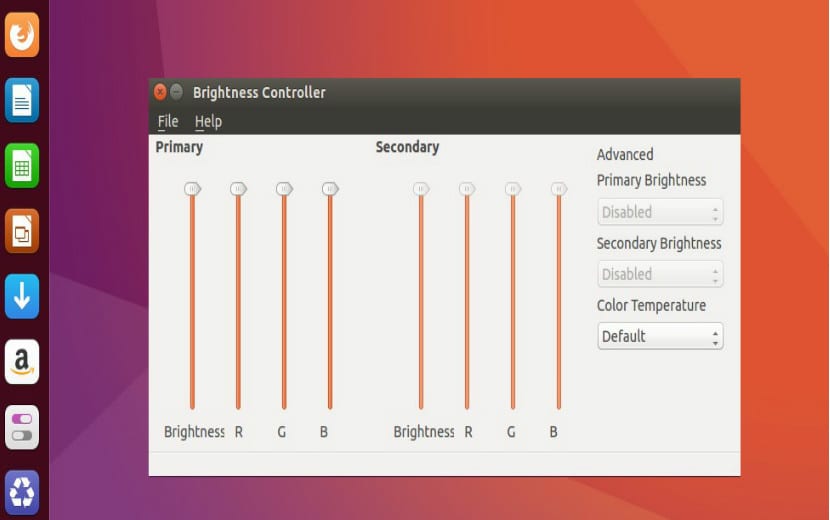
Brightness Controller control
Brightness Controller is a free, open source application that allows us to control the brightness of our monitors Also including the control for external monitors that goes from 1% to 100%, allowing us a personalized adjustment and with the possibility of controlling the temperature of our screen.
Unlike handling the brightness control keys that go in sections of 10% or 20% BrightnessController It allows us to change the brightness of the screen to any value, in addition to this it also allows us to manage the color temperature of the screen.
Brightness Controller Features
Among the most important features are that it works through xrandr so if you are using Wayland this application will not work for your.
Brightness control
The application allows us to control the brightness of either the main or secondary screen with the possibility to put handle RGB colors to adjust the color of the screen to our liking.
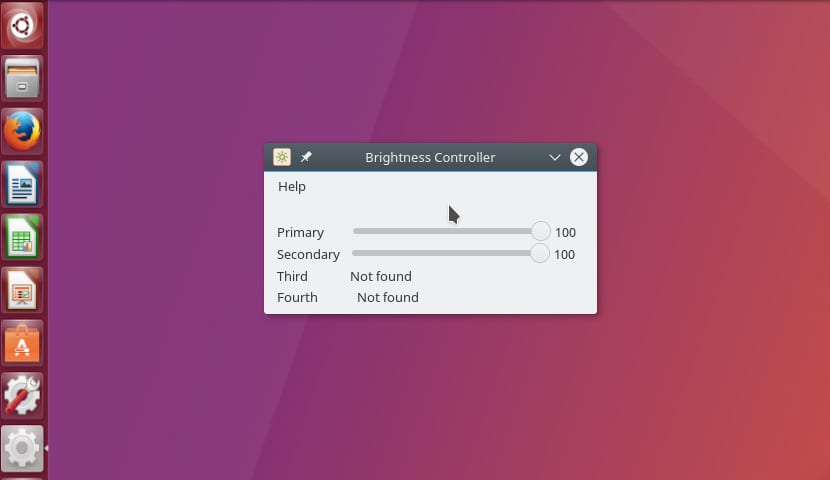
Monitor brightness control
Save color profile
This option allows us to be able to save the screen adjustment values to be able to keep them in case of any mismatch or to have them saved in what we do tests and not lose our preferred configuration.
Loading the color profile
With this option we can restore the preferences that we save, to have our preferred setting. It should be mentioned that from the color profile the Red, Green and Blue color relationships are changed on the screen.
How to install Brightness Controller on Ubuntu 17.04
First we will have to install the dependencies so as not to have problems after the installation. We install them with the following commands:
sudo apt-get install python-pyside
We have the application available from the Ubuntu software center since version 12.04, we can do the installation from the software center or from the terminal with the following commands:
sudo add-apt-repository ppa:apandada1/brightness-controller sudo apt-get update sudo apt-get install brightness-controller-simple
just what I needed