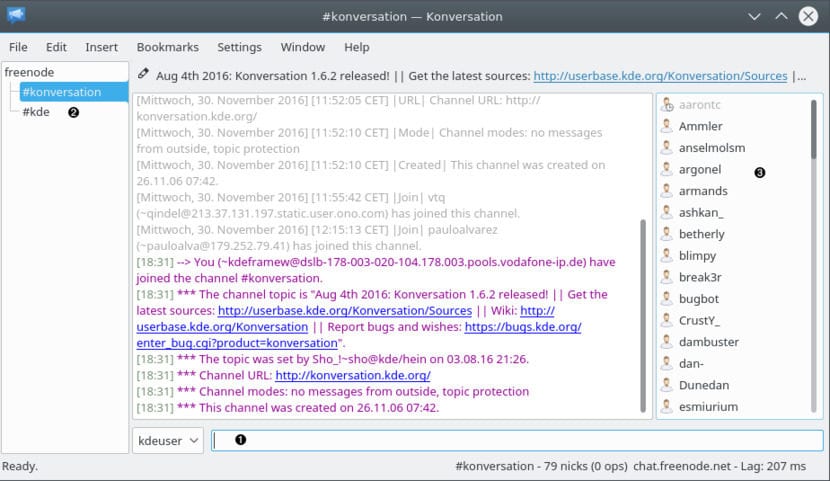
conversation
Many years ago there were no WhatsApp or Facebook. If we wanted to communicate with friends and e-friends we had to do it, above all, in two ways: with MSN Messenger or by IRC. I was more of IRC and the reason was the different channels, among which there were from my area, music or the Middle Ages. Today everything is very different, but there are still people, especially middle-aged, who continue to use this type of chat to contact other people. conversation it is a good option if these users also use Linux.
In addition to allowing us to enter our favorite services, Konversation is an IRC client that will give us quick access to the Freenode channels of the network, where we will find support for most distributions. This is already in its default configuration, so just after the installation, and logically choose a nick, we can search the help channels of almost any distro and make our query. Of course, everything is better if we master English well.
Konversation is available as a Snap package
Among the functions available in Konversation we have:
- IRC standard features.
- Support for SSL servers.
- Support to save favorites.
- Easy to use user interface.
- Multiple servers and channels in a single window.
- DCC file transfer.
- Multiple identities for different servers.
- Colors and text decorations.
- Notifications
- Automatic UTF-8 detection.
- Channel encoding support.
- Theme support for nick icons.
- Very configurable.
As soon as you enter, if we do not configure anything, our nickname will be the same as the one we have on our PC. For example, I have entered and it directly gave me "Pablinux". You have to be careful with this if, for whatever reason, we don't want anyone to see us with that nickname (not my case).
Once inside, the best thing we can do to enter a channel is write the command «/ join channel», without the quotes, where "channel" will be the channel we want to enter. For example, "join ubuntu" takes us to the support channel for the official version of the operating system developed by Canonical.
conversation available as snap package, so to install it we just have to open a terminal and write:
sudo snap install konversation
Have you tried Konversation? How about?