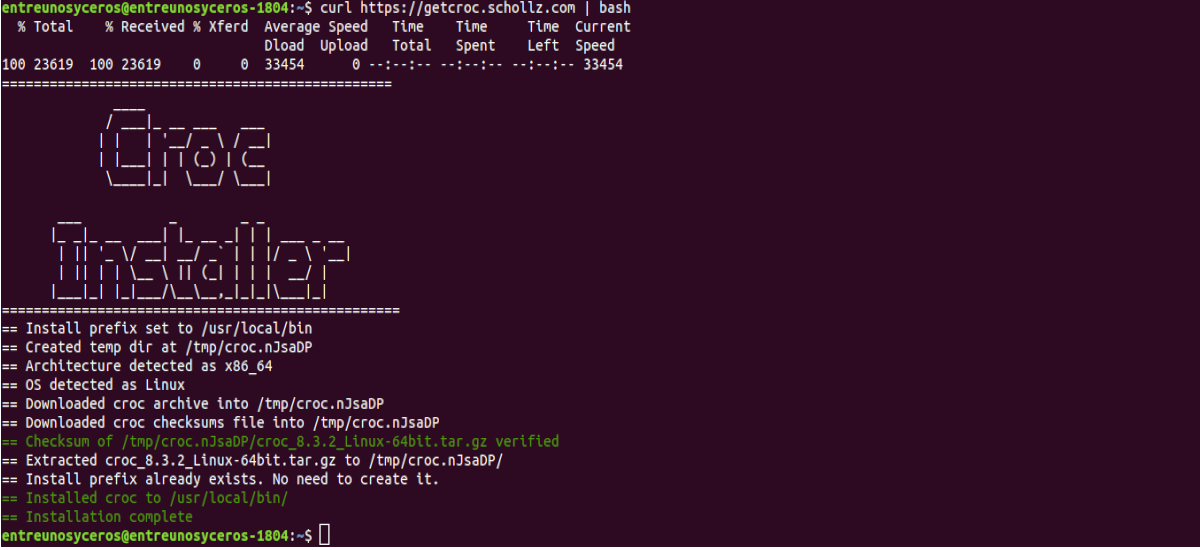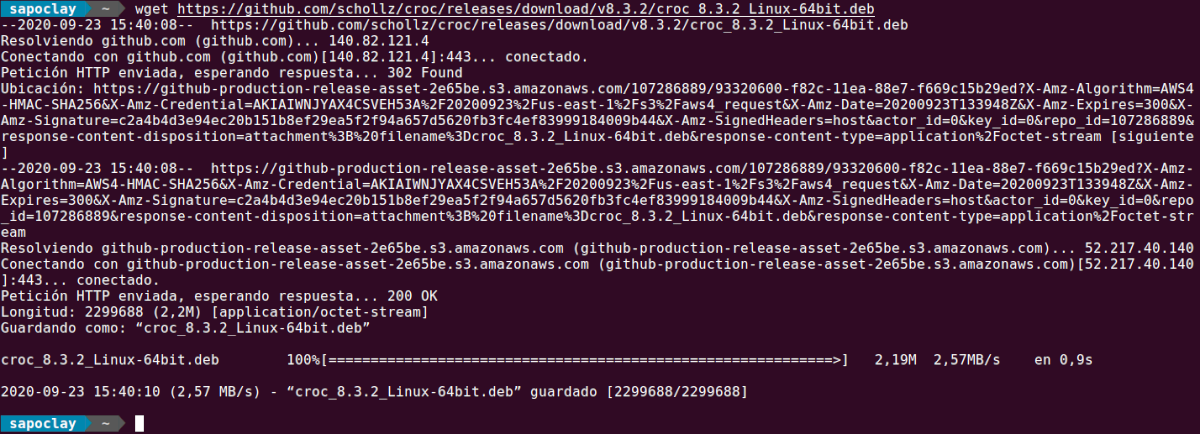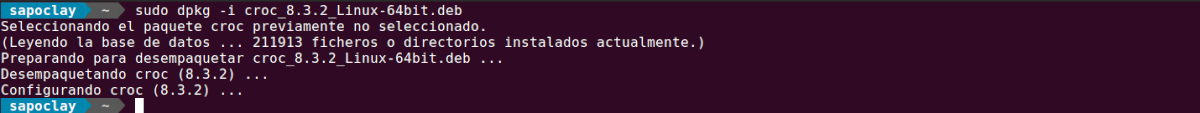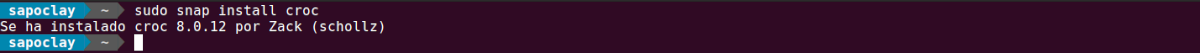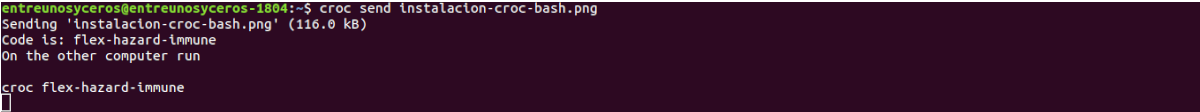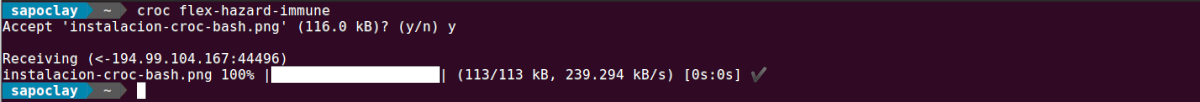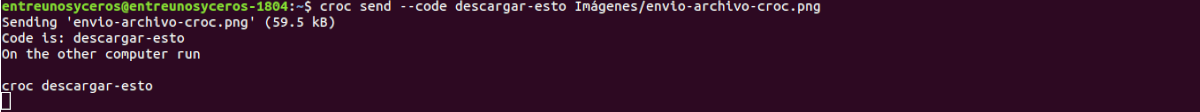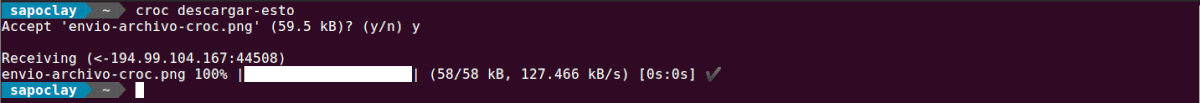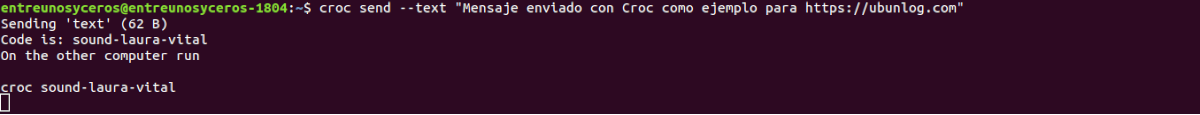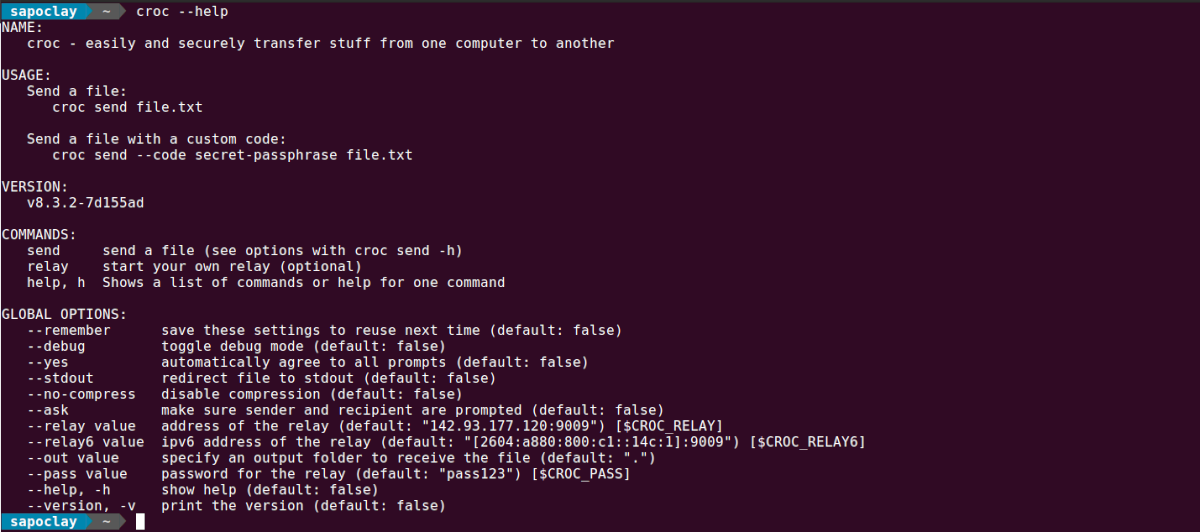In the next article we are going to take a look at Croc. Today users can find many different ways to transfer files between two or more teams. Croc is going to provide us with one of those ways, designed to be used from the command line and that will allow us to transfer files and folders between computers easily, quickly and safely.
Using this tool, data transfer is done quickly as it acts as a relay server between systems. Create a communication layer full-duplex in real time between the two teams, so the tasks of 'load'Y'discharge'are carried out simultaneously between the teams.
Croc offers end-to-end encryption using the Password Authenticated Key Exchange Library (PAKES). The PAKE library allows two users to generate a strong secret key using a weak key that they both know beforehand. This secret key is used after additional encryption.
Croc general characteristics
- In this free and open source program.
- Since Croc uses retransmission, no need for a central server or port forwarding.
- It is a multiplatform application, so you can transfer the data between Gnu / Linux, Mac and Windows platforms.
- It provides <strong>economic data</strong> on the business environment. end-to-end encryption using the library PAKES.
- The program us allows you to transfer multiple files at once.
- If for whatever reason the data transfer is interrupted, we will be able to resume copying files from where it was left the last time.
- Requires zero dependencies.
- Croc is written in the GO programming language and is freely available under the MIT license.
These are just some of the features that this program offers. They can consult all of them from project GitHub page.
Install Croc on Ubuntu
Croc can iInstall on any Gnu / Linux and Unix distribution that supports Bash using the following command in terminal (Ctrl + Alt + T):
curl https://getcroc.schollz.com | bash
This command will install Croc in / usr / local / bin / location.
You can also download the precompiled binaries from the versions page of the project. In this case we can download the Croc DEB file for the Ubuntu 20.04 system using the following commands in the terminal (Ctrl + Alt + T):
wget https://github.com/schollz/croc/releases/download/v8.3.2/croc_8.3.2_Linux-64bit.deb
Once the download is finished, we can install the program with the following command:
sudo dpkg -i croc_8.3.2_Linux-64bit.deb
Croc can also be installed as a snap package. In the terminal (Ctrl + Alt + T) you will only have to use the command:
sudo snap install croc
Use Croc
To begin with, we will have to be sure that we have installed Croc in all the systems that we want to involve in the shipments.
Transfer files and folders between computers
For transfer a file or folder using Croc, we will simply have to execute something like the following:
croc send ruta-al-archivo-o-carpeta
A practical example would be:
croc send archivo.png
As you can see in the above screenshot, this command will generate a random code phrase which in this example is:
flex-hazard-immune
The code phrase is used to establish an authenticated key agreement with password (PAKES). This generates a secret key for the sender and recipient to use for end-to-end encryption.
To receive the above file on another computer, the recipient must type this key next to the croc command:
croc flex-hazard-immune
Then we will have to press'y'and press Intro to receive the file.
The file will be saved on the receiving computer, in the same folder where we are executing this last command.
Set custom code phrase
As you could see in the previous example, Croc generates a random code every time we send a file or folder. But also we will be able to send files or folders with a personalized code to our liking, we will only have to use the option –Code.
croc send --code descargar-esto archivo.txt
In this example, 'download-this'is the code phrase. The recipient can receive the file using the following command:
croc descargar-esto
Send text
If we are interested in sharing a URL or a message, Croc can also help us. To send text using Croc we will only have to execute:
croc send --text "Mensaje de texto enviado con Croc"
El recipient will receive a text message with the following command:
croc sound-laura-vital
Help
To consult the help of this tool, in the terminal (Ctrl + Alt + T) we will only have to execute:
croc --help
Because it is open source and implemented in a language that is easily compiled (Go), this tool can be used on any system. This way of sharing files or folders between computers is fast, secure and really easy to use. It can get more information about this project in the its creator's blog.