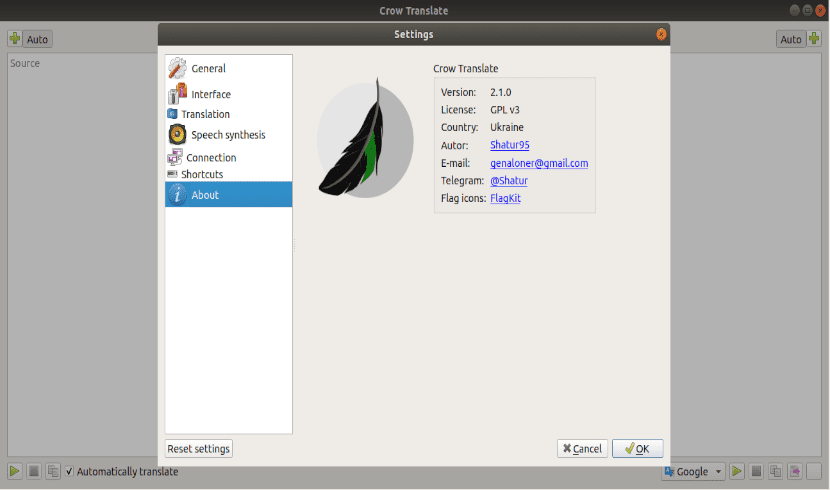
In the next article we are going to take a look at Crow Translate. This is an application presents itself as a multiplatform translator and light that supports 117 languages different. The application uses the Google Translate API to work together with other similar APIs provided by Yandex and Bing.
The program will offer users a command line interface and a Graphic interface very easy to use. The software has been written using C ++ and uses the Qt cross-platform application framework.
General features of Crow Translate

- Translate and speak the text from any application that you can copy the text from.
- Crow Translate offers an expanded translation by typing a single word. It supports 117 different languages and it will allow us to change the default engine so we will find different options for translation.
- Regarding the use made of the memory of the equipment, it is important to note that Crow Translate consumption is small. If we compare it with running Google Translate in a web browser, such as Chrome, this is a very light alternative.
- We will find customizable keyboard shortcuts. There are several shortcuts for the global main window, including the source text and the translation.
- We will also have the possibility of using a command line interface with quite a few options.
- Support for the use of a proxy server.
If you would like to consult more information about this project, you can turn to his page on GitHub.
Installing Crow Translate
We are going to find that Crow Translate is launched under a open source license. So that any user can download, compile and install the software on their computer.
The program developer offers official packages for Debian / Ubuntu systems, as well as for Windows in the releases page. Other popular distributions provide the packages needed to install this software.

This program I am testing on Ubuntu 18.04 LTS so on this page I'm going to download the file crow-translate-2.1.0-amd64.deb.
Once the file is downloaded, in a terminal (Ctrl + Alt + T) you just have to type the following command:
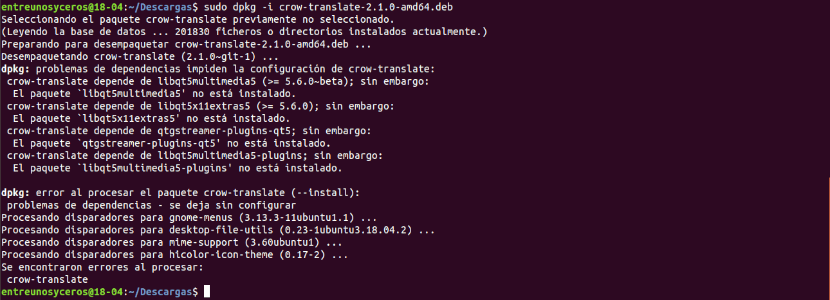
sudo dpkg -i crowtranslate-2.1.0-amd64.deb
This program requires some dependencies when installing it. These can be consulted in the project GitHub page.
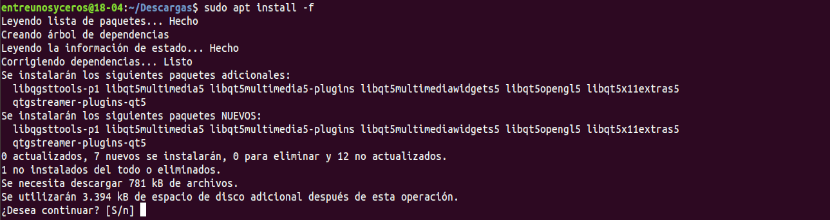
A first look at Crow Translate
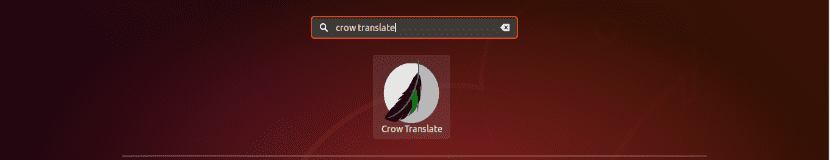
After installing and launching Crow Translate, you will discover a very useful translation utility that will offer you the possibility of using three translation enginesa easy to use interface or with a very small memory consumption. Of course, the program on the desktop starts minimized.
If you prefer to use the CLI, you will see that in the console interface for Crow Translate also offers a good variety of options.
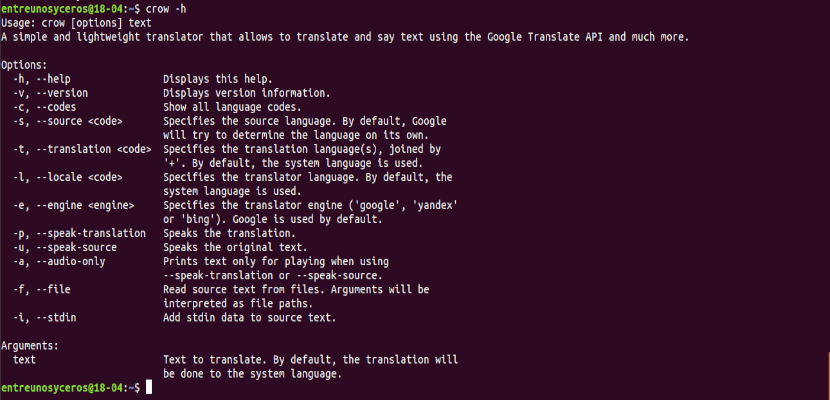
Once the program is launched, you will see that in the left panel it will be where you have to write / paste the text that you want to translate. The program use auto-detection for what we want to translate.
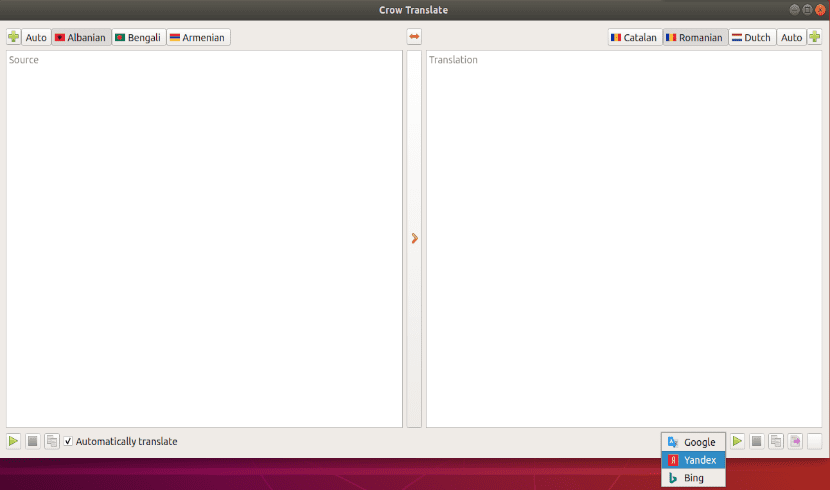
In the right panel we are going to select the languages in which we want to obtain a translation, if you do not want to be left with only the language that is chosen in the automatic detection. It will allow us to choose up to 3 languages and the automatic language.
Below each panel you can see the play buttons. With them we will be able to hear how the text of the box sounds in the selected language.
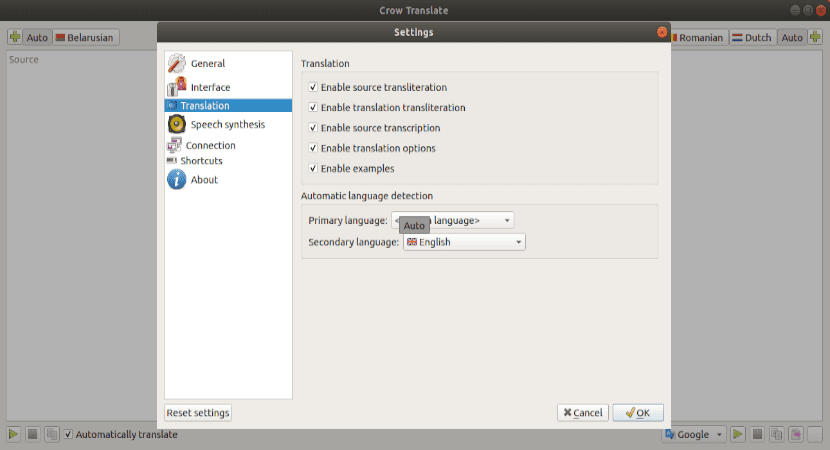
It can change the API for translation the dropdown at the bottom from the main program window. There is an option for Google, Yandex and Bing.
Perhaps the biggest problem that can be put to Crow Translate is that at the moment it does not offer the possibility of translating web pages. This is one of the features that users find most useful when using Google Translate. You just have to paste a URL into the service and it is quickly translated into the language of your choice.