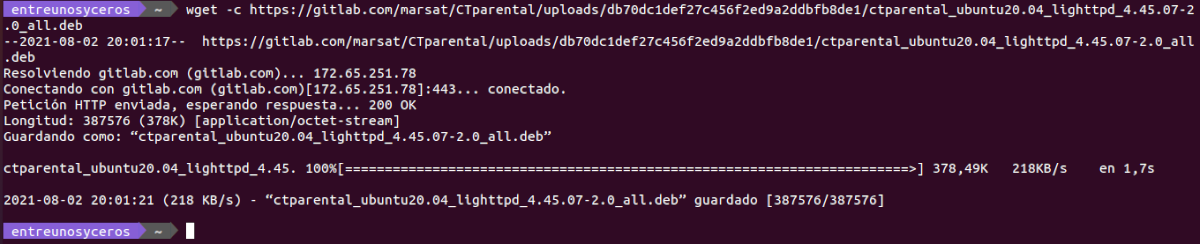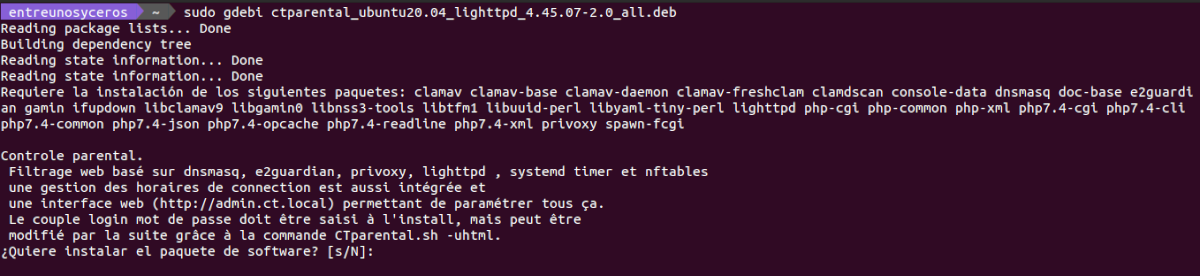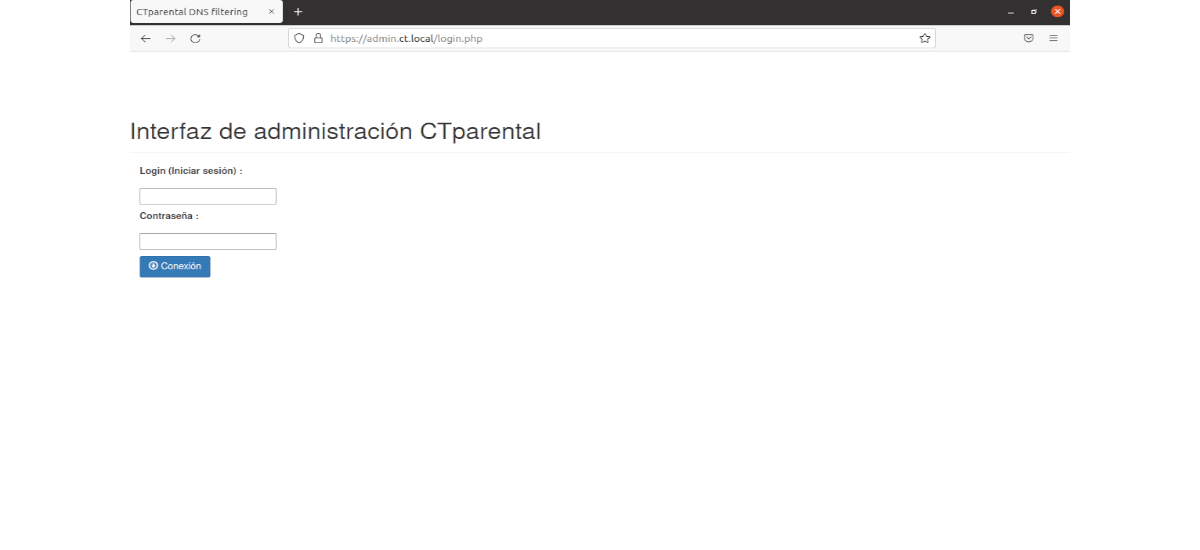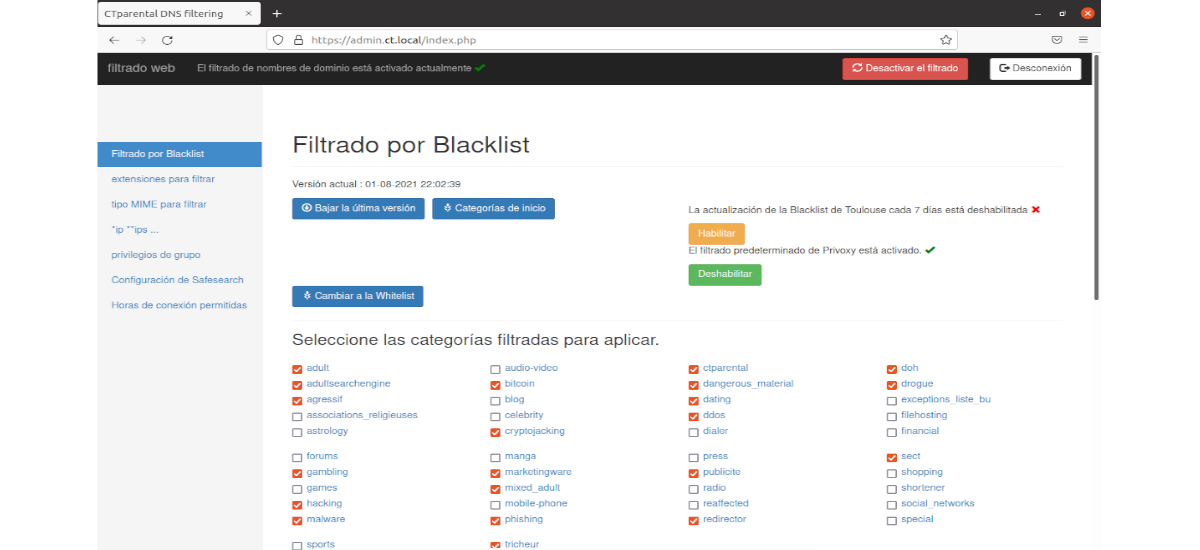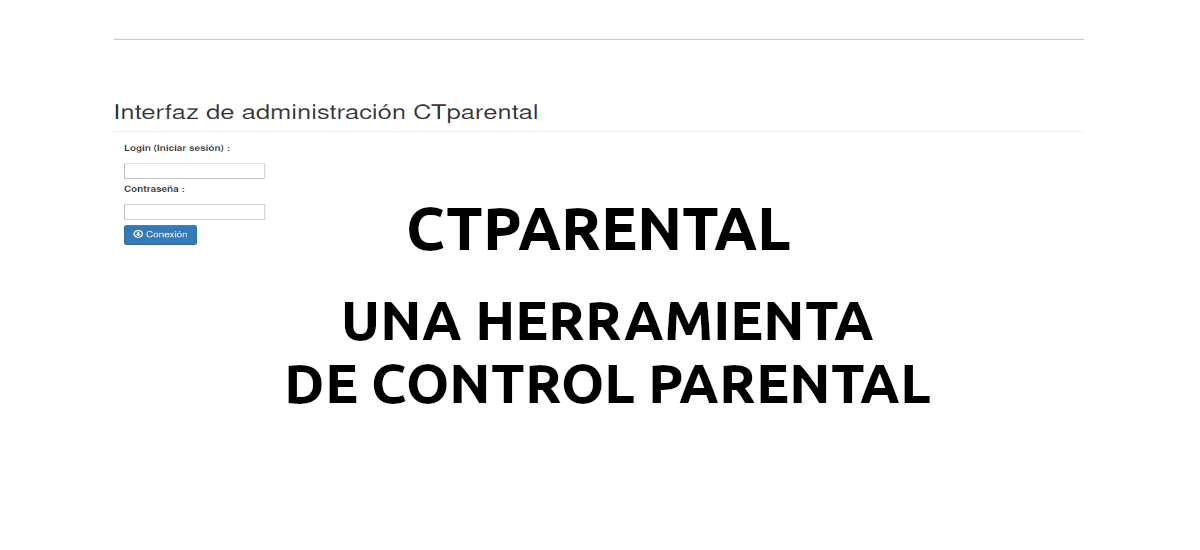
In the next article we are going to take a look at CTparental. This is a tool of parental control that is used to control how someone uses the equipment, whether surfing the Internet or giving it any other use.
For those who don't know, CTparental is a very good tool to filter access to web content. This tool assembles components such as dnsmasq, iptables e inguardian privoxy, which make CTparental a complete parental control solution. The CTparental software has a basic and easy-to-use web interface. It is compatible with various web browsers, including Firefox, Midori, Chromium, and others.
In essence, CTparental takes advantage of all the tools that compose it to create a complete parental control solution, with an intuitive and easy-to-use web interface powered by lighttpd. In the following lines we are going to see how CTparental can be installed in Ubuntu 20.04 LTS.
General characteristics of CTparental
Next we are going to see some of the general characteristics of CTparental
- We can filter inappropriate content using Blacklist or Whitelist.
- We can also control the time spent browsing the Internet and the control of active hours of the equipment.
- In addition we can set a website filtering by categories.
- We will be able set the maximum user browsing time. Excluding group of people who do not submit to filtering.
- Notifications can be sent to the user every minute, for the last 5 minutes before disconnection.
- We can filter custom sites to make them accessible even if they are present in one of the categories we want to block.
- Will allow us block search engines deemed unsafe.
- Chronic Disease custom rules for iptables.
- Works with Firefox, Midori, Chrome, etc..
- It will give us the possibility of force google safe search.
- Currently 3 languages are supported; English, French and Spanish.
These are just some of the features of the program. It can consult all of them in detail from your repository in Gitlab.
Install CTparental on Ubuntu 20.04
For the installation of CTparental in Ubuntu 20.04 you can use the package .deb that we can find in the project release page. It is important to make sure that you get the latest version of the program.
The .deb package can also download it by opening a terminal (Ctrl + Alt + T) and using wget as follows:
wget -c https://gitlab.com/marsat/CTparental/uploads/db70dc1def27c456f2ed9a2ddbfb8de1/ctparental_ubuntu20.04_lighttpd_4.45.07-2.0_all.deb
Before proceeding with the installation of CTparental, we will also install the gdebi tool:
sudo apt update; sudo apt install gdebi-core
At this point, we can use gdebi to install downloaded .deb package:
sudo gdebi ctparental_ubuntu20.04_lighttpd_4.45.07-2.0_all.deb
If dependency problems appear during installation, first we will have to execute this other command in the terminal:
sudo apt -f install
And then launch the command again:
sudo gdebi ctparental_ubuntu20.04_lighttpd_4.44.18-1.0_all.deb
During installation, the program It will ask us to configure the username and password to log in later in its web interface. It must be said that the password must be only numbers or digits, without the use of special characters.
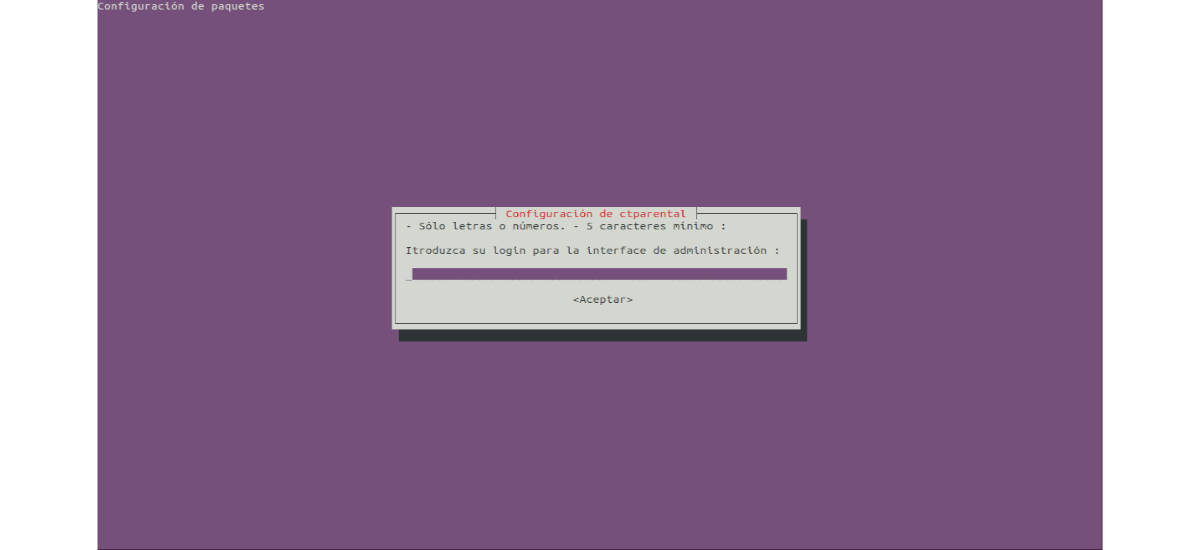
Access to the CTparental web interface
Once everything is installed correctly, it is time to access the web interface and make the settings we need from there. The access web URL will be configured automatically, with the relevant iptables rules in place. No further configuration is required for the URL to be functional. To access the CTparental web interface, from our web browser we will have to access the following link:
https://admin.ct.local
The screen to be displayed, it is going to ask us for authentication. For this we will have to use the username and password that we provide during configuration.
CTparental is one of the best tools to filter access to web content. As it offers an easy-to-use web interface, it means that anyone can manage it.. This tool can be installed in 5 minutes and ready to use.
For additional information on the possibilities offered by this program, it is advisable to consult the project repository in Gitlab or on Wiki.