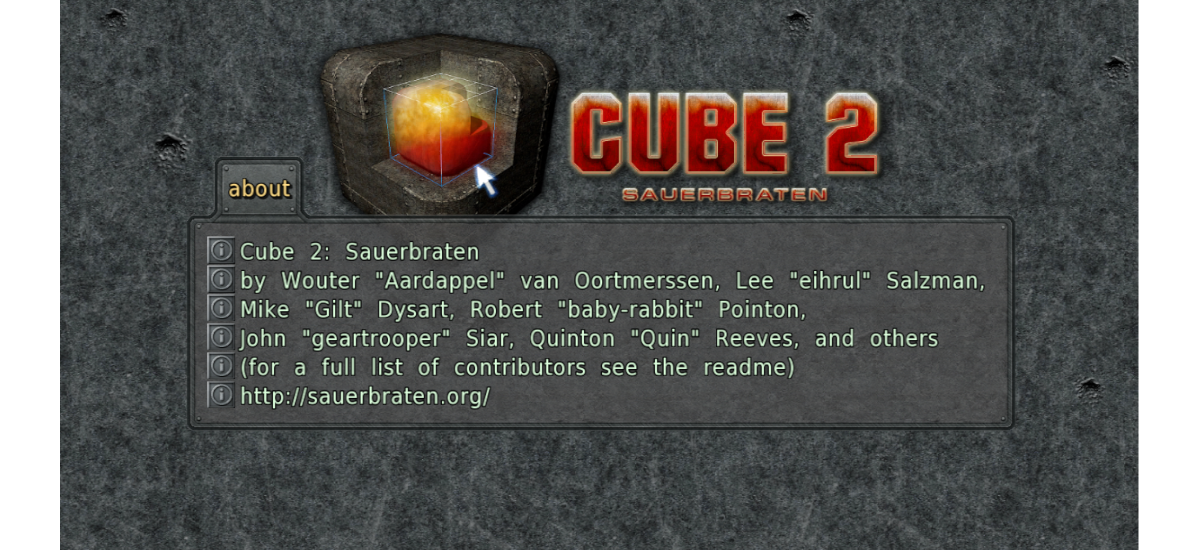
In the next article we are going to take a look at Cube 2 Sauerbraten. If you like first person shooter games And you are a fan of Cube, Ubuntu users will be able to install it using its Flatpak package, published some time ago. Sauerbraten is both a video game and an engine for first-person action video games, which includes XNUMXD settings, characters, weapons, textures and models. It is also published as free software.
This is a multiplayer and single player first person shooter game, the successor of Cube FPS. As with the original Cube, this is a fun old-fashioned game that also allows map / geometry editing to be done cooperatively in-game.
Sauerbraten is based on the Cube video game, also sharing its design goals and philosophy. However, while Cube maps have a structure that does not allow 2 areas of the map to overlap at different heights, Sauerbraten removes this limitation by offering fully three-dimensional maps.
Game types
To this game It is possible to play both alone and together with other players, and also through the internet.
Single player system
In single player mode it offers a series of maps, weapons and enemies similar to other games of the same genre. The player faces a list of creatures and demons of various natures. Many of them bear similarities to some of Doom's enemies.
- SP (Singleplayer) mode: mode very similar to other single player action games. Different enemies and objects are strategically distributed on the map in certain places. Enemies will only detect the player if the player is in their field of vision. The goal is to finish the map tour alive.
- DMSP (Deathmatch Singleplayer) mode: In this other mode, 10 seconds after the game starts, a certain number of enemies will begin to appear quickly and will be ready to chase the player. The goal is to exterminate all enemies.
Multiplayer system
In multiplayer mode we will find considerable dynamism. This allows you to play in the following different game modes:
- Free for all: all against all.
- co-op edit: map editing cooperating as a group.
- Duel: 1 vs 1 duels.
- Team play: team play.
- instagram: No items appear, but every player has 100 rifle bullets and only 1 health point.
- Instagram team: like the previous one but by teams.
- Efficiency- No items appear, but each player has all weapons, full ammo, and yellow armor.
- Efficiency team: like the previous one but by teams.
- Insta sand- Each player will be removed from the game when eliminated until only one player is left alive.
- insta clan arena: like the previous one but by teams, the team that remains alive by eliminating the other wins the round.
- Capture the flag: Capture the Flag.
Client-server architecture
Communication between Sauerbraten players for multiplayer games is based on relationships between thick clients and a thin server. So that the player acting as a server does not need to invest too much power in his microprocessor nor does he require the support of a high connection speed, since most of the operations are carried out between the clients of each player.
Install Cube 2 Sauerbraten as Flatpak
We will be able install Cube 2 on our Ubuntu computer using Flatpak. Obviously we will have to have this technology in our equipment, as indicated by a colleague in a article published on this website some time ago.
Once we can have Flatpak packages on our team, for install this game, in a terminal (Ctrl + Alt + T) we will only have to write:
flatpak install flathub org.sauerbraten.Sauerbraten
After the installation, we can find the game launcher on our team:
We can also launch the game by running in the terminal the following command:
flatpak run org.sauerbraten.Sauerbraten
uninstall
If we want to remove this game from our computer, we will only have to open a terminal (Ctrl + Alt + T) and write the command:
flatpak uninstall org.sauerbraten.Sauerbraten
It can get more information at official documentation or Wiki of the game.






