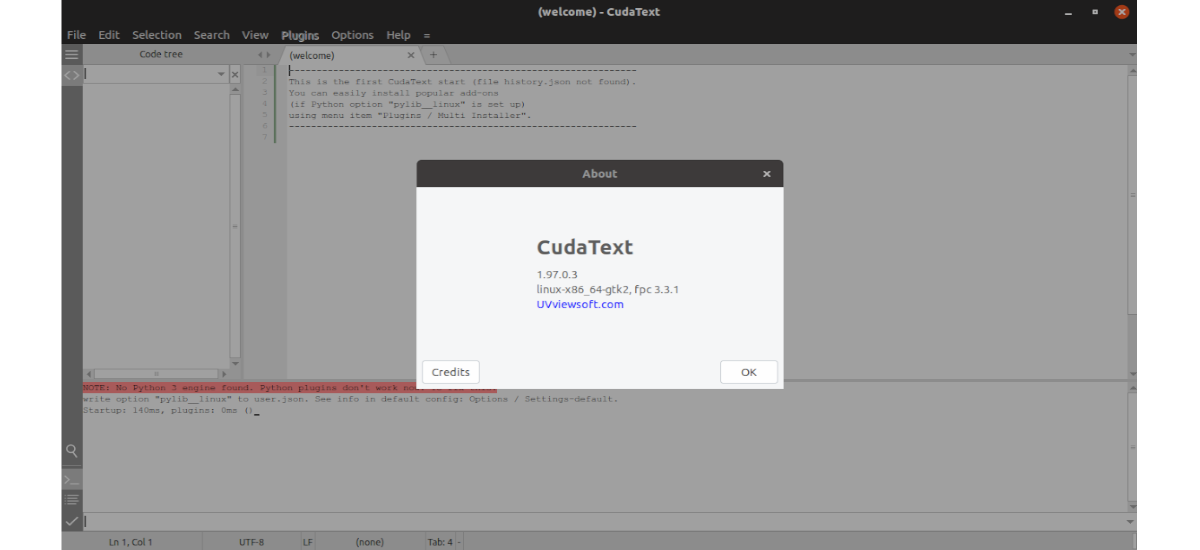
In the next article we are going to take a look at CudaText. This is a editor free source code written with Lazarus by Alexey Torgashin, for Gnu / Linux, Windows, macOS, and BDS. The editor starts up fast and is extensible using python plugins (plugins, linters, code tree parsers, external tools). Unlike many similar editors, this one is not based on the Electron framework.
The editor offers users support for minimap, syntax highlighting, code tree, code folding, and fuzzy matching command palette. Some other important features are Find / Replace with regular expressions, multi-selections, and plugin support. We will be able to configure CudaText using files in JSON format. This is released under the MPL 2.0 license.
The main program (that is, without plugins) is written with Object Pascal in Lazarus IDE, resulting in low resource requirements and native builds available for different operating systems. The configuration is stored in JSON files, one of the files will be for the standard configuration and another for user-modified settings, which override the settings in the standard configuration file.
General characteristics of CudaText
- La setting of the program takes place in JSON format files. Including lexer specific settings.
- Syntax highlighting for many languages.
- We will find in the program support for many encodings.
- We will find the user interface English en, is not available in Spanish.
- Code tree: structure of functions / classes / etc.
- We will have the possibility to use the options of folding code.
- Multi-carets and multi-selections.
- possibility of find / replace using regular expressions.
- User interface with tabs.
- View divided into primary / secondary. We will also have the possibility of split the editor into windows to 2/3/4/6 groups of tabs.
- Command palette, with fuzzy coincidence.
- Mini mapMicromap.
- Show Blanks without printing.
- We will have the possibility to use hot keys that we can customize to our liking.
- Binary / Hexadecimal Viewer for files of unlimited size (can display 10Gb logs).
- Correctly saves binary files.
- We will have the possibility of add additional features implemented as plugins. Thanks to them we can manage extensions, find files, fragments, use the spell checker, add an FTP panel, a formatter for HTML / CSS / JS / XML / SQL, add a backup file creator, and much more.
Features for HTML / CSS encoding
- Smart autocomplete for HTML and CSS.
- It will give us the possibility to use HTML tag completion with Tab key (Snippets plugin).
- HTML color codes (#rgb, #rrggbb) are underlined.
- The editor will allow us view images within the editor area (jpeg / png / gif / bmp / ico).
- It will also show us information about tools when mouse hovers over image label, entity, color value.
These are just some of the features of this editor. They can consult all of them in more detail in the project website.
Install CudaText Code Editor on Ubuntu
CudaText is available as a .deb file for Ubuntu. We will can get the package from download page by CudaText Code Editor. From there we will be able to download the latest version for Ubuntu. At the time of writing, the package to download is called 'cudatext_1.97.0.3-1_gtk2_amd64.deb'. The name of this file will change as the versions of the project progress.
Once the download is finished, we are going to open a terminal (Ctrl + Alt + T) and from there we will have to move to the folder in which we have saved the file. Once in the proper folder, we can proceed to installation using the following command:
sudo dpkg -i cudatext_1.97.0.3-1_gtk2_amd64.deb
Once the installation is finished, we can find the launcher of this editor on our team to start using the CudaText editor.
Uninstallation
We can eliminate this program from our system by opening a terminal (Ctrl + Alt + T) and typing the following command:
sudo apt remove cudatext
Can be found documentation on CudaText in the Wiki Or in the forums of the project.





My best code editor is Codelobster - http://www.codelobster.com
Hello. A colleague wrote a post about codebster some time ago. Salu2.