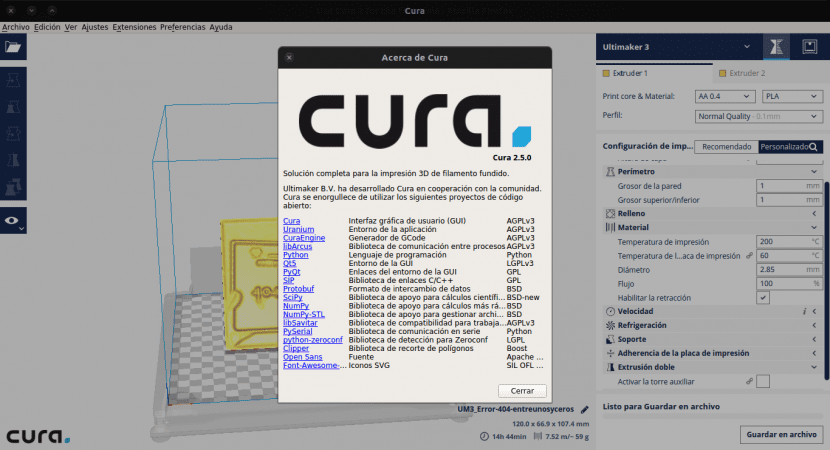
In this article we are going to take a look at a recommended software if you are a user of 3D printers. To get the most out of your 3D printer, in addition to having the printer well adjusted and correctly configuring its firmware, it is necessary that you adjust the parameters of the program that you use as a laminator. Depending on the characteristics of your printer, these parameters can vary greatly.
The software that concerns us is Healing. This is a program «Open Source" developed by ultimaker which will take care of communication with the printer and laminating 3D objects. This means that with this program we can carry out all the necessary steps to go from a 3D model to a real object.
Cura will prepare your model for 3D printing. Broadly speaking, it can be said that Cura is a cutting software that prepares your 3D drawings for printing. For beginners to 3D object development (which I am among), this program makes it easy to get eye-catching results. For more expert users, there are more than 200 settings that can be adapted to the needs of each model. As the program is open source, it has a community that can always help when in doubt.
The Cura Software prepares your files while intelligently evaluating the areas that need your attention. It has virtual 3D previews, which will allow you to orbit around the design. Thus allowing us to ensure that everything is where we want it to be.
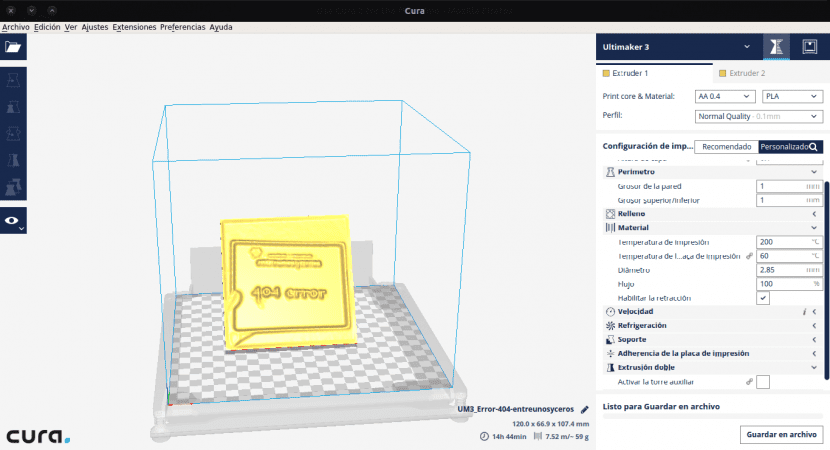
Cura creates a good integration between our hardware, software and materials (which in my experience should not always be the cheapest) to achieve a pleasant 3D printing experience.
Cura has been designed for Ultimaker 3D printers and Ultimaker materials. But the program will offer us the possibility of using it with the printers of a large list. This list will be provided by the program since we will have to choose our printer at the first start of the program.
This software gives us the possibility of being able to use it in different operating systems. There are versions of CURA compatible with Linux, MAC and Windows. The installation of the program is very similar in the different platforms, in all it is relatively simple.
Install from the repository
We may download the software from your Official Site but we can also install the latest version of this software in Ubuntu 16.04 from the shift repository.
Before proceeding with the installation and since Cura depends on python 3.x. We are going to satisfy dependencies in the first place so that everything goes correctly. For this we open the terminal (Ctrl + Alt + T) and write:
sudo apt-get install python3 python3-dev python3-sip
Next, it is time to add the repository that will provide us with the package for installation. For this we write in the terminal:
sudo add-apt-repository ppa:thopiekar/cura
To finish, we only have to update the packages our list and install cure. We will have to write the following in the terminal:
sudo apt-get update && sudo apt-get install cura
After this we will have to be able to perform a cure. Either with the command "cure" from the terminal or looking for the program launcher in the Dash of our operating system.
Starting Cura for the first time
After installation, there are a few things to do for configuration the first time we open Cura. We will simply open Cura from the applications folder (or wherever you have installed). The program will ask us to let's select the printer that we have. Optionally, you can assign a unique name to the printer.
To load a model you just have to click on the 'Open file' button. It's located in the upper left corner of the screen. In the window that will open, we can search for the model that we want to prepare for printing and open it in the program. ANDThe model will be loaded and displayed in the 3D viewer so we can start working with it.
If you want more information about the program and its features, you just have to go to manual (in English) that they make available on their website to anyone who wants to consult it. Googling a bit and you can find a manual for Cure in Spanish.
@ Martin Alexander Bär
How amazing!!!
thanks very well explained
Hi my name is Piero and I am trying to migrate to ubuntu from windows.
My main problem is that in windows I use acad, solidworks and cimco for drawing, solidifying and testing the design of matrices of a mechanical router. The router works with mach 3.
I can't find the equivalent software on this platform, any suggestions?
Thank you
How many 3D printers are supported by GNU / Linux?
At Lóleo Eventos, project website sure you can find documentation on supported printers. Salu2.