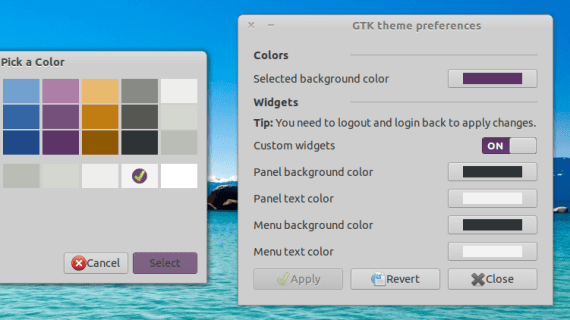
Customize the colors of GTK themes it was not an easy task, until now. Thanks to the tool GTK Theme Preferences users of desktop environments using GTK themes can easily change the colors of their preferred themes.
The tool has been created by the Hindu artist Satya, who is none other than the creator of the Greybird theme. Xubuntu's default theme and which we already talked about in Ubunlog.
GTK Theme Preferences works with any theme, both GTK2 and GTK3, and allows you to configure:
- The selection background color
- The background color of the panel
- The color of the panel text
- The background color of the menus and
- The color of the text in the menus
As to panel background color, it doesn't matter if you use Unity, XFCE o GNOME, the tool works on any of the three.
GTK Theme Preferences allows us to do what was done in GNOME 2.x with great simplicity through the preferences of the desktop environment. Unfortunately the tool disappeared and it is not until now that its successor appears. Also, everything seems to indicate that GTK Theme Preferences will be included in the default installation of Xubuntu 13.04.
Installation
GTK Theme Preferences can be easily installed on any distribution of the family Ubuntu adding the repository shimmerproject with the command:
sudo add-apt-repository ppa:shimmerproject/ppa
Then just refresh the local information and finally install:
sudo apt-get update && sudo apt-get install gtk-theme-config
Once the installation is finished you can start the tool from the launcher of your choice.
More information - Install the 'Greybird' theme on Ubuntu 12.04, Themes
Source - Website Upd8
It does not work for Ubuntu 14 or at least for me it does not work for me, it does not change the text of the desktop icons to white for example
It didn't help me, I load the repositories and when I go to install nothing comes out
i have xubuntu 12-04
I have ubuntu 12.04 probe install it and I get that the repository cannot be found .. I use Gnome