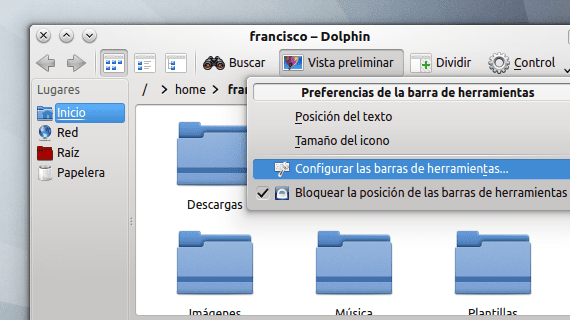
It is the software that must adapt to the user, not the user to the software. This is well known by the boys behind KDE, and therefore they make the task of customize the desktop really simple.
This time we are going to learn how to customize toolbars of applications in the oxygen-filled desktop environment. We are going to customize the Dolphin toolbar, but the procedure is the same for other applications, such as Gwenview, Kate, KMail, Kontact, KTorrent, and a long etcetera.
Customizing the toolbar
The first thing is to secondary click on the toolbar and then on the option Configure toolbars, a sale will be opened with the shares available and currently present shares in the bar.
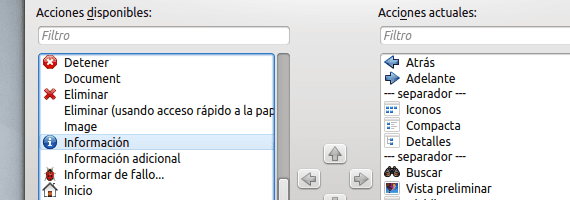
Adding new elements is as easy as double clicking on the action we want to add, or we can use the central arrows. We can also drag the buttons directly to the place we want, which is much more comfortable.
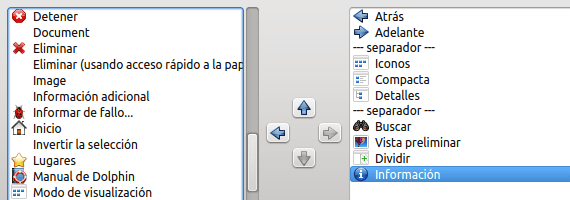
We can also change icon and text of the button by clicking on the relevant option.
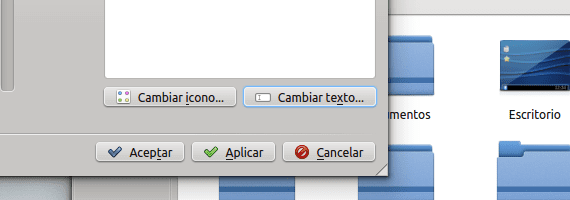
And introducing the new text (and if we don't want text we can always order the system to hide it by checking the corresponding box).
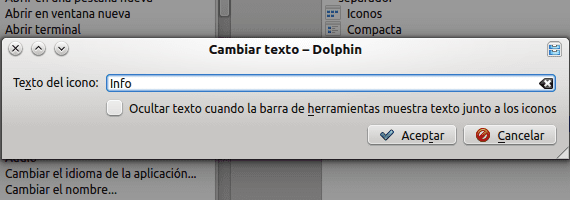
Once we have finished editing the toolbar, simply apply and accept the changes, which will take effect immediately. In our case we add the button Information, which we simply rename as Info.
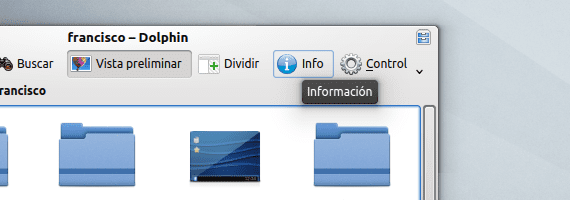
More information - Installing fonts in KDE
Ok ... I had already discovered that because I started to fiddle with everything ... but for those who start it is a phenomenal help.
Thank you, it has so many things that it makes me dizzy at times