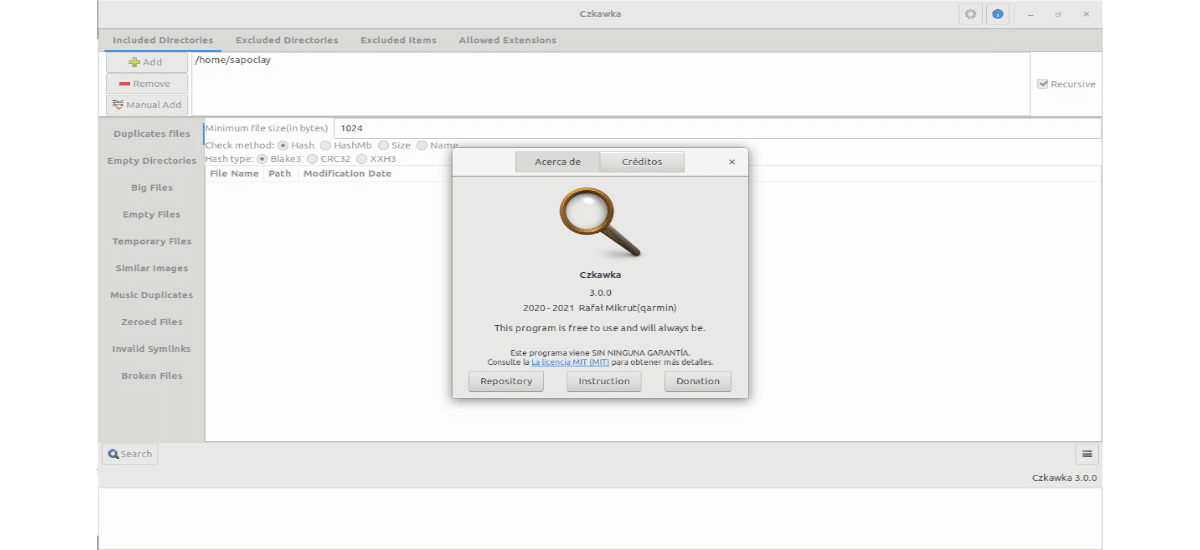
In the next article we are going to take a look at Czkawka. This is a simple, fast and easy to use software to delete unnecessary files from our computer. The name of the app is a Polish word that means hiccups.
It is free and open source software, which has been written using Rust. It works both on Gnu / Linux, as well as on Mac and Windows. As indicated on their website, due to the advanced algorithms and multithreading it uses, it is a very fast program.
General characteristics of Czkawka
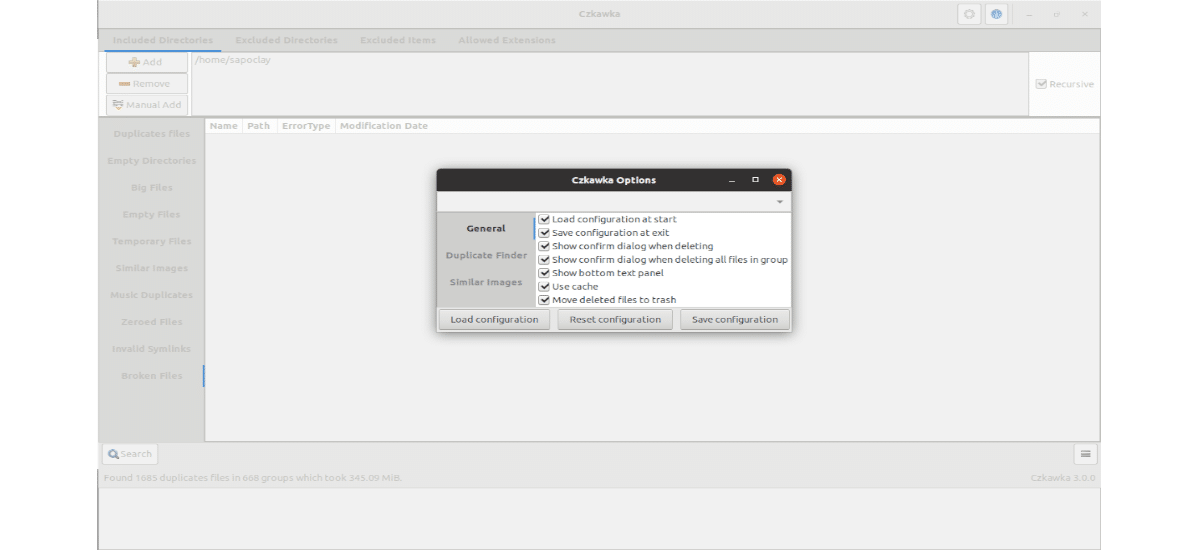
With this software, users will be able to scan the directories we specify. For this, the program offers the following features:
- It's a free, open source, ad-free program. It is also multi platform. It works on both Gnu / Linux, Windows and macOS.
- This program perform actions quickly. It achieves this due to the use of more or less advanced algorithms and multiple threads.
- Use cache support. The second scan we do and the subsequent ones should be much faster than the first.
- incluye una CLI interface, looking for easy automation. The graphical user interface uses GTK 3.
- The program includes a rich search option. Allows you to configure absolute include and exclude directories, a set of allowed file extensions, or items excluded with the * wildcard.
- In addition to all of the above, this software includes several tools to work with:
- Duplicate files. Search for duplicates based on filename, size, hash, or first 1MB of hash.
- It will also allow us find empty folders with the help of an advanced algorithm.
- With this program we will have the possibility of find large files.
- The empty files will also be in the spotlight, offering us the possibility of search for empty files in unity.
- So that they do not accumulate, this program will also give us the possibility offind temporary files To eliminate them.
- Another possibility that this program offers will be to find images that are exactly the same.
- Music with the same artist, album, etc. we can also locate itquickly.
- Sample symbolic links pointing to non-existent files / directories.
- And in addition to all this, we can find files with an invalid or corrupted extension using this software.
These are just some of the features of the program. They can consult all of them from project GitHub page.
Install Czkawka on Ubuntu 20.04
To use this program in Ubuntu 20.04, we will be able to choose different options, ranging from using an AppImage file, Flatpak, Snap, or we can also choose to use the PPA (NOT OFFICIAL).
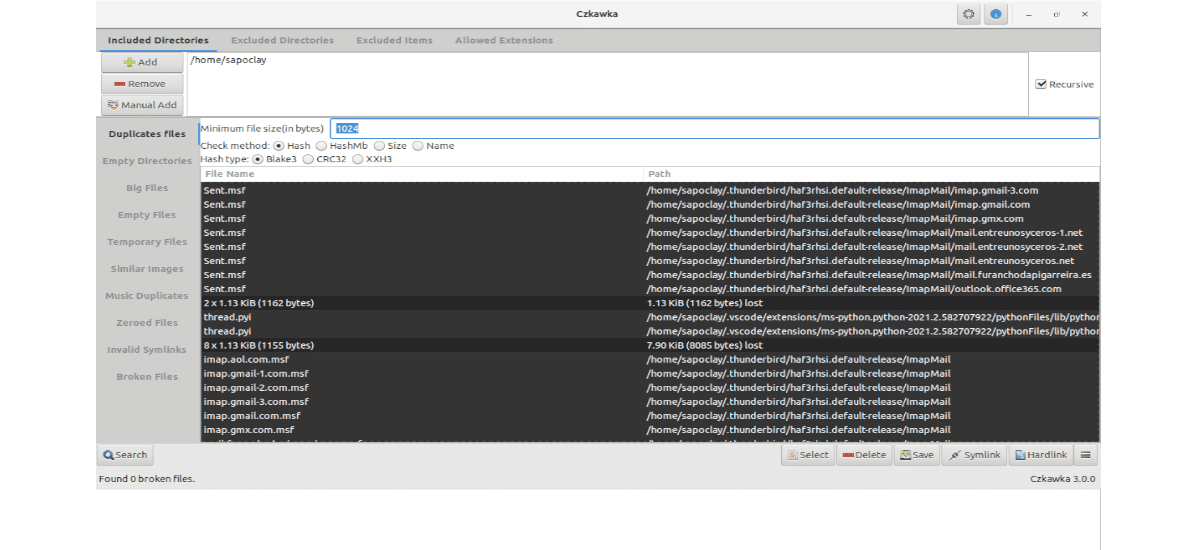
As indicated on their GitHub page, for Czkawka GUI we must have at least GTK 3.22 and also Alsa installed to find corrupted music files. All of this should be installed by default on the most popular distributions.
As AppImage
The AppImage file is available in the releases page. To download it, we can choose to use the web browser or use wget in the terminal (Ctrl + Alt + T) as follows to download the latest version as of today:
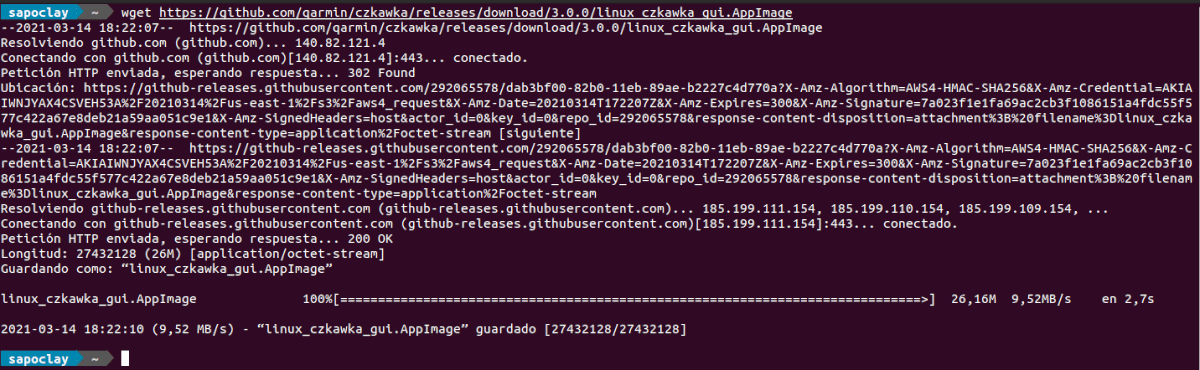
|
1
|
wget https://github.com/qarmin/czkawka/releases/download/3.0.0/linux_czkawka_gui.AppImage |
Once the package is downloaded, we will have to give permission. For this, in the same terminal, just use the command:
|
1
|
sudo chmod +x linux_czkawka_gui.AppImage |
Now we can launch the program by double clicking on the file or by typing the command:
|
1
|
./linux_czkawka_gui.AppImage |
As a Snap package
This program can also be found available on the page of Snapcraft. To install it in Ubuntu, just open a terminal (Ctrl + Alt + T) and use the command:

|
1
|
sudo snap install czkawka |
To launch the program, in the terminal (Ctrl + Alt + T) we only need call the program with the command:
|
1
|
czkawka |
Like Flatpak
This software also we can find it available in Flatub. If you do not have this technology in your Ubuntu 20.04 yet, you can follow the guide that a colleague wrote in this blog some time ago.
Once the possibility of using flatpak packages is enabled, we only have to open a terminal (Ctrl + Alt + T) and run the install command:
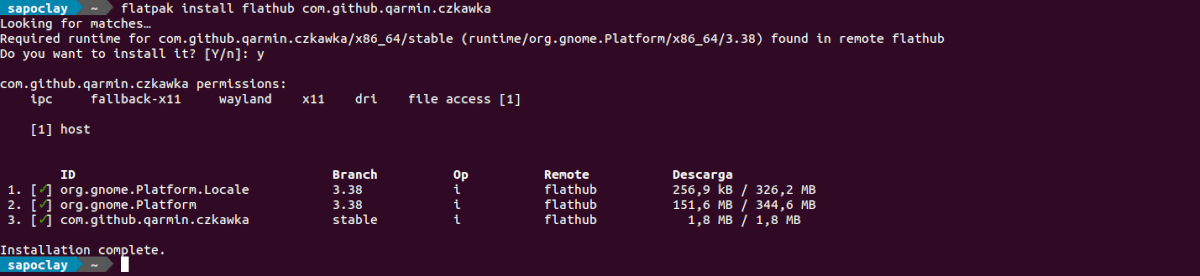
|
1
|
flatpak install flathub com.github.qarmin.czkawka |
After the installation, we can run the program looking for the program launcher, or also by typing in the terminal (Ctrl + Alt + T) the command:
|
1
|
flatpak run com.github.qarmin.czkawka |
PPA - Debian / Ubuntu (unofficial)
To install this program, users can also use the unofficial PPA, which may not always provide the latest version of czkawka. If you choose this option, you just have to open a terminal (Ctrl + Alt + T) and add the repository with the command:

|
1
|
sudo add-apt-repository ppa:xtradeb/apps |
Once the software available from the repositories has been added and updated, we can install the program with the command:
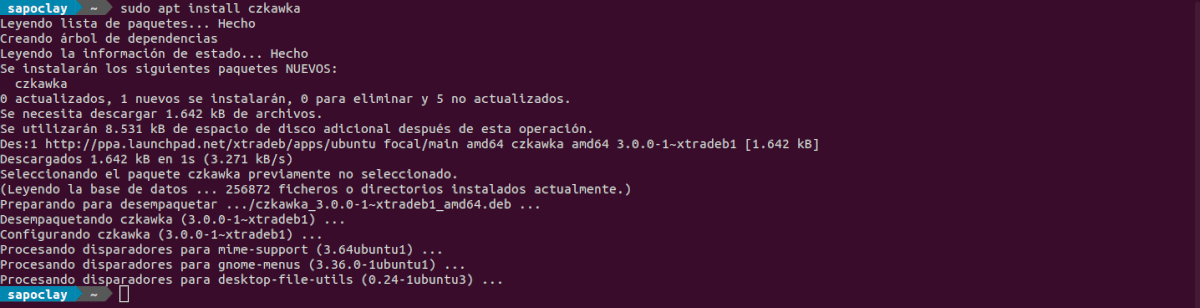
|
1
|
sudo apt install czkawka |
To launch the program we only need to locate the launcher on our computer and select it.
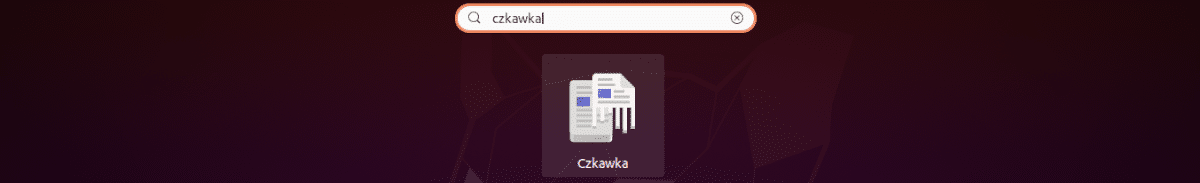
Czkawka is a very fast and feature-rich cleaner It finds duplicate files, empty files and folders, duplicate music or the largest files in selected directories.