
The great thing about the Linux community or open source software is that security patches can be found and fixed in hours. That's what happened to Dirty COW, a vulnerability that could allow a user with physical access to a computer to exploit the flaw and become a user root in a few seconds. Although the update reached the official repositories relatively early, there is still a faster way to install these security patches.
Is Canonical Livepatch Service, which installs these types of kernel updates automatically, in the background and, best of all, without having to restart the computer. In other words, Canonical's Livepatch service will do it all with virtually no realization. But as a Xubuntu user, I have to explain the problem that I have encountered when trying to activate it: from the looks of it, Livepatch is only available for the standard version of Ubuntu, or at least as automated as it should be.
Dirty COW is history, but how can I install Livepatch?
If you are Ubuntu 16.04 LTS users and want to be more calm, it is best to install Livepatch by following these steps:
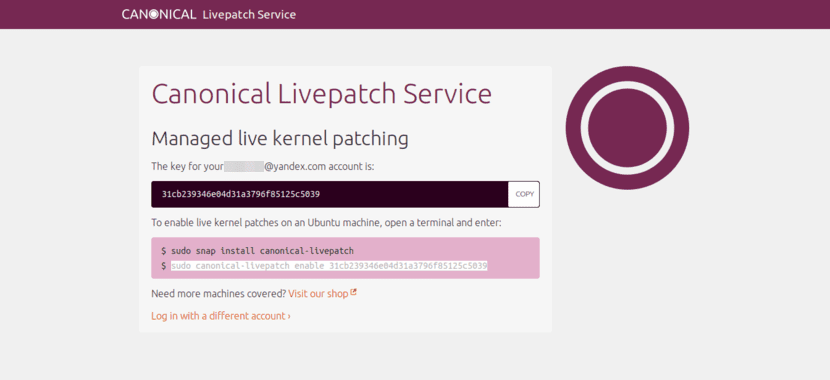
- Let's go to the web ubuntu.com/livepatch to request an activation token. We have to have an Ubuntu account to order it.
- We indicate the type of user we are between Ubuntu User or Ubuntu Advantage client.
- We click on «Get your token».
- Next, we install Livepatch with the following command:
sudo snap install canonical-livepatch
- Finally, we activate the service with the command sudo canonical-livepatch enable TOKEN, where we will have to change "TOKEN" for the token that they have provided us in step 3. In any case, when they give us the token they will also give us the command that we have to enter, so we better copy that text and paste it in the terminal. We can check the status of Livepatch at any time with the command canonical-livepatch status –verbose.
It is important to always have the latest security patches installed, so if you use the latest LTS version of Ubuntu, it is best that you do what is described in this tutorial.
regards
My query is unrelated to the issue in my software and updates in the part of other software appear many options my question is how can I know which ones I should choose and which ones not?
I thank you if you can help me with this
cool but it doesn't work on Xubuntu LTS