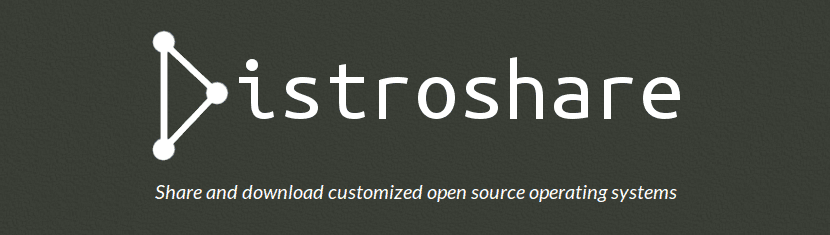
Without a doubt one of the great benefits of free software is that it allows you to modify and redistribute it, this as long as what you distribute is open source and cycle in this way.
For the case of Linux distributions applies the sameIn theory most of them are open source and in the case of Ubuntu it is and that is why there is a great variety of distributions derived from it.
That is why the day of Today we are going to share with you an excellent script that will help us create our own Ubuntu image.
Distroshare Ubuntu Imagerit's a script based on the instructions that you can find on the official Ubuntu page in which it details us the process to be able to build an image of the system.
This process can be a bit complicated for many and can even be tedious, which is why Distroshare Ubuntu Imager includes all this and makes the process easy.
In this way it is possible that we can create an image of our system that already has the environment installed and configured in such a way, creating custom tools and settings.
With this, we can not only share a personalized Ubuntu image with our acquaintances, but also, we can take advantage of this part to have a system image that can be installed on several machines and thus avoid wasting time executing configurations and commands to reach same point.
This makes this script extremely useful if used in work or school settings.
How to use Distroshare Ubuntu Imager?
To download the script and start using it we must download it from your github space, which we can obtain by adding support for git with the following command:
sudo apt install git
Now we proceed to download the files with:
git clone https://github.com/Distroshare/distroshare-ubuntu-imager.git
We enter the folder of the newly downloaded files with:
cd distroshare-ubuntu-imager
Y We give execution permissions to the script with:
sudo chmod +x distroshare-ubuntu-imager.sh
The Distroshare Ubuntu Imager tool works by taking all the programs installed on the system, settings, themes, icons etc.
So that The moment you start running the script, it will take everything to create the custom Ubuntu image, basically a clone of your system, but excluding files and personal information.
The most advisable thing before executing the script is that you carry out a complete update of the system, this in order to obtain the most current packages and from these the new image is processed.
Just run in the terminal:
sudo apt update sudo apt upgrade sudo apt dist-upgrade
Finally, the last recommendation if you are going to carry out this process for leisure, avoid filling your system with programs that you do not use and especially games, since the image of the system will be larger and therefore the process will require more time.
How to run the script?

To start using the script, just run it from the terminal with:
sudo ./distroshare-ubuntu-imager.sh
First it gets going, the program installs the necessary programs that are required to create a live disk. Things like the installation tool, the Linux headers, and other things necessary for it.
Shortly after the dependencies are installed for the live disk creation installation, Distroshare Ubuntu Imager will go through the system to generate a new Intitramfs file, clean the kernel, patch the Ubiquity installer, install the disk's Grub menu on I live and finish everything.
The creation of the live ISO image takes a very long time, so as I mentioned, this depends on how many programs you have loaded. In general, an average Ubuntu installation can take up to an hour.
When the script completes, an ISO file is output within the following directory:
/ home / distroshare /
The ISO file will be ready to be burned on your preferred medium.
Once the system is created, will it be ready to install on another computer?
regards
That's right, and you will decide your medium to burn the resulting ISO image.
Thanks for comment.
Regards!
The script shows an error saying to reach the maximum capacity of 5gb. Is this normal?
It looks like the ubiquity installer does not work on modern ubuntu OS's. I have tried many different times with Ubuntu 18.04 LTS and consistently ubiquity fails as soon as it tries to install the user account. Any know fixes? This is so close to being one of the greatest linux tools ever made! Would love to have this working in and in my software toolbox for the future.