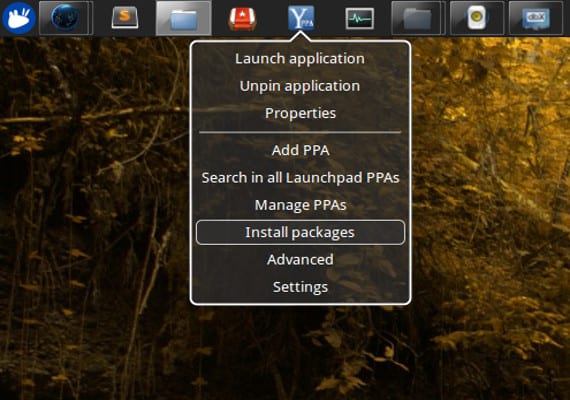
Many of you will have a dock installed on your desktop, many others will be wondering what it is or how can I put 'That' on my desk. Well, today I bring you a tutorial on how to install DockBarX on your Xubuntu or on the Xfce desktop, for those who do not use Xubuntu.
DockBarX it is a dock that already we comment on this blog which looks similar to the Windows 7 start bar. What's more, many use this dock to give a more similar appearance to Windows 7.
A version has recently been released for Xfce from this dock, with which we can have a personalized and easy-to-use dock for our Xubuntu.
How to Install DockBarX in Xfce
DockBarX It is not in the official repositories so we will have to use our friend the terminal, we open it and write:
sudo add-apt-ppa repository: nilarimogard / webupd8-y
sudo apt-get update
sudo apt-get install - no-install-recommends xfce4-dockbarx-plugin-y
After this, the installation and configuration of our DockBarX, now we will only have to restart our session or our computer, either of the two options, since this will restart all the options and configurations of our desktop giving a better and greater functionality to our DockBarX with our Xfce. Some users, after installation and restart, do not appear the dock, for this, all we have to do is go to "Configuration”Inside the Menu and look for the Panel option. In the window that will appear after pressing this option we will have to choose the option "Add”And we will add a DockBarX panel with which the dock will appear. The question is very simple, many docks are base panels of the desktop that are modified to give a dock appearance, this allows a greater lightness to the dock and the system. DockBarX is one of them, although so is the dock that Xubuntu brings or Xfce.
If after handling this dock, you feel like something is missing, I recommend that you add extras, they improve especially the usability aspect. To install it, we open the terminal and write:
sudo apt-get install dockbarx-themes-extra
sudo apt-get install zeitgeist dockmanager dockmanager-daemon libdesktop-agnostic-cfg-gconf libdesktop-agnostic-vfs-gio
Remember, for those who do not use Xfce that there is also a version for Ubuntu that we commented on this blog for a long time.
More information - DockBarX, the Windows 7 bar on your Linux
Source and Image - WEBUPD8