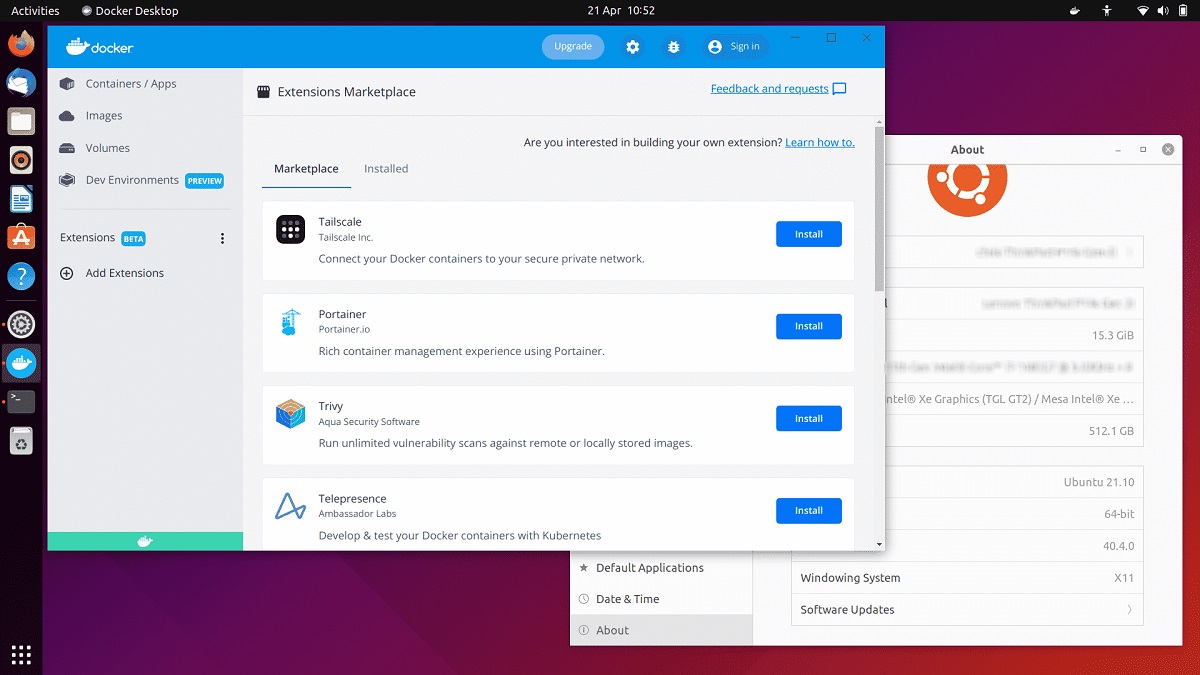
Recently Docker unveiled, through an announcement the formation of the Linux version of application "DockerDesktop", which provides a graphical interface for creating, running, and managing containers. Previously, the app was only available for Windows and macOS.
For those new to Docker Desktop, you should know that this allows you to create, test and publish microservices and applications running in container isolation systems on your workstation through a simple graphical interface.
Today we are pleased to announce the general availability of Docker Desktop for Linux, giving developers using Linux desktop environments the exact same Docker Desktop experience that is currently available on macOS and Windows.
docker desktop linux ubuntu
First of all, we would like to take this opportunity to say thank you to our Linux developer community. Many of you provided invaluable feedback on early releases and were kind enough to take the time to chat about what to expect from Desktop for Linux!
Linux installation packages are prepared in deb and rpm formats for Ubuntu, Debian and Fedora distributions. In addition, experimental packages for ArchLinux are offered and packages for Raspberry Pi OS are being prepared for release.
DockerDesktop includes components as Docker Engine, CLI Client, Docker Compose, Docker Content Trust, Kubernetes, Credential Helper, BuildKit, and Vulnerability Scanner. The program is free for personal use, for education, for open projects, non-commercial, and for small businesses (less than 250 employees and less than $10 million in revenue per year).
Some Linux developers who have only used the Docker Engine may not be aware of Docker Desktop, so let's provide a quick overview. Docker Desktop is an easy-to-install application that allows you to create and share microservices and containerized applications. It comes with container tools like Kubernetes, Docker Compose, BuildKit, and vulnerability scanning.
Not only that, but Docker Desktop now includes Docker extensions, allowing developers to unleash their productivity by integrating additional development tools created by Docker partners, the community, or their teammates.
In addition to making it easy to create Docker containers, the Docker Desktop for Linux dashboard makes it easy for developers to manage containers, images, and volumes, as well as providing:
- A unified Docker experience across all major operating systems.
- Seamless integration with Kubernetes.
- The Docker Desktop UI provides information about the Docker processes running locally on your machine
Also, like Docker Desktop for Mac and Windows, Docker Desktop for Linux includes Docker extensions. These allow the user to be able to add complementary development tools. Docker has announced support for 14 release partners. These include JFrog, Red Hat, Snyk, and VMware.
Finally if you are interested in knowing more about it, you can check the details in the following link
How to install Docker Desktop on Ubuntu?
For those of you interested in being able to install Docker Desktop on your system, you can do so by running a simple command.
For that, we must open a terminal (You can do it with the keyboard shortcut Ctrl + Alt + T) and in it we are going to type the following:
sudo apt-get install docker-desktop
And done with it you can start using this, just run the launcher that you will find in your applications menu or from the terminal with the following command:
systemctl --user start docker-desktop
For those who already had a technical preview or beta version of Docker Desktop, it is best to uninstall and remove any residual files from it in order to have a clean installation and avoid possible problems.
To do this, just type the following command in the terminal to uninstall it:
sudo apt remove docker-desktop
And to remove any residual files, we are going to type the following in the terminal:
rm -r $HOME/.docker/desktop sudo rm /usr/local/bin/com.docker.cli sudo apt purge docker-desktop sudo rm ~/.config/systemd/user/docker-desktop.service sudo rm ~/.local/share/systemd/user/docker-desktop.service