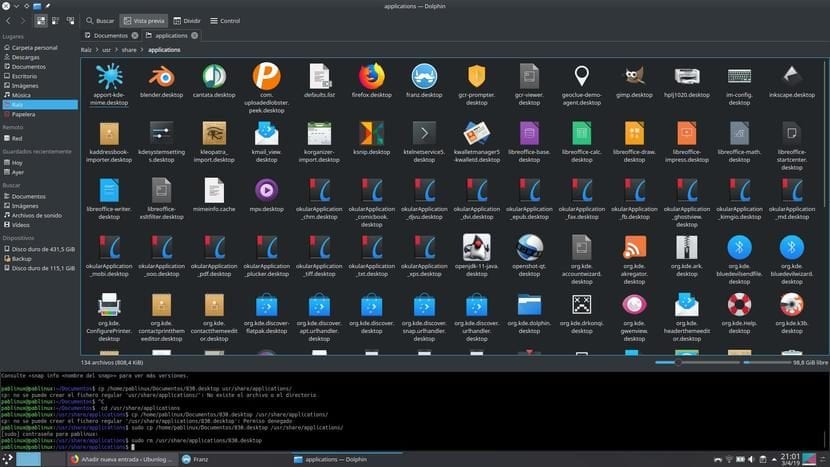
Many users, including myself, have the "ugly" habit of touching absolutely everything in our operating system. This is not always a good idea since we can spoil even the least thought of function and that is the reason why Dolphin has disabled this feature in the latest versions. But is it possible to use this file manager as root? The answer is yes ... more or less, with a trick that many of you will know.
The most common is that we want use our file manager as superuser to copy files to some restricted directories or delete files that are giving us problems, but if your file manager is Dolphin you will have noticed that the command «sudo dolphin» shows us an error. What we would all like is to write the command, press Enter and the program opens with all the privileges, but it is not possible. If this is exactly what you want, stop reading. If you are worth making the changes from the Terminal, keep reading.
Use Dolphin as root from its terminal
The trick is to remove the terminal that is available in the same Dolphin. As you can see in the header image of this article, pressing F4 (or Fn + F4 on some computers) will open a kind of Terminal window at the bottom of the file manager. This Terminal will show all the movements we make in Dolphin and from it we can make any movement as root. In the capture, which may not look too good, we can read the following:
pablinux @ pablinux: / usr / share / applications $ cp /home/pablinux/Documentos/830.desktop / usr / share / applications /
cp: unable to create regular file '/usr/share/applications/830.desktop': Permission denied
pablinux @ pablinux: / usr / share / applications $ sudo cp /home/pablinux/Documentos/830.desktop / usr / share / applications /
[sudo] password for pablinux:
pablinux @ pablinux: / usr / share / applications $ sudo rm /usr/share/applications/830.desktop
From the above we can see that the "cp" command does not work and denies us permission, but things change when we put "sudo" in front: it asks us for the password and allows us to do whatever we want. Same with the "rm" command.
It is clear that it is not what many of us would like the most, but it works for me. What do you think of this way of using Dolphin as root? And on the other hand: what do you think that they have restricted the option of doing it as before?
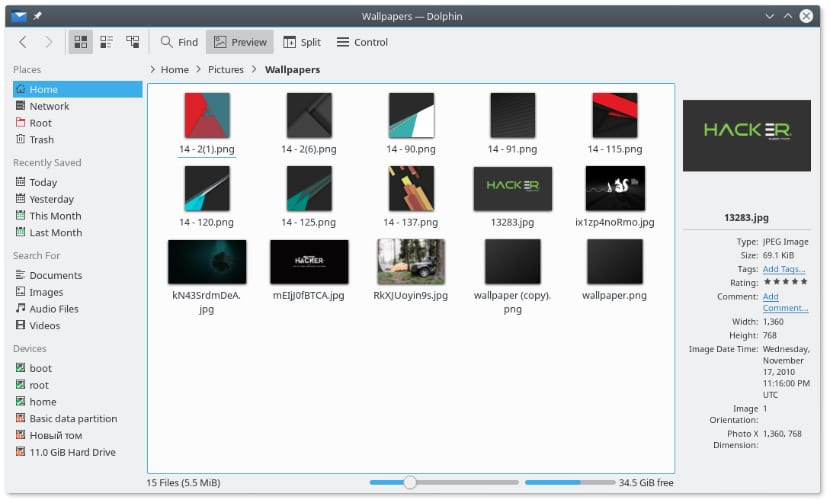
I do not know when this post is, but it is one of the blunders of ubuntu, in opensuse Dolphin Root is installed by default, if you want to open it you open it you enter root keys and run, in ubuntu not.
It is to protect ourselves because we are silly and we can load the system, right?
It touches my nose that Ubuntu decides what I can do with my system.
And the best thing is that everyone thinks that this is the case by default in kde
As simple as running this command in Terminal and now:
pkexec env DISPLAY = $ DISPLAY XAUTHORITY = $ XAUTHORITY KDE_SESSION_VERSION = 5 KDE_FULL_SESSION = true dolphin
They can even make a direct access and voila, double click, enter password and that's it, dolphin root.
I get this message, I'm on debian 11 kde:
"Session bus not found \ nTo circumvent this problem try the following command (with Linux and bash) \ nexport $ (dbus-launch)"
Could you suggest something to have dolphin as root.