
Videos have become a very popular resource among Internet users. Like a web page, video offers content to users but, in theory, it is faster and more viral than any text. But unlike text or images, a video is more difficult to capture than the rest of the content since it is usually uploaded on a platform that does not allow the content to be downloaded.
A few days ago we explained how to download videos from google platform, Youtube. This platform is very popular but it is not the only one used. Another platform that has more and more followers and that offers a premium service is called Vimeo.
Vimeo is a platform similar to YouTube but unlike it, Vimeo is geared towards the business world where owners want a private video service with very good image quality and no advertising hassles. or other external content. But, the use of Vimeo has not been only that and many web pages have included or include vimeo videos for their users. Many will want to download these types of videos as well as have them offline to consult them casually without the need for Internet access.
Many of the tools that we are going to use to download videos from Vimeo are the same as those used on YouTube. This is because they use the same algorithm and the company does not matter. But in general they do not offer the same result if we use the application with Vimeo or with YouTube.
web application
Web applications are the only ones that do not comply with the above. They offer the same result whether it is Vimeo or YouTube. But not all will do the same. In this case I have opted for the web application called "Download-Videos-Vimeo”A tool that offers what we are looking for: download the videos from Vimeo. And we can even choose between downloading the video in mp3 or mp4 format. If we choose the mp3 format we would be downloading the audio of the video, that is, creating a podcast only for listeners. Yes We use the Google or DuckDuckGo browser, surely we will find other web applications. In all of them we will need only one thing: the url of the vimeo video.
In the case of Vimeo, the url is usually https: // vimeo / video-number There is usually not a word or a short url. We can also get this url from the share button that shows the video in its controls.
clip grab
Clipgrab application is a veteran application and quite popular among users who download videos. This is because not only does it download videos from YouTube but it can also do it from other platforms such as Vimeo. As with the web application to download videos from Clipgrab we only need the url of the Vimeo video and be able to install the Clipgrab program in our Ubuntu. Clipgrab installation is very simple and we just have to open a terminal and type the following:
sudo add-apt-repository ppa:clipgrab-team/ppa sudo apt-get update sudo apt-get install clipgrab
This will start the Clipgrab installation on our Ubuntu. Once we have finished installing Clipgrab in Ubuntu, in the applications menu, within Multimedia, we will have the Clipgrab application. We execute it to open the program. Once the program is open, we go to the "settings" tab and select Vimeo instead of YouTube. Then we go to the Download tab and enter the url of the video, followed by marking the format we want to download and then pressing the download button. This will start the download process and create the downloaded video on our computer. The download time will depend on the Internet connection that we have as well as the size of the video that we want to download.
Web browser plugins
Downloading videos through web browsers is the most common and popular out there. In this case we are not talking about web applications but about add-ons or extensions for web browsers that through a button in the navigation bar or with a right click allows us to download videos. Interestingly, unlike Youtube, Chrome browser has add-ons or extensions to download Vimeo videos, something that does not happen with YouTube. So we recommend two add-ons: one if chrome is used and another if Mozilla Firefox is used.
Download Vimeo Videos
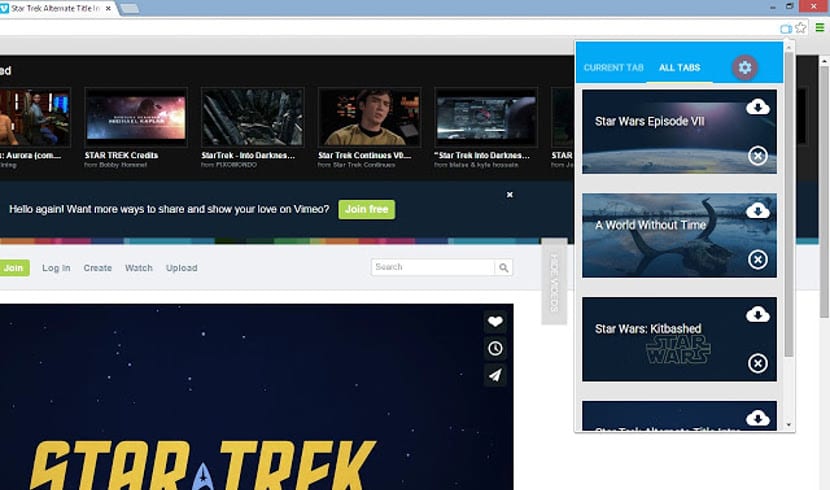
Download Vimeo Videos is the name of the extension that exists for Google Chrome and Chromium. In this case we have to go to this link to download and install the plugin in our web browser. Once it is installed, a blue TV icon will appear in the address bar. When we press it, the different videos on the web that we can download will appear.
We just have to select the format and click on the download icon. After several minutes we will have the video in the downloads folder of the browser or where we have indicated the downloads folder. The process is simple but we must remember that the download time will depend on the Internet connection and the resolution of the video we want to download.
Flash Video Downloader - YouTube HD Download [4K]
This add-on is compatible with Mozilla Firefox. You can get through this link. Once we have installed it, the download process is almost the same as the previous plugin. The only thing that the download icon is not in the address bar but a button will appear right next to the address bar. When the web has a video, then we click on the icon and we will see the different formats of the video that we can download. Flash Video Downloader- YouTube HD Download [4K] is compatible with the most popular video services, including Vimeo and it also allows us to download audio files from those videos.
youtube-dl
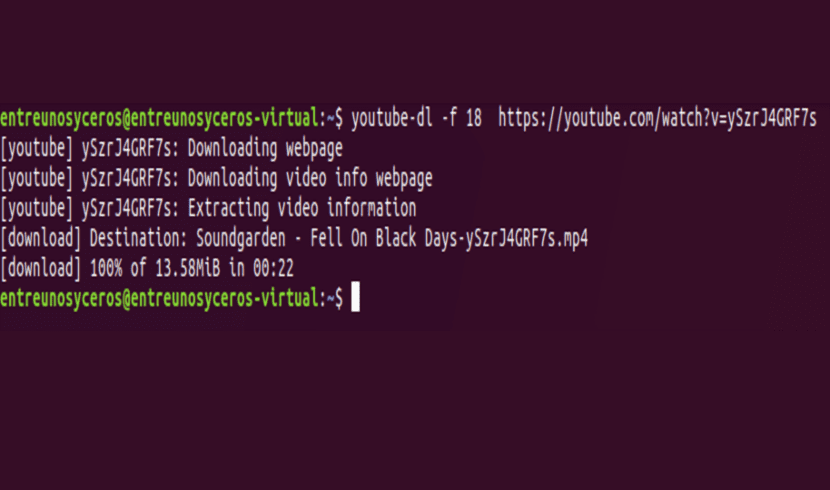
Application youtube-dl It is a great application to download YouTube video from the terminal, possibly the best minimalist application that exists for this task and It can also be used for the task of downloading Vimeo videos. In this case we only have to change the url and execute the command to start the download. But, Youtube-Dl does not come by default in Ubuntu, so first we have to download and install the Youtube-Dl program. To do this we open a terminal and write the following:
sudo add-apt-repository ppa:nilarimogard/webupd8 sudo apt-get update sudo apt-get install youtube-dl
Now, since we have Youtube-dl installed, then we have to download the video by executing the following in the terminal:
youtube-dl https://vimeo.com/id-del-video
The process is the same as when we download videos from YouTube but we have to change the url of the video so that the program downloads the video from Vimeo.
Vimeo or Youtube?
At this point, many of you will wonder what service to use and which program is better to download videos. The Vimeo option is very professional but it is not the only one, so it is best to opt for a program that is compatible with both services. In this aspect, Clipgrab or Youtube-dl would be ideal programs, although for this function I I prefer to use the extensions for web browsers, a more complete tool that helps us download the video at the moment and not have to open more than one application for the download process. And we do not need a single computer for the download as the add-on will be synchronized with the web browser account. Now the choice is yours What method do you use?