
In the next article we are going to take a look at Dust Racing 2D. This is a car racing game which uses aerial view. It is available in individual mode or for two players, so we can invite a friend to participate in the race and play against him and the computer.
This is a free, open source and cross-platform game written in Qt (C ++) and OpenGL. Dust Racing 2D is currently available for different platforms. In this article we are going to see how to install and play the Dust Racing 2D game on both Ubuntu 16.04 and Ubuntu 18.04.
Dust Racing 2D Installation
For Ubuntu and its derivatives, the developer has created a PPA. I have to say that today and after trying to install it in Ubuntu 18.04 using this PPA, it has not been possible for me to come to fruition. However, if has worked correctly on Ubuntu 16.04 version. In this version of the operating system, we will only have to open a terminal (Ctrl + Alt + T) and write in it:
sudo add-apt-repository ppa:jussi-lind/dustrac sudo apt-get update && sudo apt-get install dustrac
For install this game on Ubuntu 18.04, we can open the terminal (Ctrl + Alt + T) and without adding any PPA, write in it:
sudo apt-get update && sudo apt-get install dustracing2d
For know more about this game, we can consult your GitHub page.
Play Dust Racing 2D
We can start the game by looking for the pitcher on our team.
Here is the main screen of the game. As can be seen, there are five options on the main screen. We will can use mouse and arrow keys UP / DOWN to move between the options.
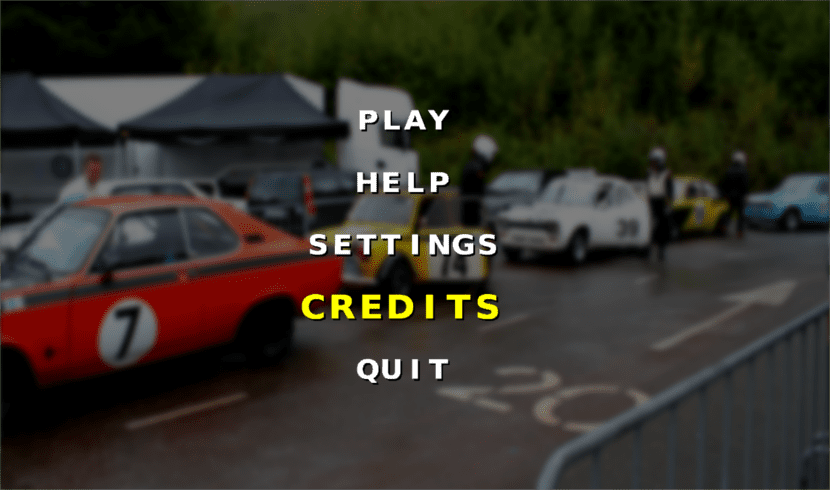
To start the game, you just have to choose the Play option on the main screen and press Enter. Next, you will have to choose the track to compete. When starting, only the first track is unlocked. You should Get to the top 6 or better to unlock the next tracks.
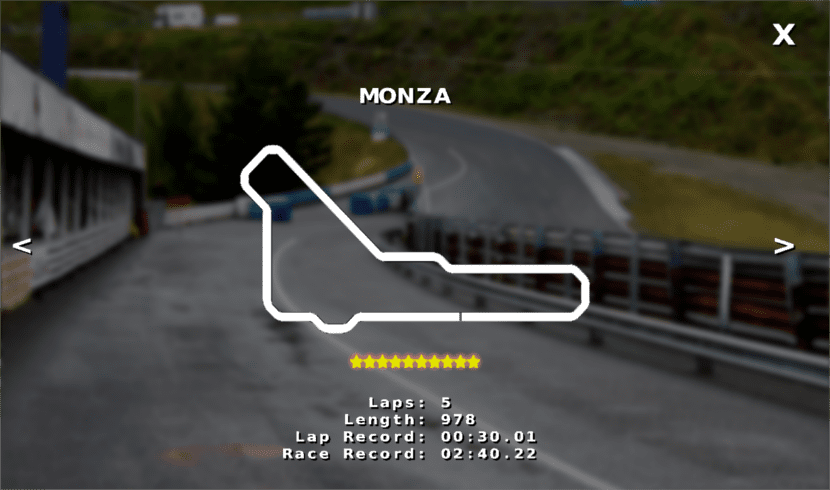
Hit the Enter key to enter the track. There will be 12 players in each race, including you. Means 1 human player versus 11 game controller players or 2 human players (multiplayer mode) against 10 autonomous players. When playing in multiplayer mode, the screen will be divided into vertical or horizontal and each player can have their own controls. Once we enter the track, the race will start after all three rows of red lights come on.
For pause the game, press P. Press ESC or Q to return to the previous screen and exit.
We can view view default key controls and how to play in the help section (Main menu -> Help). Key settings and game mode can be changed in the Settings menu.
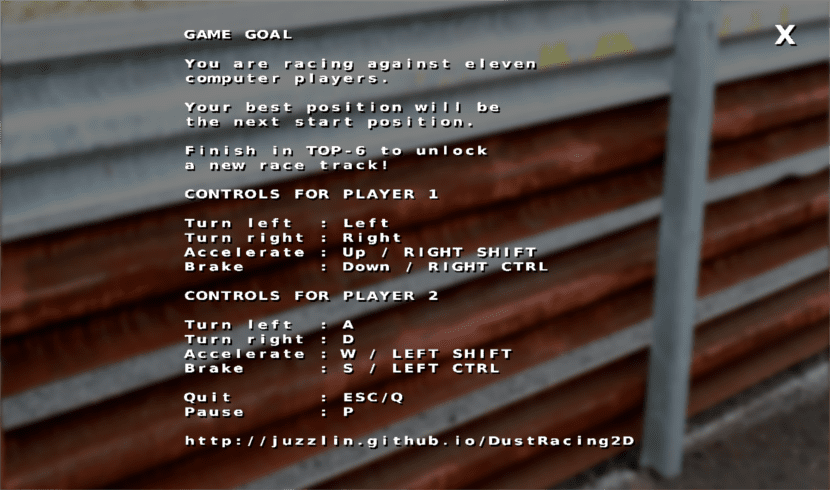
This game contains multiple race tracks. But also we can create our own additional tracks using the level editor incorporated into the installation.
Configuration
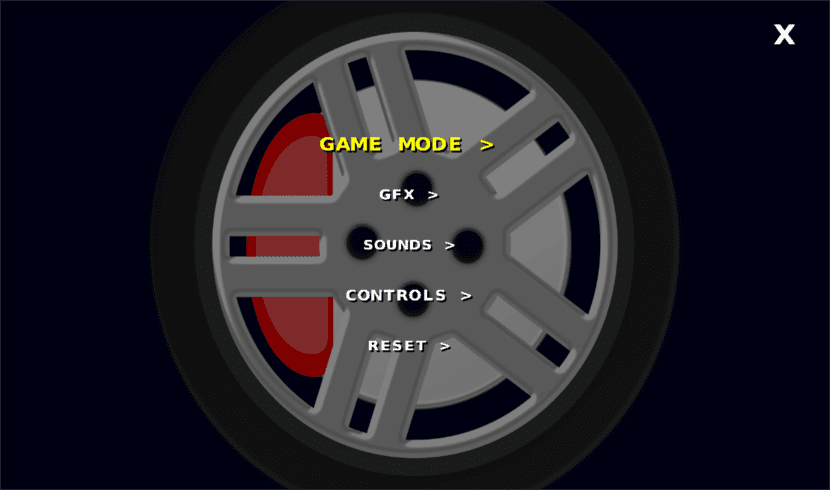
We can adjust game settings according to our taste, from the Settings menu. This setup menu contains the following sections:
gamemode
The game is available in three modes:Race(one player or two players), time trial and Duel.
GFX
In this section, we can configure whether the game should start in full-screen or windowed mode. The default is full screen mode. Keep in mind that full screen mode is usually faster than windowed mode.
There are three more options, FPS, Split, and Vsync. From the Split option, you can set whether the screen should be divided vertically or horizontally. Dust Racing 2D tries to render at 60fps. You can change this, if necessary, in the FPS option. If you experience very slow performance, the vsync option can be disabled.
Sounds
El engine and collision sounds they can be activated / deactivated here.
Controls
In this section we can configure keyboard controls to move the car.
Reset
In this section, you can reset unlocked tracks, best positions or saved times.
In conclusion I will say that playing Dust Racing 2D game is not easy. These are pretty tough races. Don't think of shortcuts. The game will insist that you stay on the slopes. Taking shortcuts and cutting sections will lead to disqualification.
During the race, the vehicle will be damaged or the wheels will need to be replaced after a few laps. There are some pit stop at each circuit, a yellow rectangle next to the track. That is where we can repair the damage to our vehicle or change the wheels.
I must admit that graphics are pretty good. Overall, the experience was more than good. If you are looking for a fun, interesting and at the same time challenging game, Dust Racing 2D is worth a try.

