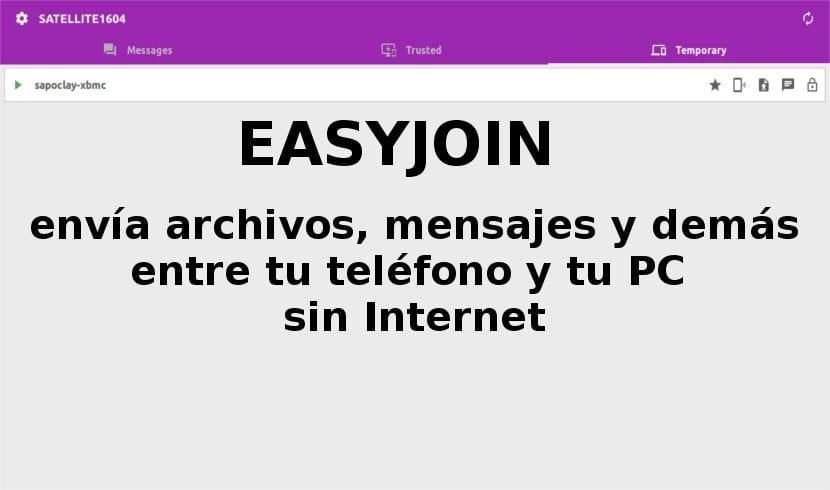
In the next article we are going to take a look at EasyJoin. This is an ad-free cross-platform application. Users can use it to share files between computers and mobile devices. With this tool we will also be able to send folders, messages and links to all connected devices, without needing internet access.
EasyJoin presents itself to us with a tabbed user interface. These modern-style tabs are divided into sections for message conversations, a trusted device list, and a temporary trusted device list. It also supports notifications on all connected devices and a good number of possible settings for customization. With them we can improve the user experience even more.
The main objective of this tool is to provide users with a means to send data between their mobile devices and desktop computers without having to send the data over the Internet. So we can avoid using external servers or granting unnecessary permissions to applications just to perform the same function that this tool performs.
We will be able to use EasyJoin to send messages, links, files, folders and share notifications between devices. If what we need is send SMS from your PC (tablet or any other device) and manage phone calls remotely, we will have to resort to the «EasyJoin Pro«. The devices they do not need an internet connection to communicate with each other, they only use the WiFi connection.

When a WiFi network is not available, this tool will allow us create our own WiFi network from the applicationwith just one click. We just have to make sure all devices are on the same WiFi network. Information exchanged between devices is protected by means of encryption from end to end to give a point of security to the matter.
General characteristics of EasyJoin
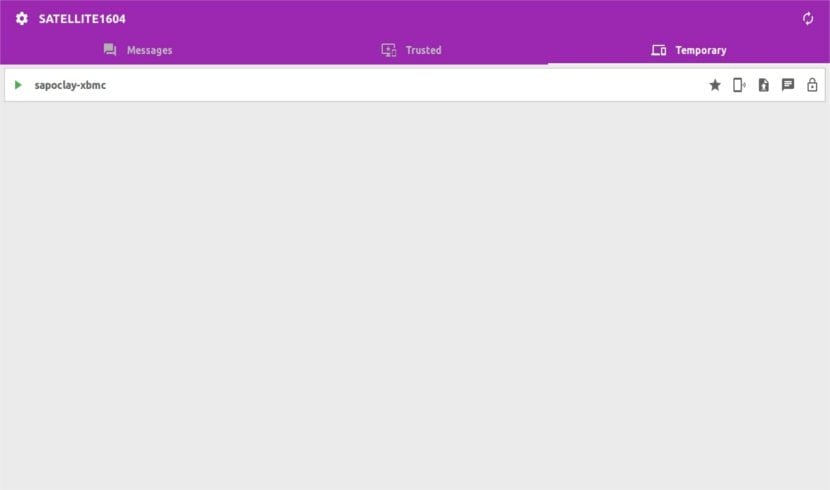
- It is a Freemium app (ad-free). EasyJoin is free for anyone who wants to download and use it. It also has a pro version available for those who want to enjoy its additional features, which are not few.
- We will be able use this program on almost any platform. We will be able to enjoy EasyJoin either on Windows, GNU / Linux or Mac. There is no version for iOS and apparently there will not be one soon.
- We can send files and folders to one or more devices at the highest speed that our bandwidth allows.
- In case of any doubt, we can go to the page of frequently asked questions for know more about the program.
- Does not require internet access. We can send messages between our devices located on the same network, while saving our data rate.
- The PRO version will allow us to send SMS and links from our PC or tablet. We can manage calls from your PC without touching the phone (Pro version on Android).
- The program supports desktop notifications.
- Sending data offers us a point of security with the end-to-end encryption.
- We can have our own private network (access point) with a single click.
- It is important to remember that we will have to install EasyJoin on at least 2 devices to be able to make any transfer between the devices and any desktop platform.
- EasyJoin has some alternatives on the market, but it seems to be one of the best available. Although there are still many improvements to implement because when testing it I have found some errors.
Use EasyJoin
Previous requirements
Before you can use this tool it will be necessary to download and install Mono y GtkSharp. As I am doing this example on Ubuntu 16.04, I will be able to install the packages by opening a terminal (Ctrl + Alt + T) and writing the following lines in it:
sudo apt install mono-runtime sudo apt install gtk-sharp2
Download EasyJoin
Prerequisites covered, we can now Download the app through the option offered to us on the project website. I assume that like me, the downloaded file has been saved in the folder Downloads (if not, each one adapts the following commands). Now we are going to unzip it using the terminal (Ctrl + Alt + T):
cd ~ && sudo mkdir EasyJoin sudo unzip Descargas/easyjoin-v*.zip -d EasyJoin cd ~/EasyJoin sudo chmod +x EasyJoin.exe
Run EasyJoin
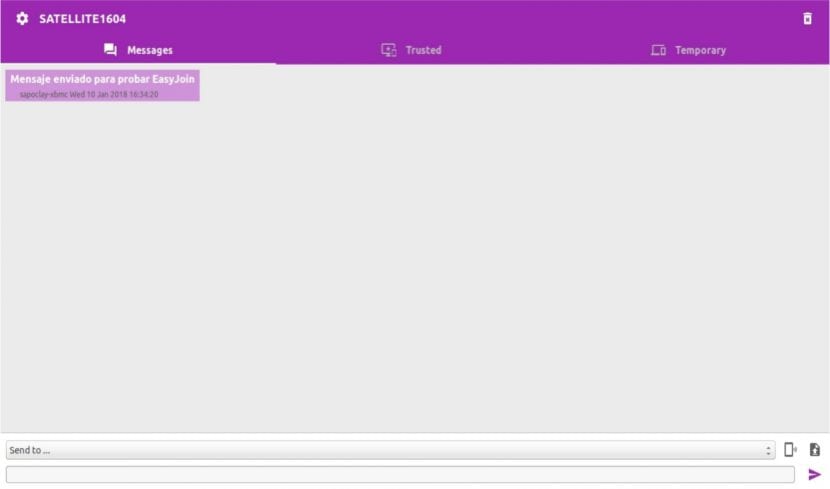
As everyone will have noticed, downloaded .zip file contains .EXE file. In order to run the program now, we open a terminal (Ctrl + Alt + T) and write any of the two commands, according to its website:
EasyJoin.exe > /dev/null&
Even though I have to say that when testing this program, only the following has worked for me:
mono EasyJoin.exe > /dev/null&
Whoever needs know more about this application, you can get more information at the project website.
Please link where I can download. . . Ubuntu 17.10 (Artful Aardvark) as of TODAY. . . no problems now thankssssss!