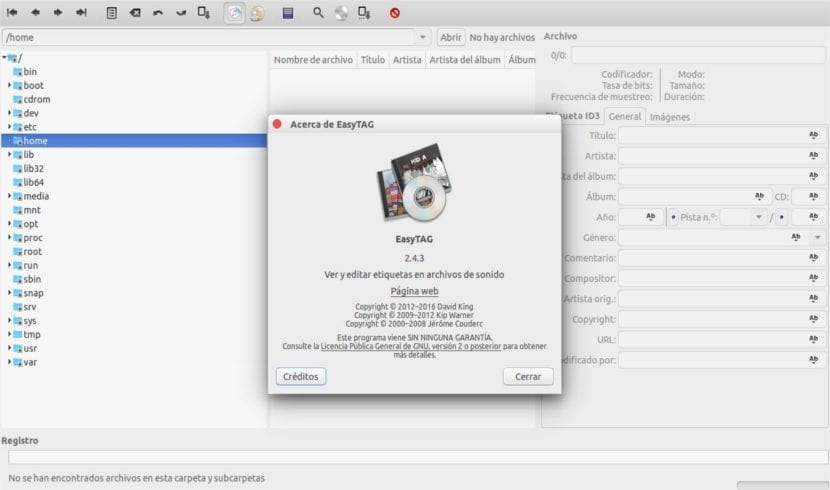
In the next article we are going to take a look at EasyTag. This is a graphic editor whose task is to view and edit the tags of our music library. Supports files of the type: MP3, MP2, MP4 / AAC, FLAC, Ogg Vorbis and Musepack. The edition can be done individually or in bulk. With it we can tag hundreds of songs with a couple of clicks in a simple and comfortable way. The interface is quite intuitive and easy to use.
EasyTag is a tool to consider, among the many that exist to organize the discographies that we save in our team. The music player will no longer go crazy with confusing labels. EasyTAG is a open source, simple and cross-platform application. This tool is written in C and GTK +. The packages have been translated into many languages. This is a graphical editor for Gnu / Linux and Windows distributed under the GNU general public license (GPL).
General characteristics of EasyTags
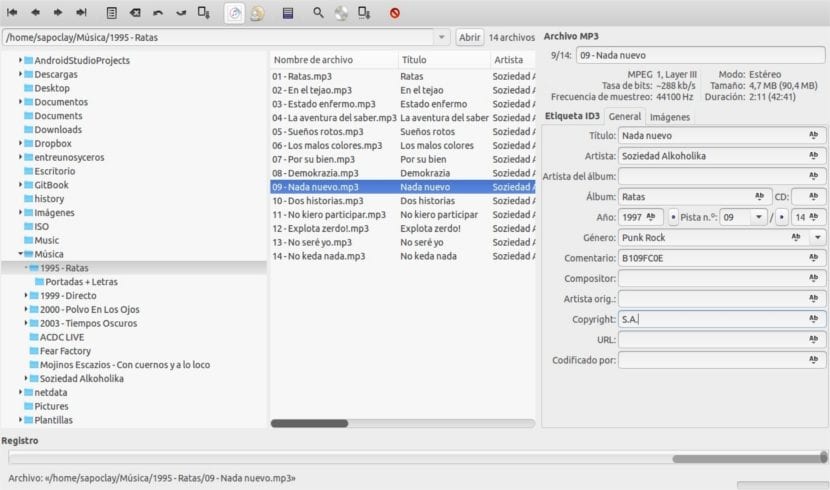
- With this program we will be able view, edit and write music file tags MP3, MP2 (ID3 tag with images), FLAC files (FLAC Vorbis label), Ogg Opus files (ogg vorbis decal), Ogg Speex (ogg vorbis decal), Ogg Vorbis files (ogg vorbis decal), MP4/AAC (MP4 / AAC label), MusePack, Monkey audio files, and WavPack files (APE label).
- We can edit tag fields such as: title, artist, album, disc number, year, track number, comment, composer, original artist / performer, copyright, URL, encoder name and add an attached image.
- We will have the possibility to carry out automatic labeling above the file and directory name to automatically fill in the fields (wearing masks).
- Capacity for explore subdirectories. The program can use recursion to label, delete, rename, save, etc. It can read and display information from the file header (bit rate, time, ...)
- We can establish a field (artist, title, ...) for all the other files.
- Automatic date end if you write a partial.
- We will have the possibility to undo and redo the last changes made.
- The program has the ability to process tag and file name fields (convert letters to upper / lower case). We will also have the possibility of open a directory or file with an external program.
- CDDB compatible with Freedb.org and Gnudb.org servers (manual and automatic search).
- The program offers us a browser tree based or one view per artist and album. We will have in the interface a list to select files, a generator window of playlists and a window of file search. In short, the program offers us a direct and explicit interface for end-user interaction.
Install Easytag on Ubuntu
First, before starting the installation process (I'm going to install it on Ubuntu 16.04), We'll have to add required repository for EasyTAG. Run the following in a terminal (Ctrl + Alt + T):
sudo add-apt-repository ppa:amigadave/ppa
Once done, we must update software listing typing in the same terminal:
sudo apt update
After this, we can install Easytag typing the following command in the same terminal:
sudo apt install easytag -y
Once Easytag is installed, we can run it directly from the Ubuntu application browser. We just have to write easy tag in the search field. The application icon will be displayed on the screen. We just have to click on it to open it.
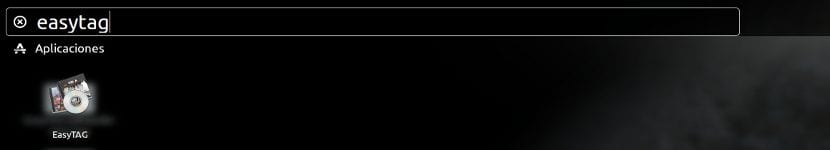
Uninstall EasyTag
To eliminate this program from our operating system we can start by getting rid of the repository. For this we will only have to open a terminal (Ctrl + Alt + T) and write the following in it:
sudo add-apt-repository -r ppa:amigadave/ppa
Once the repository is removed, we can remove the program. In the same terminal we will write the following command:
sudo apt remove easytag && sudo apt autoremove
If you would like to know more about the installation or features of this program, you can consult various sources. Both in the GitHub website of the project as in the web page From Easytag you can find a solution to any doubts that may arise in the use or installation of this program.