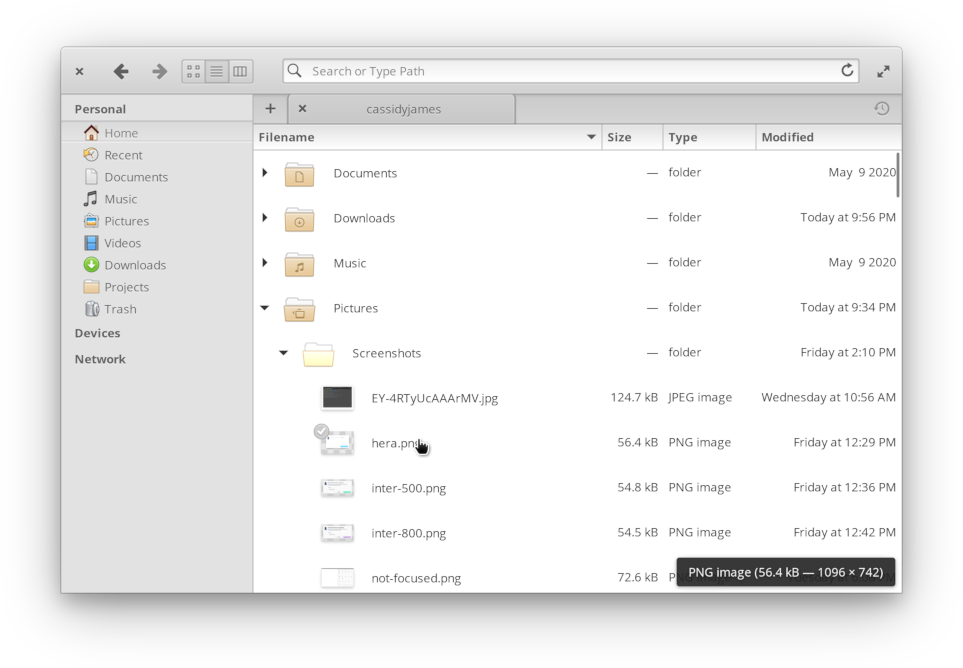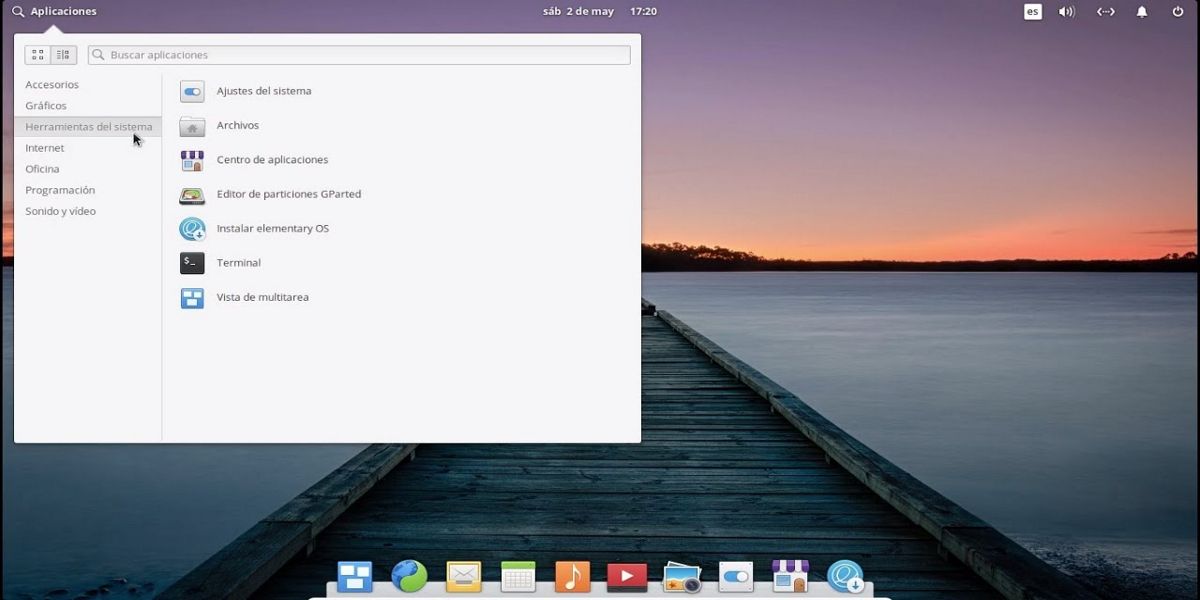
The new version of the popular Linux distribution "Elementary OS 5.1.5" in which it is present improvements to some of the system components of which the improvements for the AppCenter, network as well as for the file manager of the distribution stand out.
For those who are unaware of the distribution, they should know this be positioned as a fast, open and conscious alternative privacy for Windows and macOS.
The main goal of the project is high-quality design, designed to create an easy-to-use system that consumes minimal resources and ensures high startup speed.
Among the applications, most are made up of the company's own development projects, such as Pantheon terminal emulator, Pantheon Files file manager, code text editor, and music player.
The project also develops the Pantheon Photos photo manager (a fork of Shotwell) and the Pantheon Mail email client (a fork of Geary).
Elementary OS is developed using GTK, Vala, and its own Granite framework. At the package level and repository support, Elementary OS 5.1.x is compatible with Ubuntu 18.04.
The graphical environment is based on the Pantheon shell itself, which combines components like the Gala window manager (based on LibMutter), WingPanel top panel, Slingshot shooter, control panel control panel, Plank bottom taskbar (an analog of the Docky panel rewritten to Vala) and the Pantheon Greeter session manager (based on LightDM).
What's new in Elementary OS 5.1.5?
In this new version of the distribution enhanced features are highlighteds from the app install center AppCenter. Since in this new version users have the opportunity to install updates without having to give administrator rights.
In addition, the set of applications developed in the Elementary OS project and the default set of applications in Flatpak format are already installed in the form of user applications and the installation and updating of such programs does not require administrator rights.
Other changes include the implementation of caching previously viewed contents from the home page of the application catalog and display the contents of the cache in the absence of network access.
In the file manager, you set the copy and paste of images in other applications via the clipboard (previously the image itself was not transferred, but the path to the file).
In file list view mode, a tooltip is displayed with information about the file, that allows, for example, to quickly evaluate the resolution of the image without opening the viewfinder.
In addition, the ability to scroll through search results with the tab key was added. When trying to open a file from the recycle bin, a dialog was added with a proposal to restore this file first.
In the section of network settings, support for encryption types has been improved and more accurate information about the encryption used has been displayed. Fixed a crash when trying to change settings from multiple panels.
Of the other changes:
- The performance of the change of months in the time indicator when there are active events in the scheduler has been significantly increased.
- Also the system icons were updated which have been translated to use a new palette compatible with Bubblegum and Mint.
- New icons have been added to inform about the availability of emergency updates and data synchronization. Additional sizes are suggested for closing icons and settings.
Download Elementary OS 5.1.5
Finally, if you want to download and install this Linu distributionx on your computer or you want to test it under a virtual machine. You just have to go to the official website of the distribution and in its download section you can get the system image.
You can make use of Etcher to save the image to a USB.