En Ubuntu 11.04 the notification area (or systray) is only enabled for some applications, Java, Mumble, Wine, Skype, and hp-systray, this means that software that makes use of it and that is not on this «whitelist» cannot run, such as Radio tray o Jupiter.
Luckily there is a solution and it is quite simple, to enable Notification Area for all applications in Ubuntu 11.04, we must paste this command in the terminal.
gsettings set com.canonical.Unity.Panel systray-whitelist "['all']"
If we only want to add an application to the whitelist of the system tray, the command would be this.
gsettings set com.canonical.Unity.Panel systray-whitelist "['JavaEmbeddedFrame', 'Mumble', 'Wine', 'Skype', 'hp-systray', 'YOUR_APPLICATION']"
Where YOUR_APPLICATION would be the one you want to add.
Do you want to go back to normal? You just have to run this command and everything will be as it was then.
gsettings set com.canonical.Unity.Panel systray-whitelist "['JavaEmbeddedFrame', 'Mumble', 'Wine', 'Skype', 'hp-systray']"
Via | WebUpd8
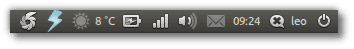
It does not work for me with all applications. The turpial, the jdownloader, the vlc for example do not work for me. only dropbox works for me
I tried and it didn't work for me! : S
Also, I have another problem, that the icons on the same notification bar are old icons, and I can't find a way to change them, even if the rest of the icons change, those nothing! : \ Sometimes out of nowhere you just change the whole Theme for an old one and it is obviously all horrible. Does anyone know what it can be and how it can be fixed?
(I updated it, I didn't install it from scratch.)
Weird, if it works for me, in fact the capture shows a couple of icons that would not be there if it were not for enabling them with this command, as for your problem with old icons it happened to me when updating too, I "solved" it with a clean install 🙂
Sure .. when you have the cable to pass info to another disk .. one! 😛 For now I have to cope.
The worst that happens to me now is that I don't see the time or the date, I don't know how to put it! And it makes me desperate, because I also used the -webcal with a Google Calendar! : \
Any ideas?
the shutter doesn't work for me either
Are you putting the command as is as it appears in the post? Shutter if it works, it is seen in the capture
I did it by writing it by hand and c & p and shutter is one of those that does not appear to me. the only one that appears to me is dropbox.
Hello good! I'm having problems with dropbox and the systray ... does it happen to anyone?
When I installed it appeared to me but after restarting the icon disappeared and I can't find a way to get it back !!
I had to install the cairo-dock with an applet that has to see the systray
I've been trying, but it doesn't work with Emesene 1.6.3, could you help me? Thanks: 3
This method does work, but do not use the option to enable all of them at the same time that several would stop working, do it application by application.
If it worked for me, apply them one by one, and as it is written here!
I can't get the emesene 1.6 icon to appear! arghhhhhh
By the way, what skin do you use? I like how the notification bar looks.
Regards!
The theme is Ubuntu's default, the icons are Faenza
Thanks! Going down ~
I see that this blog is quite good, I subscribe and send you my desk to see if it comes out next month 😛
For it to work I had to reboot and fixed
Now I'm going to see it! Very Good Blog Congratulations!
It works perfect for me
but after configuring the whitelist
you must restart Unity, this you can do:
ALT + F2
unity-replace
Just a question. Why can I only have either skype or msn in the notification area but not both?