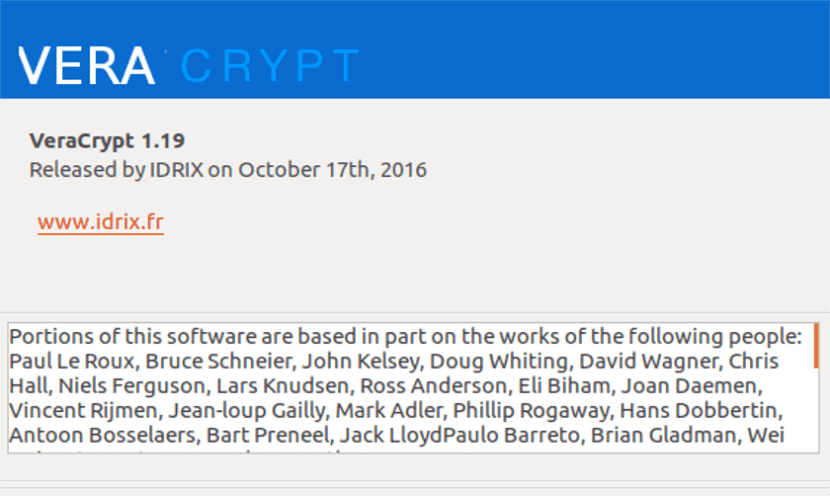
In this tutorial we will see how to install the Veracrypt disk encryption software using Ubuntu 17.04 command line. This software is presented by the team of IDRIX and is based on the defunct TrueCrypt 7.1a.
From IDRIX they take very seriously all the privacy and security problems that we live today. This company says that VeraCrypt adds enhanced security to the algorithms used for encrypting systems and partitions. In this way we do our data immune to new developments in brute force attacks. For example, when the system partition is encrypted, TrueCrypt used PBKDF2-RIPEMD160 with 1000 iterations, while in VeraCrypt we used 327661 iterations. For standard containers and other partitions TrueCrypt used a maximum of 2000 iterations. In your case VeraCrypt uses 655331 for RIPEMD160 and 500000 iterations for SHA-2 and Whirlpool. The improvement over its predecessor is remarkable.
This enhanced security adds some delay only to opening encrypted partitions without any performance impact on the use of the application. This makes it much more difficult for an attacker to gain access to this encrypted data.
Encryption at the file system level is critical to defending systems against potential data corruption. In the event that someone robs your home and takes the hard drive, or through some configuration error, is able to access the content of your hard drive over the Internet, the data is completely useless without the decryption keys.
VeraCrypt can be used to encrypt entire drives, individual files, or even embed files within other files (such as hiding a zip file within a video file).
Installing VeraCrypt 1.19 on Ubuntu 17.04
VeraCrypt 1.19 is the latest version of this encryption program. Includes fixes for issues reported by Quarkslab audit which was funded by OSTIF. This version also brings many improvements and fixes, such as speeding up the Serpent algorithm by a factor of 2,5. It also adds 32-bit Windows support in EFI system encryption.
For the installation in our system we only have to open a terminal. Then we will execute the following commands in it to install VeraCrypt 1.19 in Ubuntu 17.04 and other versions derived from Ubuntu. First we are going to add the repository:
sudo add-apt-repository ppa:unit193/encryption
Now we update the list of repositories with:
sudo apt update
… And we end up installing the program:
sudo apt install veracrypt
Once the installation is finished, you will only have to go to Dash to be able to use this program.
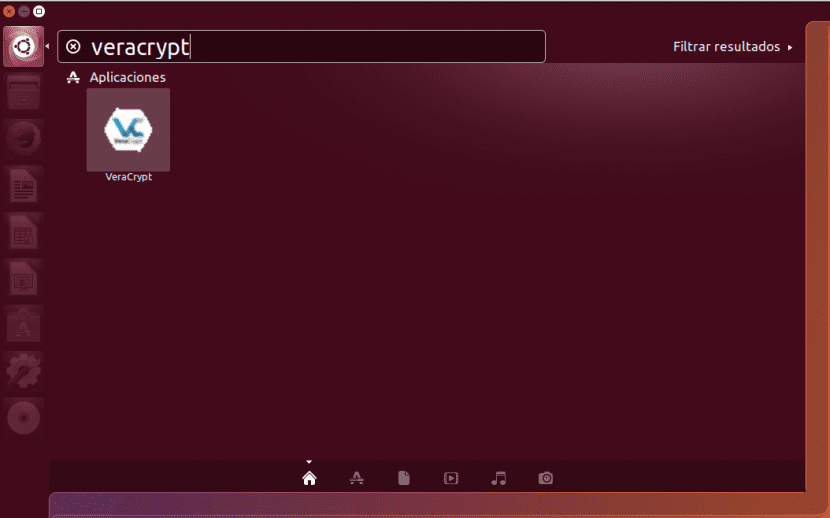
All my CP: v