
As I have already told you in other articles, the Linux terminal is the most versatile tool of our operating system, since from it we will control and we can run and install any program of our system.
In the next practical tutorial for novice usersI'm going to teach you how to install applications from the terminal itself, as well as how to update the list of repositories and the operating system itself.
To better understand the process to follow, we are going to carry out a Practical exercise installing us the gimp, which is a program similar to PhotoshopOnly open source or Open Source, which means that it is totally free for those who want to download it.
First of all, it will be to open a new terminal and run the next line:
sudo apt-get update
With this line we will update the list of repositories installed in our system:
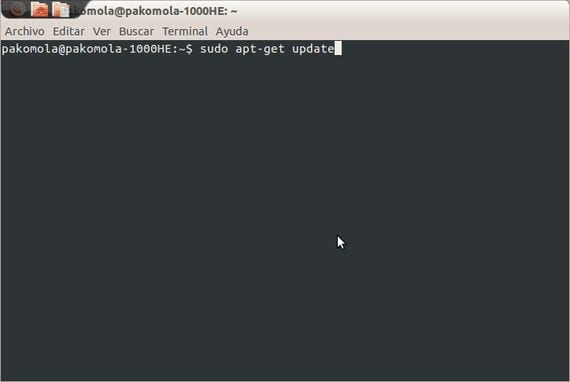
Now we would install the program with the following command:
sudo apt-get install gimp

by last we would update our whole system with the following command:
sudo apt-get upgrade


With this we will have installed the new Gimp app in our system, in addition to having updated the list of repositories and our own operating system.
The new installed application can be found in the application / graphics menu or typing from the terminal itself gimp to dry.
If you want search for updates for your system and install them, you only have to execute the two previous commands from a terminal:
sudo apt-get update to update the list of repositories, and then sudo apt-get upgrade to update the system.
From the terminal itself it is much faster and more comfortable than from the Ubuntu update managerSurely when you learn these simple commands, you will not update your system from that manager again.
More information - Getting into the terminal: basic commands
Practical and simple. Thanks
Mr. Francisco greetings. Could you help me unlock my ainol novo 7elf tablet, I do not remember my account or password, the truth is, my daughter created it and I do not remember her, my sincerest thanks, a greeting Rubencho.
Look online for the way to access the recovery and from there you do a wipe factory reset and problem solved
I would like to know if you can update programs without updating all linux. For example, I don't want to update Firefox anymore, but I do want to update Gimp, Krita, etc.
great thanks