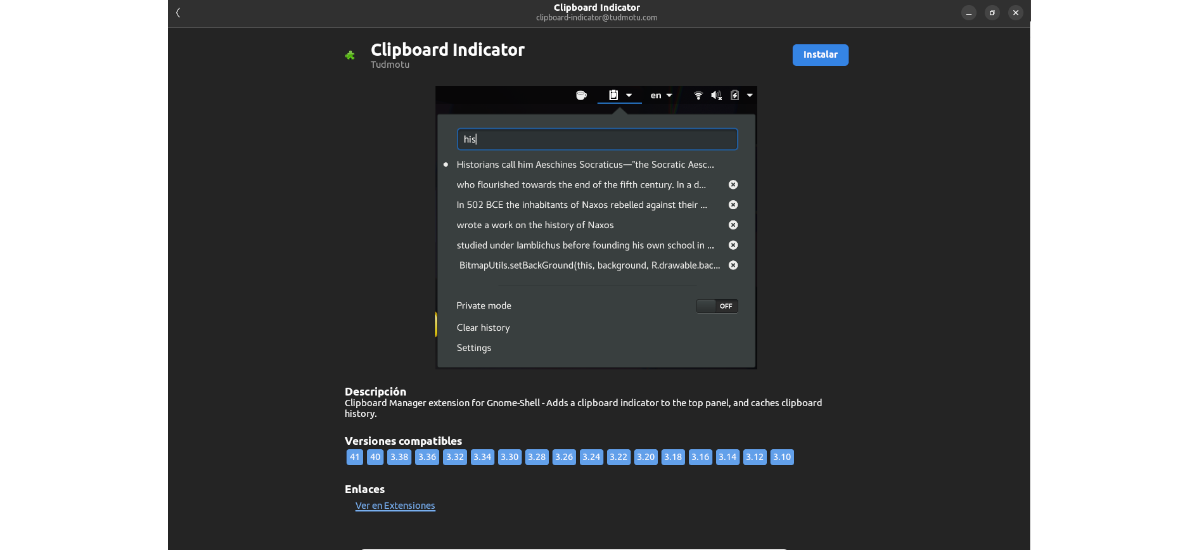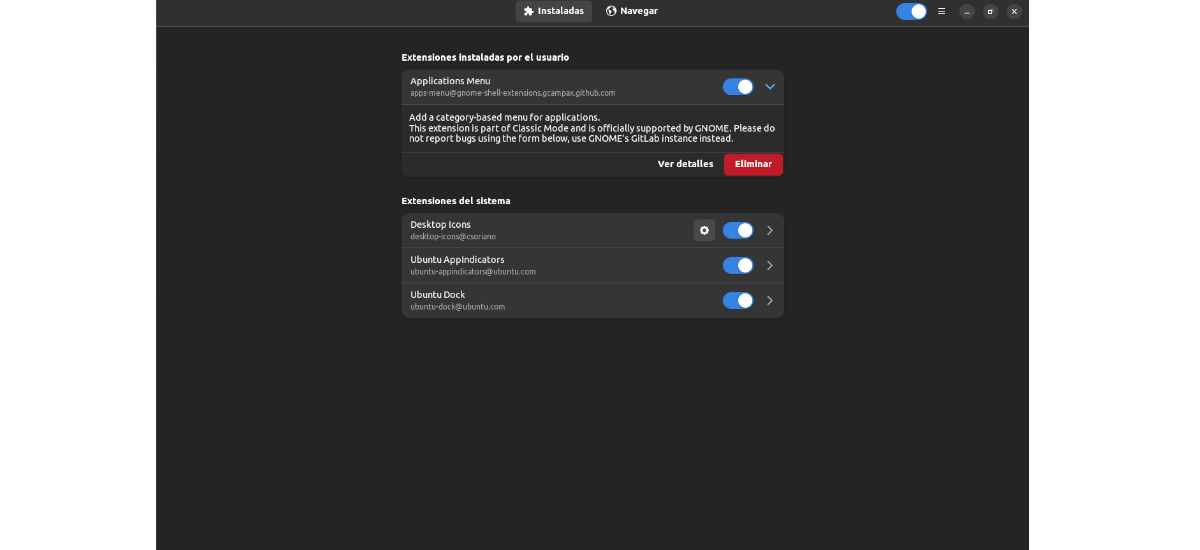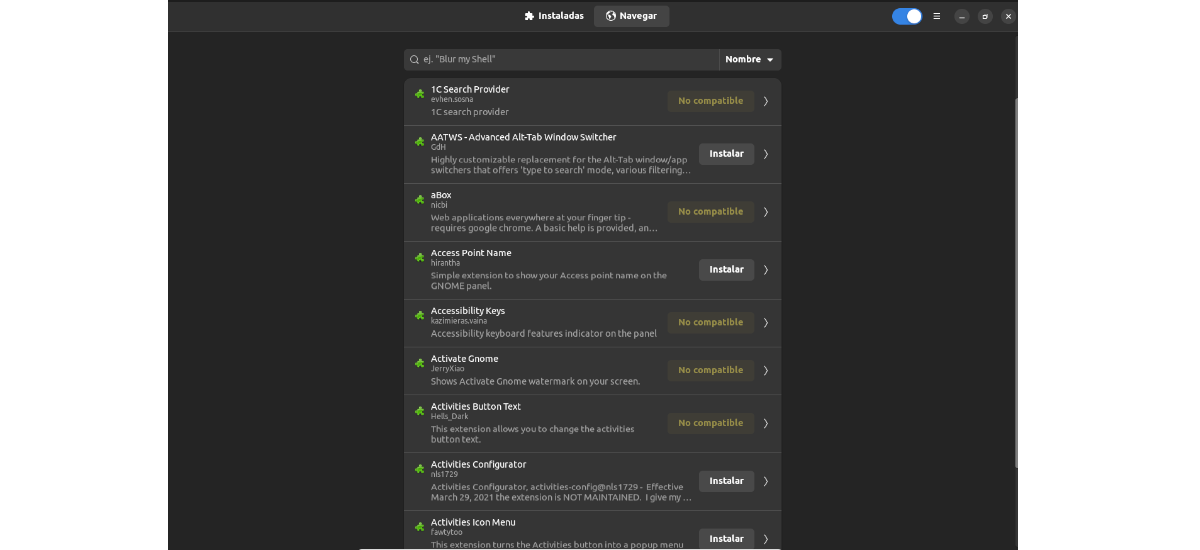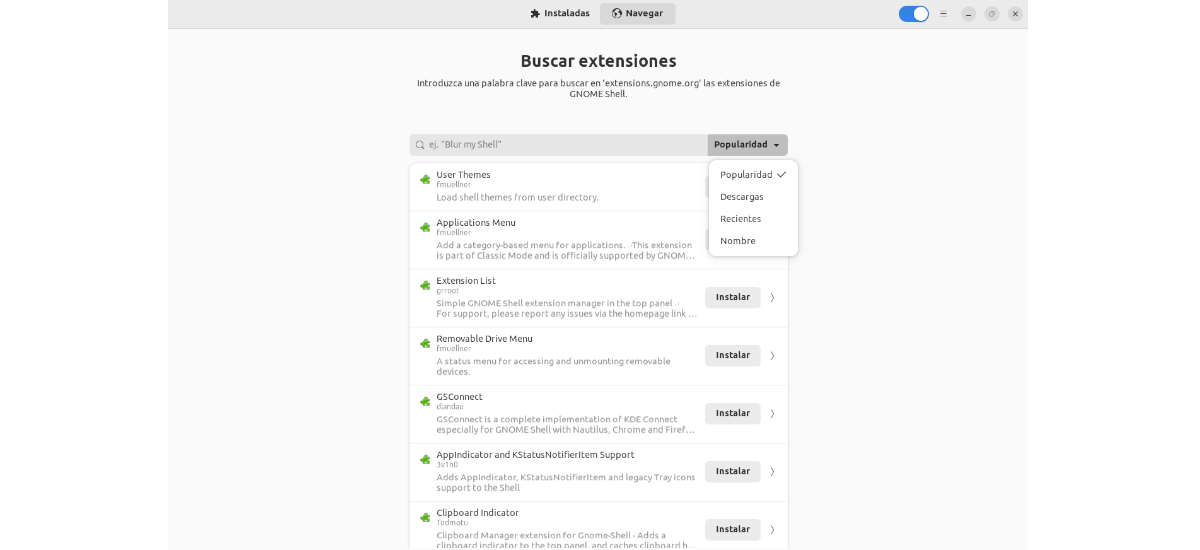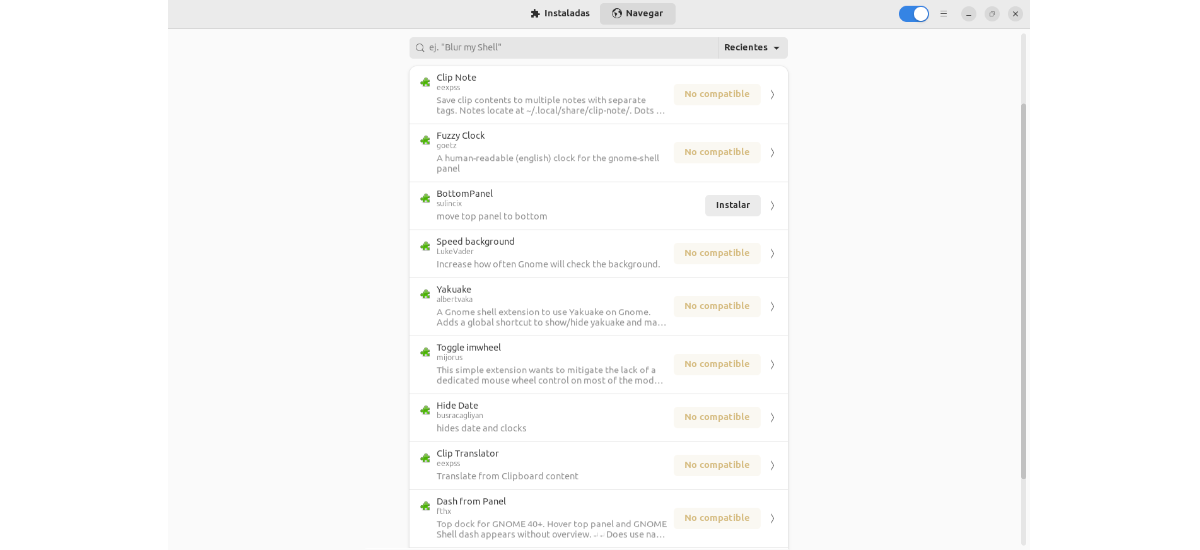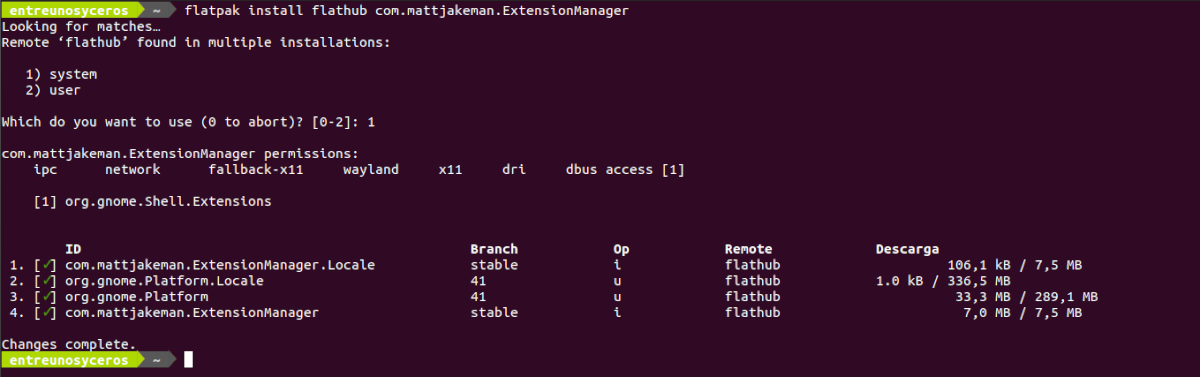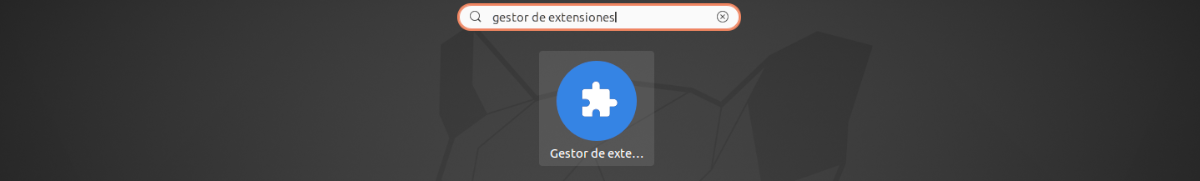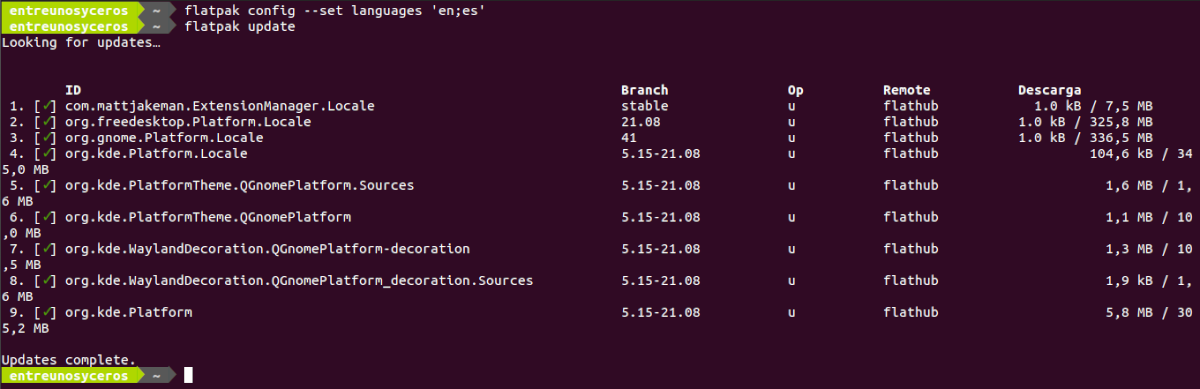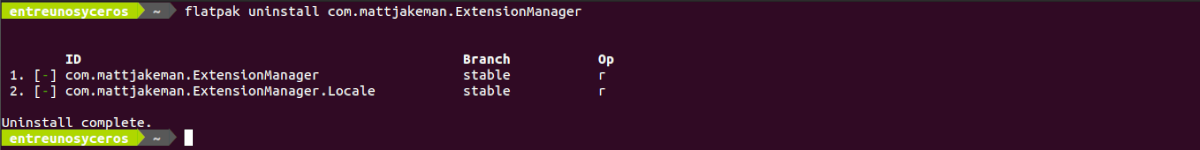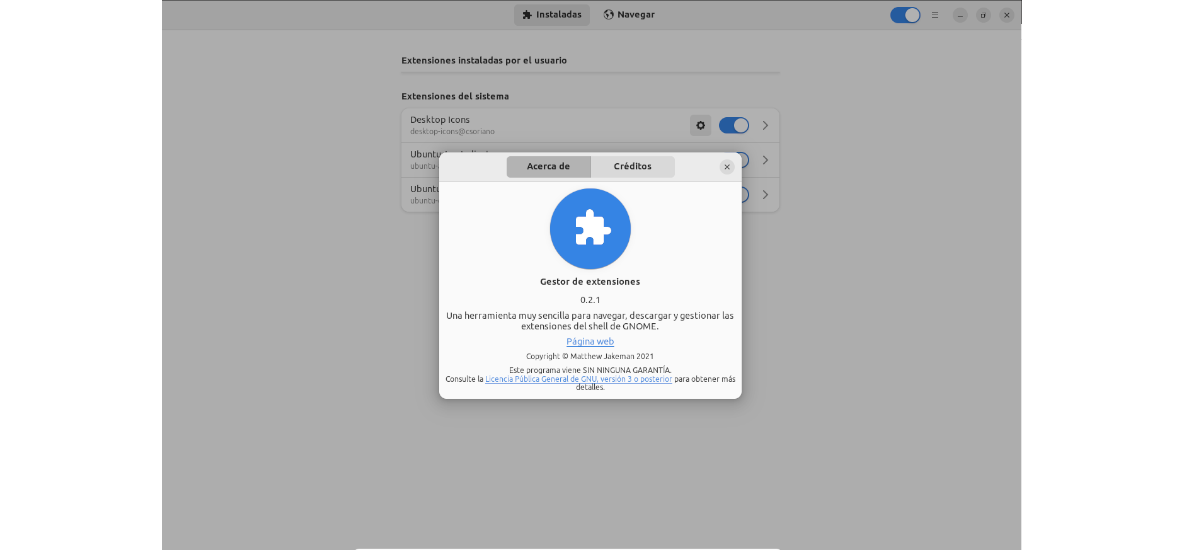
In the next article we are going to take a look at the Extension Manager. This is an unofficial app that will allow users to search for and install GNOME Shell extensions from the desktop. All of them without the need to use the web browser, as usual. The app is built on GTK4 and libadwaita and is available to install from Flathub.
Today, in addition to allowing users to search for and install extensions that are also found on extensions.gnome.org, this tool also It will give us the possibility to enable or disable extensions, show a list of installed extensions, access their configuration or uninstall them. The app is still quite new, it had its first release a short time ago, although it has already received an update in which its creator added some of the things that users have asked for.
As I said, for its first major feature update, the tool adds many of the features people suggested. Among the things that have been included, we can find a global on/off switch (just like the official tool) and a clear separation of user-installed extensions and system-installed extensions (alphabetically arranged).
General Features of Extension Manager
- The application will allow us search for extensions from extensions.gnome.org.
- from this software we can install the extensions, if you need to use the web browser or the connector.
- On the program screen, we can enable and disable the extensions, in addition to being able to uninstall them.
- In this latest version screenshots of the extensions are shown.
- Will allow us add translations to our language.
- We will have dark theme and support for overriding the system color scheme.
- Performs a shell version compatibility check.
- The program also has some keyboard shortcuts, although at the moment these do not contribute much.
- It will give us the possibility of sort search results, even though it only shows the top 10 . The filters to sort the search results are based on popularity, current status, downloads or name. These are the same options available on the main GNOME Extensions website.
- Now show user and system extensions separately.
- This new version adds better performance and stability than its previous version.
- Unsupported extensions are now flagged in results search.
- The program also shows some details of the extensions that we can find. In addition, each extension includes a link to the extensions.gnome.org page.
Install Extension Manager for GNOME Shell on Ubuntu
The creator of the indicates that use the package Flatpak is the recommended way to install Extension Manager. If you use Ubuntu 20.04 and you still do not have this technology enabled on your system, you can continue The Guide a colleague wrote on this blog about it.
It can install this app opening a terminal (Ctrl+Alt+T) and executing the following command in it:
flatpak install flathub com.mattjakeman.ExtensionManager
After installation, to start the application, it is only necessary to search for the launcher on our computer, although the application can also be started by opening a terminal (Ctrl+Alt+T) and executing the command:
flatpak run com.mattjakeman.ExtensionManager
Extension Manager has been translated into several different languages. Default, the program should respect your system language from the start. However, you may need to take a few extra steps to get Flatpak to recognize your chosen locale.
The commands that show from the project's GitHub repositorycould be a solution to this problem. After applying it, Extension Manager should respect the language of our system.
uninstall
For remove this app from our team, you just have to open a terminal (Ctrl + Alt + T) and execute the command in it:
flatpak uninstall com.mattjakeman.ExtensionManager
Extension Manager is free, open source software, and its source code can be found posted on its GitHub repository.