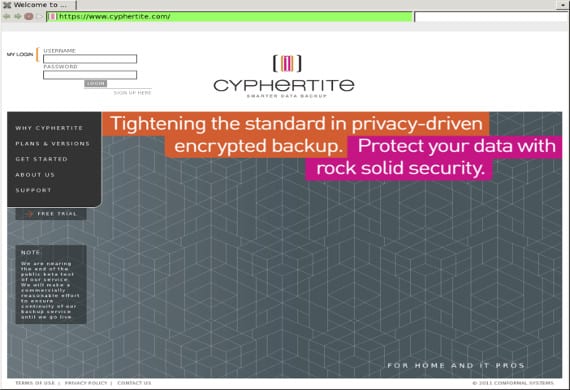
As you well know by now, Lubuntu es the flavor of Ubuntu who uses the desk Lxde as a predefined desktop and that has a profile intended for computers with few or very limited resources. Today I am going to tell you how to install a series of extras in Lubuntu as well as in Ubuntu there is the package ubuntu-restricted-addons . This pack of Lubuntu extras contains a series of very useful programs for Lubuntu and some of them we have recently commented.
Lubuntu extras
The extras of Lubuntu the ones I am referring to are:
- Compton, a famous and very good composite manager, Does anyone not know him yet?
- Lubuntu tweaks, a tweaks program that further expands the configuration options of this operating system.
- free menu, is an application that allows us to configure the system menus in a very graphical way.
- viewnior, is an image program, quite limited but very useful for handling images with basic functions.
- XhatIt is a very light web browser, it is in serious competition with Midori and it is also a web-kit browser, from the information I have, it is not yet compatible with html5.
Installing the extras
Such extras are not found in the official repositories of the distribution even though they are sponsored and developed by a Lubuntu development team. Now, to be able to install them we only have to add the PPA repository via terminal, so we open the terminal and write
sudo add-apt-repository ppa: lubuntu-dev / non-official-apps
sudo apt-get update
Being a system with few resources, the development team has not considered creating a meta-package that brings together all the programs as happens with ubuntu-restricted-addons but if it allows us to do the installation program by program, so to install a specific program we write
sudo apt-get install package_to_install
If we want to install all the packages we write
sudo apt-get install compton menulibre viewnior xhat
And unless you have a dependency problem, all programs will be installed.
Now you just have to check and find out the new programs that your Lubuntu will have. If you don't know any program like Compton o free menu you have our blog where you can find more information about these programs.
If you have this distribution, its installation and evaluation is highly recommended. What surprises me is that at this point they are declared as unofficial extras when there are programs like Compton o free menu that are sufficiently consolidated and tested.
More information - Compton, window composition in LXDE, MenuLibre, a complete menu editor, Lubuntu 13.04, a "light" review,
Source - LubuntuBlog
Image - X Hat Wiki
Hope it still works on lubuntu 16.04!
there is nothing and he sends me to… .CANARIAS.