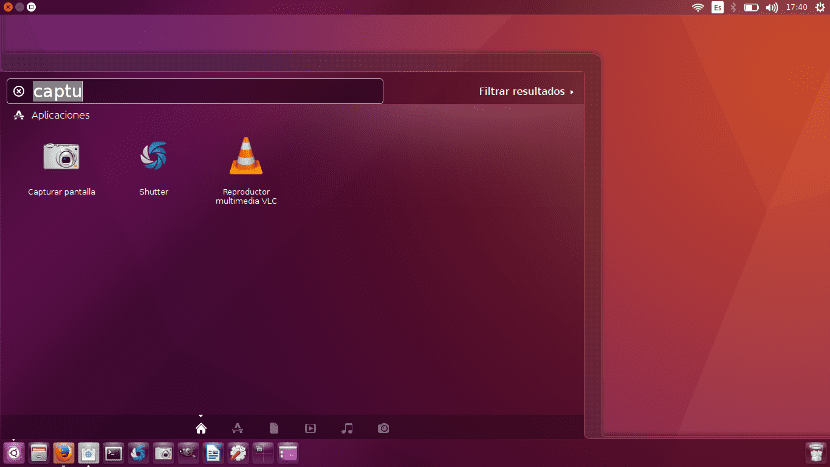
There is something that many users have not liked about Ubuntu since the arrival of Unity: the Pitcher to the left. It is true that one gets used to it but, at least in my case and I imagine that I am not the only one. I find it more comfortable and natural to have it at the bottom. Users have been asking for the possibility of moving it for a long time and it seems that our pleas have already been heard, allowing us to put the toolbar down.
As you can see in the previous screenshot, Canonical has already included the packages for put the toolbar down on Ubuntu 16.04 LTS. Of course, for the moment they have not included the option in the preferences, so to move it we will have to use the two commands that you will see below. In any case, we can move it and, once we decide, they will not be commands that we will use many times. Here are the commands to put it at the bottom and on the left.
How to move the launcher to the bottom of Ubuntu 16.04 LTS
If you want to know how to put the toolbar down, follow the steps indicated below.
- Although there are cases in which it only moves to the bottom once we restart, I have moved it without restarting by opening a Terminal and typing the command:
gsettings set com.canonical.Unity.Launcher launcher-position Bottom
- And if you prefer to return it to the left, the command would be:
gsettings set com.canonical.Unity.Launcher launcher-position Left
Most likely, when Ubuntu 16.04 LTS (Xenial Xerus) is officially released, which is scheduled for April 21, Canonical will include an option to move it, which I imagine will be in the Appearance section of the system configuration .
At the moment we can move the toolbar down via Terminal and there is no doubt that it is worth it. I have upgraded to the trial version of Ubuntu 16.04 just for that (and to create the / home partition), to start getting used to it. Have you already tried it? What do you think?
there is no like ubuntu 8.04 xd
Great it was about time 🙂
It does not convince me, but since I have an old monitor I assigned key binding to change the mode when I lack width: v
too late over 2 years ago i switched to kubuntu, partly because of that launcher, and i think i'm going to end up on debian kde
It is appreciated but still does not convince me
The truth personally, I like the launcher on the left side, since placing the launcher at the bottom is like Ubuntu is Windoceando, but it is a matter of taste….
very good option, although I prefer it to the left side, because otherwise it will continue to be like most e + d ++ the other bars above and below bars, better
Well, I think I'm not going to look like Windows but Mac, it seems like an interesting change hahahaha xDD
weird ubuntu 10.04 🙁
I do not know, it seems that the more years I am, the less it convinces one, I have tried several distros but it seems to me that the best is Linux Mint Cinammon for many factors that allow you to accommodate the system to your liking, something that Ubuntu has not allowed for a long time ...
Yes, Linux Mint is the best, now it includes xD free virus. I leave, what a distribution joke and what a security policy, nor https. In my life I download it again.
interesting option, I like the sidebar better like this, it is much more comfortable, and it takes more launchers on the bar this way. At the moment I use ubuntu mate which has a more comfortable desktop, but I would consider switching to ubuntu original flavor if you can put the bar down.
The option of being able to move it is always good. But for today's generally rectangular monitors it's a good idea to have it on the left to save space. If they are square things change. In my dear kubuntu I put the bar where I want, as if it gave me the point and I remove it. It's the good thing about kde that you customize it however you want. But good for ubuntu.
I think the same as you. In panoramic screens the vertical space is scarce and it is much better used with the bar to one side, left or right (changing the side bar is something that Ubuntu still has in the must), but to one side.
Square screens, indeed, are another story.
Question:
Would it work on 14.04?
Hi Javier. I think not. For it to work in Ubuntu 16.04 they had to upload the packages and they had to be updated. Ubuntu 14.04 will not be able to access those packages.
A greeting.
I dared to try it but it didn't work. You are indeed right. All the best
What I like the most about Unity is the dock on the left…. in fact in my win10 partition I use it in the same way xd
Ubuntu still lacks default themes to modernize the interface. Hopefully they surprise us next month.
Thank you very much, I already put it at the bottom, but I think I like it better on the left side of the screen so it will return where it came from XD
It does not finish convincing me, I prefer it on the left side, by habit I would say.
Done, with the update to Ubuntu 16.04 I have changed the panel to the bottom, great
Hello, I updated almost a month to 16.4 and the first command is going very well, I copied it and pasted it in the terminal I gave it enter and I hadn't even realized it was down, thanks.-
Thanks, it seems more natural to have the launcher at the bottom, I think it is for a lifetime using windows, however I hope that Ubuntu improves its customization capacity, so it would have more users
Thanks for the tip to change the launcher !!!
I like it at the top, don't you know if this is also possible by changing the «left» to an «up» or something similar?
Why do I ask, I'm going to rehearse and then I'll tell you
Hello,
I have installed ubuntu 16.04 and desktop Mate. Is it possible to put the launcher down?