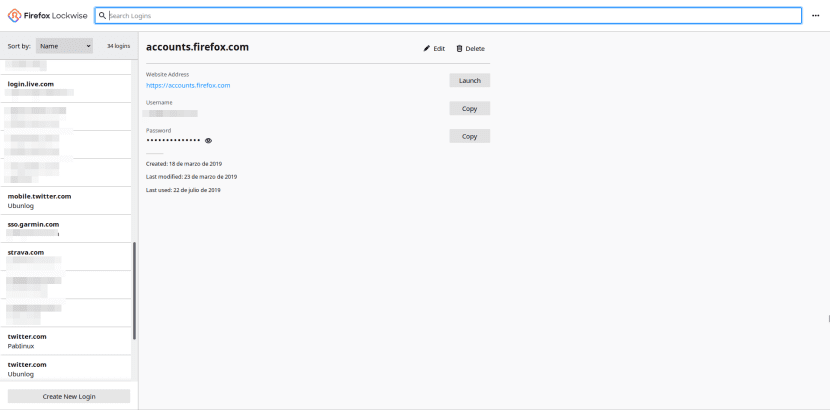
Since last day 8, Firefox 70 is available on their Nightly channel, but it wasn't until yesterday that they updated their new features page. Although they warn that what they show on that page may not appear in the final version of the browser, that Lockwise is fully integrated in the Nightly version of Firefox it makes us think that it will be present. The novelty that they have added, the only one so far and that right now seems deactivated, is that Firefox will suggest secure passwords when we go to register on a page or any web service.
It is a function that I find very useful. Several years ago, I used a system to have a different password on each website that was easy for me to remember at the same time, but a Yahoo! that exposed the credentials of its users made me change said system. Now I do one of two: if I use an iOS device or my Mac, I accept Safari's suggestion; if i'm on linux, I ask DuckDuckGo that generates me a random password, but then I have to copy / save the password that has generated me in my keychain. The next Firefox feature will save me a lot of work.
Firefox 70 + Lockwise = strong passwords and always at hand
The exact operation or picture of how this novelty will work has yet to be revealed. What they have provided is a web page where read that what Firefox will do is «Generate an individual password for each web page, but allow the user to display and edit the password […] Automatically generated passwords will be saved (if there are no conflicts) and / or a farewell door will appear to allow saving when one has been filled in. Any edits in the field that have been filled in should be reflected in the farewell door and / or stored«.
Per Mozilla's explanation, Firefox's key generator will be better than Safari's, since will allow us to edit the suggested password. For everything else, it will be the same as other key generators: it will suggest a password, we will accept it and it will be saved in Lockwise so that we can use it on any device connected to Firefox Sync. For now, what little is known about Firefox 70 looks good.
[UPGRADE] Testing a bit, we have been able to verify that the function is activated, although right now it does not work as well as it should: right clicking suggests the password, but does not copy it into the confirmation slot or add the username. To add the same password in the confirmation box, you have to click on it and choose the password and to add the username you have to update accepting the pop-up notice.