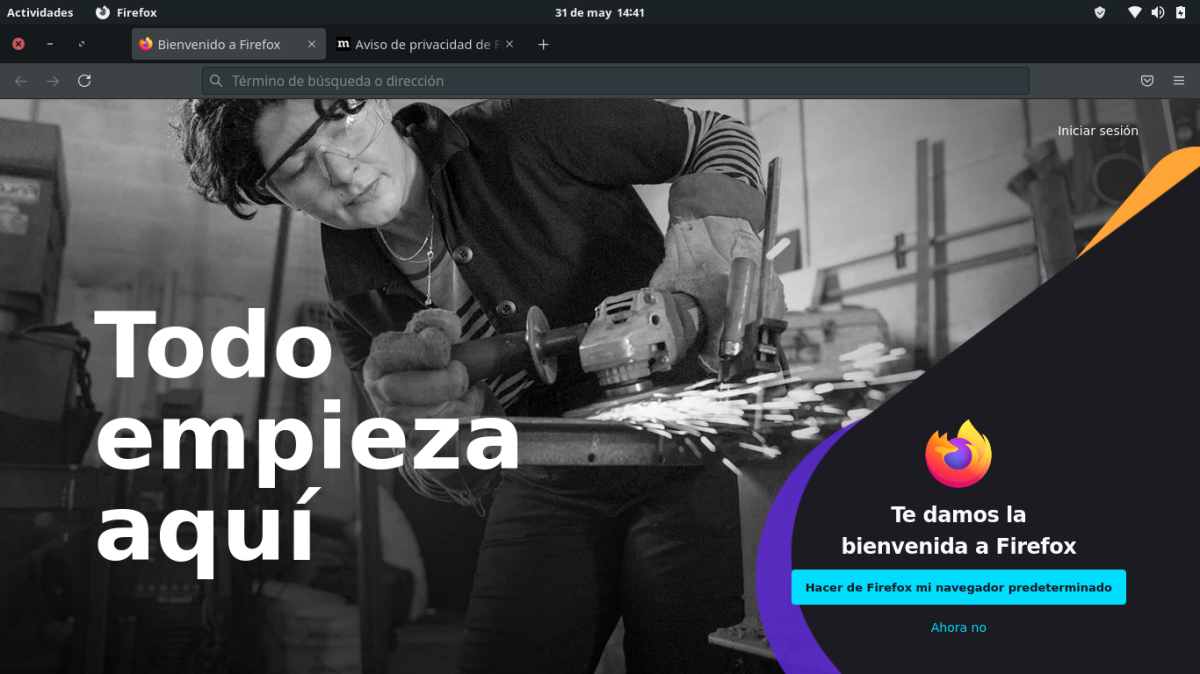
Six weeks ago now, Mozilla released the v88 from your web browser. One of the novelties that stood out was that you could now do the pinch-to-zoom gesture in Linux, but only in Wayland. More related to the main change in the new version of Firefox was another novelty, that we could also start using the Apenglow Dark theme, a dark version but with purple tones. Today, Mozilla has released Firefox 89, and the most prominent change, without a doubt, is another visual.
Firefox 89 has come up with a redesign that has been called Proton. Years ago, the modern had "real" shapes, shortly after they went to use a flatter image with vertices, and now what is carried are the curves. That is the first thing we see in Firefox 89: the tabs are no longer square, but we see that they are like floating and the edges are rounded. But that is not the only visual change that the new version brings; what's new includes simplified browser chrome and toolbar, simplified menus, updated prompts, new inspired tab layout, fewer interruptions, and more cohesive and calm visuals. Below you have the News list that have been introduced in this update.
Highlights of Firefox 89
- New Proton design with changes to the image of the entire browser:
- Simplified browser chrome and toolbar: Less frequently used items have been removed to focus on the most important navigation items.
- Clear and simplified menus: The contents of the menus have been reorganized and prioritized according to their use. The labels have been updated and the iconography has been removed.
- Notices have been updated: Infobars, dashboards, and manners have a cleaner design and clearer language.
- Inspired Tab Design: Floating tabs neatly hold surface information and prompts when you need them, like visual indicators for audio controls. The rounded design of the active flange favors focus and signals the possibility of easily moving the flange as needed.
- Fewer interruptions: reduction of the number of alerts and messages, so that you can navigate with fewer distractions.
- More cohesive and calm visuals: lighter iconography, a more refined color palette and a more consistent style throughout the site.
- Fewer interruptions: reduction of the number of alerts and messages, so that you can navigate with fewer distractions.
- This version also includes privacy improvements.
- For macOS users:
- The known elastic overshoot effect has been introduced in many other applications. A smooth bouncing animation will indicate that you have reached the end of the page.
- They have added support for smart zoom. double-tapping with two fingers on the trackpad, or with a single finger on the Magic Mouse, focuses the content below your cursor.
- Native Context Menus: Context menus in macOS are now native and support dark mode.
- Firefox colors on macOS will no longer be saturated on wide-gamut displays, untagged images are correctly treated as sRGB, and the colors of images tagged as sRGB will now match CSS colors.
- In full screen mode on macOS, moving the mouse to the top of the screen no longer hides the tabs behind the system menu bar.
- Also in full-screen mode on macOS, it's now possible to hide browser toolbars for a fully immersive full-screen experience. This brings macOS in line with Windows and Linux.
- Various stability and security fixes.
Firefox 89 has been officially launched, so it can already be downloaded from your page official website. In the next few hours it will begin to reach the official repositories of most Linux distributions. You can also download the self-updating binaries from the link above.
Uusi Proton-ulkoasu on perseestä. Rehellisesti healthy. Haluan vanhan takaisin.