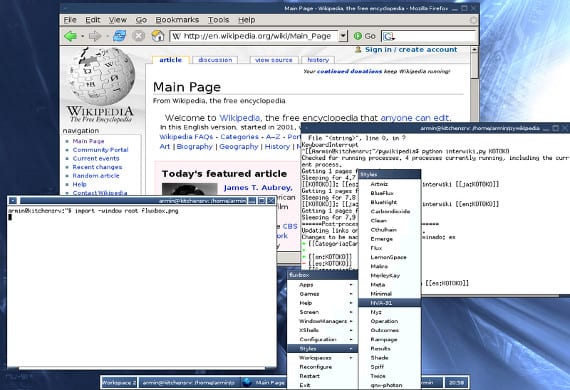
A few days ago I was talking about the difference between Desks and window managers. I was telling you that a desktop comprises almost all the applications we need for daily operation while a window manager only deals with the window interface. Let's summarize a bit cumbersome. But everything has a solution, we are going to install a window manager that, in addition to allowing us to learn more about window managers, can allow us to further lighten our system.
El window manager that we are going to install is called flux box, a window manager based on another, called Blackbox. The goal of its existence is be lightweight and highly customizable, with only minimal support for icons, graphics, and only basic interface styling capabilities.
Keyboard shortcuts, tabs, and simple menus are used as interfaces, which can be edited and almost totally configurable using plain text files. Some users prefer flux box over other window managers due to its speed and simplicity.
In order to install it, we are going to do the installation through a terminal. The reason for this installation is that flux box It is a very old and stable window manager that is in the repositories of Ubuntu from version 6 or 7 but the installation methods in Ubuntu They have changed considerably except for the terminal. So using this installation method you can install flux box in almost any version of Ubuntu.
So we write
sudo apt-get install fluxbox
It will ask us if we want to install the packages and press "S" to install it. Once installed we just have to close the session and on the login screen choose the Fluxbox option where it appears Unity or another name like Lubuntu, Lxde or Xubuntu.
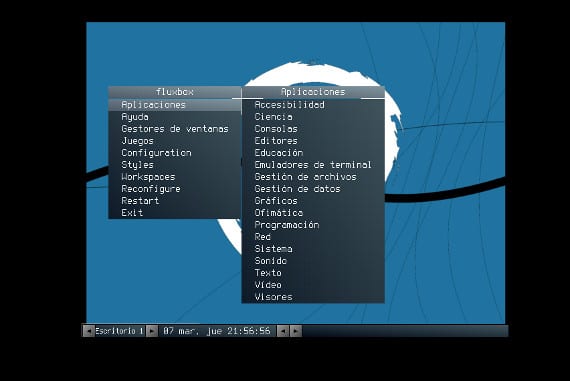
From now on we will have the same system but with a different interface, like the one in this image. Then there would be the option to create the text files for the configuration but that is a topic for another day, although in more information I leave you a link for the most common and necessary configurations in flux box.
If in the end this window manager convinces you, tell you that a few years ago a project came out in which I made a version of Ubuntu with Fluxbox as default window manager fluxbuntu it was called this distribution, original right?
I hope you like this little practice, tomorrow we will try to install an alternative file manager. Greetings.
More information - Desktops vs Window Managers in Ubuntu, How to install and configure Fluxbox on Ubuntu,
Source - Wikipedia
Image - Wikipedia
Hello! You will have the repository, I need to install it on a Zorin 10. Thank you, I wish you, excellent day.
It looks archaic, but it works to recover old PC's