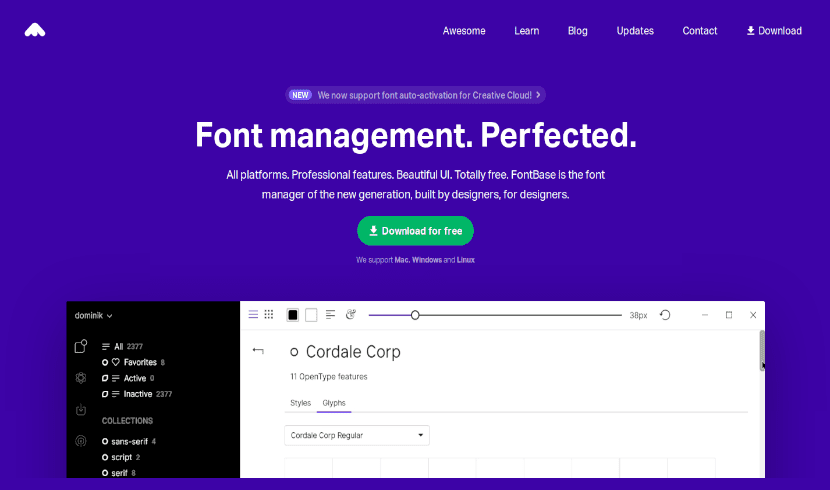
In the next article we are going to take a look at FontBase. This is a font manager for designers that we can use on different platforms. The application has built-in Google fonts, with the ability to easily preview and use them in desktop applications such as GIMP , photoshop etc
FontBase was not created to be a font installer / uninstaller. The main idea behind this application is the font activation / deactivation. The usual behavior when using fonts without an administrator is that they are basically copied to the system fonts folder. They usually stay there forever. If you add fonts to this folder often, one day you will realize how many fonts you accumulate there. This often leads to general system performance drops and long application load times.
FontBase is a global font platform, which can cover almost all font-related tasks. It is free to use but it is not open source software. There is a subscription available ($ 3 / month, $ 29 / year, or $ 180 as a one-time payment). If we get a subscription to these, some additional features will be added such as multiple glyph preview, multiple views or automatic font activation for Creative Cloud. The other features are free to use and do not require a subscription.
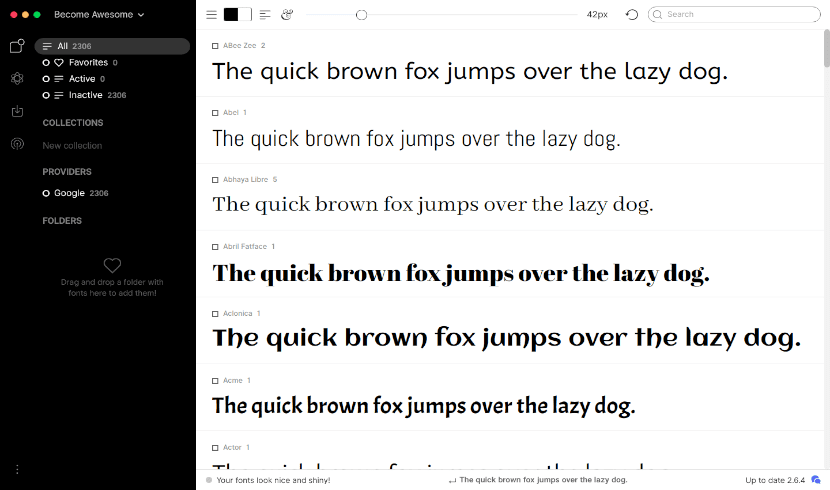
Google is the only online provider that supports FontBase at this time. Although we will also be able to add local sources. We just have to drag and drop to the fonts folder, the application will add them automatically.
General Characteristics of FontBase
- This tool is billed as 'the next generation font manager, built by designers, for designers'. It has been created using Electron.
- Application does not 'install' fonts, instead 'activates' them. We can activate a font by clicking on the box on the left side of the font name. When we close the application, all sources are disabled until the program is started again.
- The idea behind FontBase is to allow us quickly turn fonts on and off. By disabling fonts after we're done using them, apps should load a bit faster.
- With this application we can add fonts and activate or deactivate them when we really need to use them in our design projects or applications. When we deactivate them, they will remain deactivated all the time and will not be using any of the system resources. We will also be able to use the FontBase automatic activation function.
- It will give us the possibility to choose start the app automatically upon login. This is interesting if we want the fonts to be ready as soon as our desktop loads.
- La integrated search it will allow us to quickly find our favorite source. For quick access, we can pin or add fonts to favorites.
- We will be able create font collections, to which more can be added by drag and drop.
- FontBase allows users to obtain a font preview while allowing some customization. We can change the size of the font preview directly from the application toolbar.
- In the event that a font has several styles, we will be able to preview all of them by clicking «See details«. There you will also find a list glyphs available.
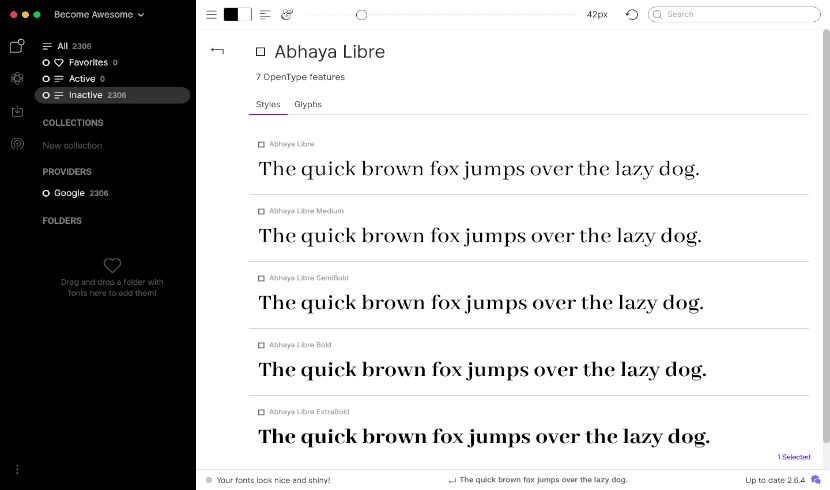
- The app has a preview tab that allows users to test multiple sources in one place. In it we can apply different font sizes, line heights, fill, H1, H2 and other styles, etc.
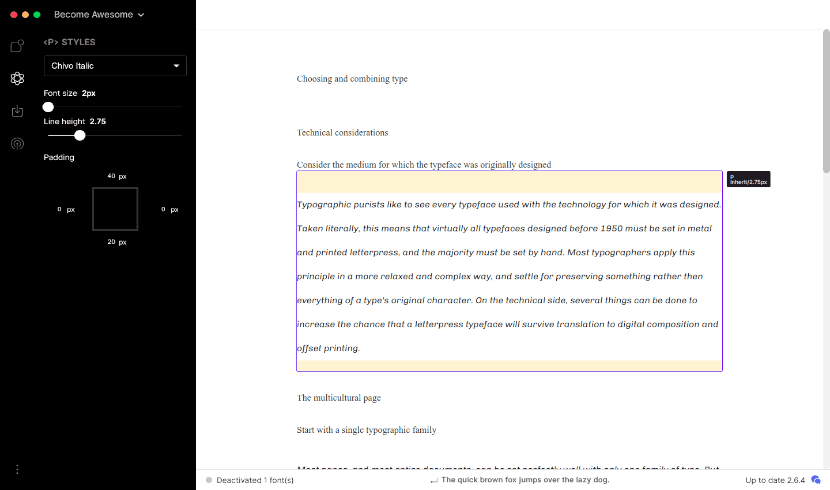
Download FontBase
To use this program in our Ubuntu, we will only have to download the .AppImage file necessary. To get hold of this file, you just have to follow the following link.
When we have downloaded the file, we will open a terminal (Ctrl + Alt + T) and in it we will give you the necessary permissions:
chmod a+x FontBase-2.6.4-x86_64.AppImage
Now we can launch the program typing in the same terminal:
./FontBase-2.6.4-x86_64.AppImage
In case of wanting to know more about this application, users can access the official documentation that they offer us on their website.