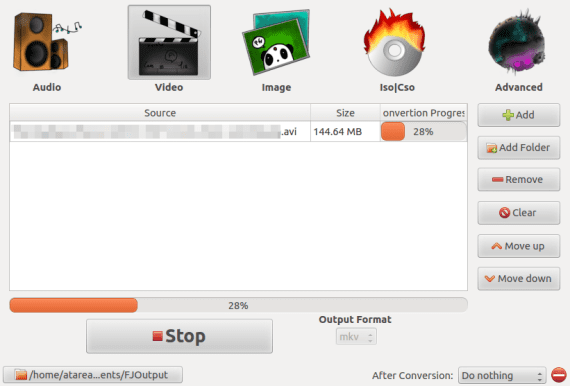
Sometimes we wish convert video and audio files quickly without caring too much about technical issues; we simply want to convert the file in an agile and simple way.
A tool that will surely help us in this task is Format Junkie, video converter and audio in which we only have to worry about choosing the file (s) to convert, the desired format and the folder in which the result will be saved. As simple as that.
In addition, the program is not limited only to video and audio, it also dares with images.
The variety of formats that you can convert are:
- Audio: mp3, mp2, wav, ogg, wma, flac, m4r, m4a and aac
- Video: avi, ogv, vob, mp4, vob, flv, 3gp, mpg, mkv, wmv
- Image: jpg, png, ico, bmp, svg, tif, pcx, pdf, tga, pnm
The program also allows creating ISO images with selected files and even paste subtitles to video files as long as these are AVI.
For install Format Junkie on Ubuntu you have two options: compile the binaries or add the repository hakermania / format-junkie.
If you decide to add the repository, open a console and enter the command:
sudo add-apt-repository ppa: hakermania / format-junkie
This will add the repository and your public key. Once done, enter:
sudo apt-get update && sudo apt-get install formatjunkie
To refresh the local information and install the program.
More information - How to install Handbrake in Ubuntu 12 04 (video format converter graphically)
Source - The busy
Consult, I don't finish downloading it, I get this command line «n» times with the variation in main translation, universe, mulitiverse, restricted, etc:
–Error http://pe.archive.ubuntu.com/ubuntu/ lucid / multiverse Translation-en
Something strange happened when resolving "pe.archive.ubuntu.com:http" (-5 - There is no address associated with the name) -
Hi, I downloaded it and it works great. The problem I have is that I transform the flv files to avi to play them on my dvd player (which reads that format), but despite seeing it without problems on the pc, I cannot see it on the player. The question is am I missing something or are there various types of avi formats and do I have to set something in the junkie format? Thanks…
hello haven't you updated for ubuntu 12.10 yet?
Francisco, I installed it and when trying to convert a .3gp file to .avi it gives me the following error, if you can please help me:
p, li {white-space: pre-wrap; }
avconv version 0.8.5-4: 0.8.5-0ubuntu0.12.04.1, Copyright (c) 2000-2012 the Libav developers
built on Jan 24 2013 18:03:14 with gcc 4.6.3
[mov,mp4,m4a,3gp,3g2,mj2 @ 0x96c3220] max_analyze_duration reached
Input # 0, mov, mp4, m4a, 3gp, 3g2, mj2, from '/home/dennis/Desk/TEMPORALES/camera/MiVideo_14.3gp':
Metadata:
major_brand: 3gp5
minor_version: 0
compatible_brands: 3gp5isom
creation_time: 2013-02-01 22:24:12
Duration: 00: 00: 23.76, start: 0.000000, bitrate: 77 kb / s
Stream # 0.0 (eng): Video: mpeg4 (Simple Profile), yuv420p, 176 × 144 [PAR 1: 1 DAR 11: 9], 66 kb / s, 7.03 fps, 30 tbr, 1k tbn, 30 tbc
Metadata:
creation_time: 2013-02-01 22:24:12
Stream # 0.1 (eng): Audio: sevc / 0x63766573, 8000 Hz, 2 channels, 9 kb / s
Metadata:
creation_time: 2013-02-01 22:24:12
Output # 0, avi, to '/home/dennis/Documents/FJOutput/MiVideo_14.avi':
Metadata:
major_brand: 3gp5
minor_version: 0
compatible_brands: 3gp5isom
creation_time: 2013-02-01 22:24:12
encoder: Lavf53.21.1
Stream # 0.0 (eng): Video: mpeg4, yuv420p, 176 × 144 [PAR 1: 1 DAR 11: 9], q = 2-31, 66 kb / s, 1k tbn, 1k tbc
Metadata:
creation_time: 2013-02-01 22:24:12
Stream # 0.1 (eng): Audio: sevc / 0x63766573, 8000 Hz, 2 channels, 9 kb / s
Metadata:
creation_time: 2013-02-01 22:24:12
Stream mapping:
Stream # 0: 0 -> # 0: 0 (copy)
Stream # 0: 1 -> # 0: 1 (copy)
Could not write header for output file # 0 (incorrect codec parameters?)
THANKS!
Good night brother, I have a little problem and I don't know what I should do to solve it, I installed the program but when I want to open it I get this warning:
KDEInit failed to launch «/opt/extras.ubuntu.com/formatjunkie/formatjunkie ,,,… .Help, I don't have much experience with this… Thank you.
do you have this program for ubuntu 16.04 LTS ???