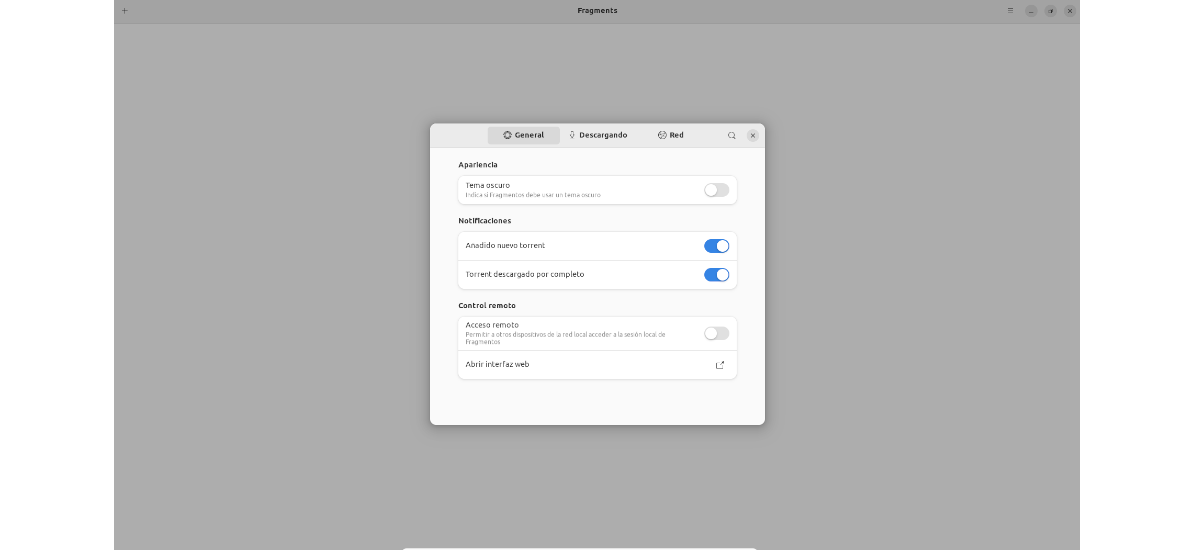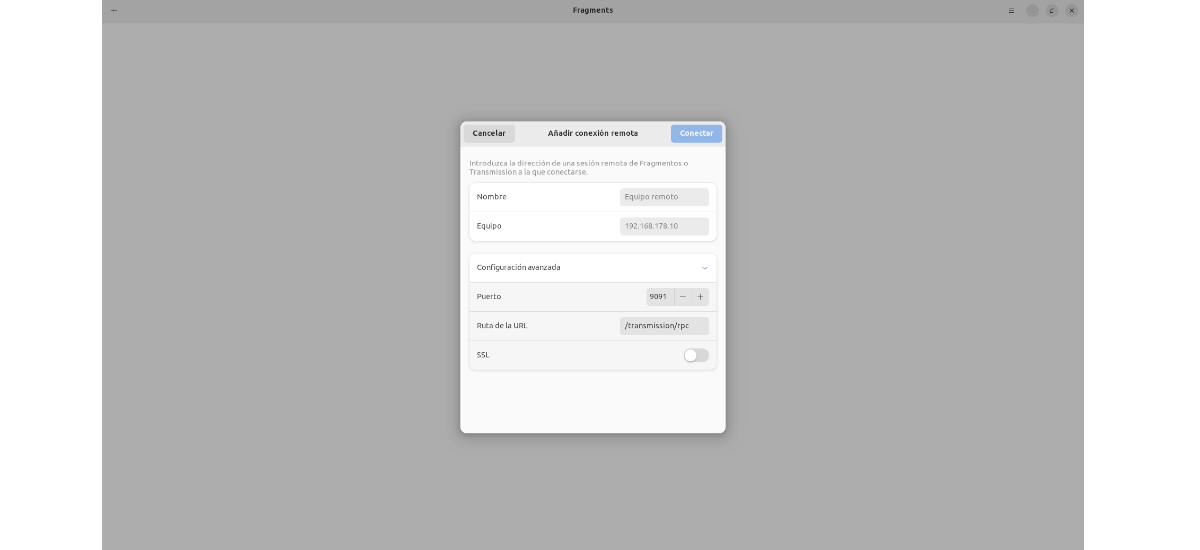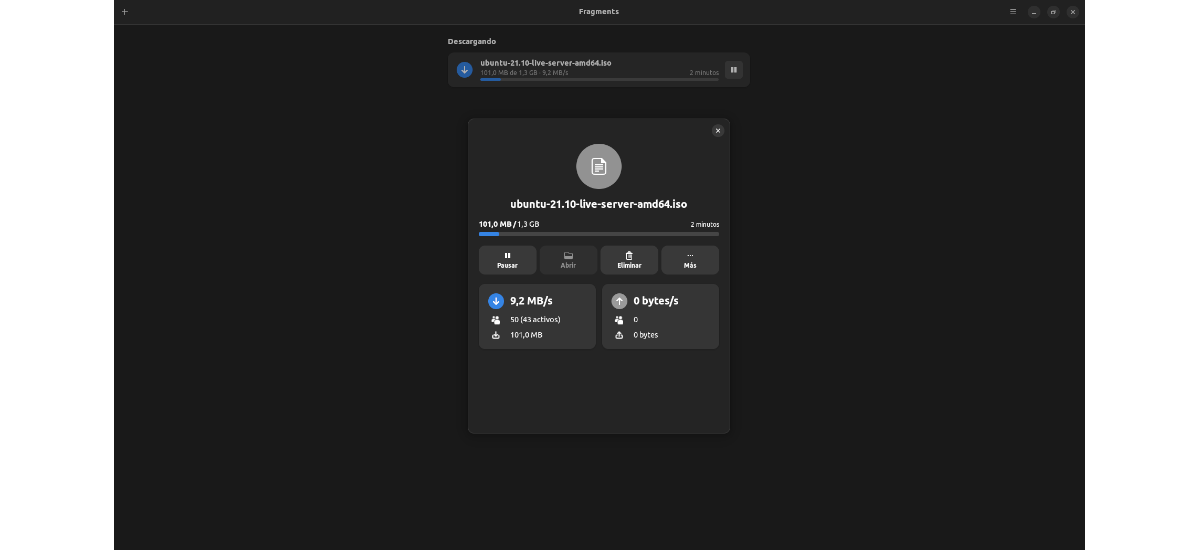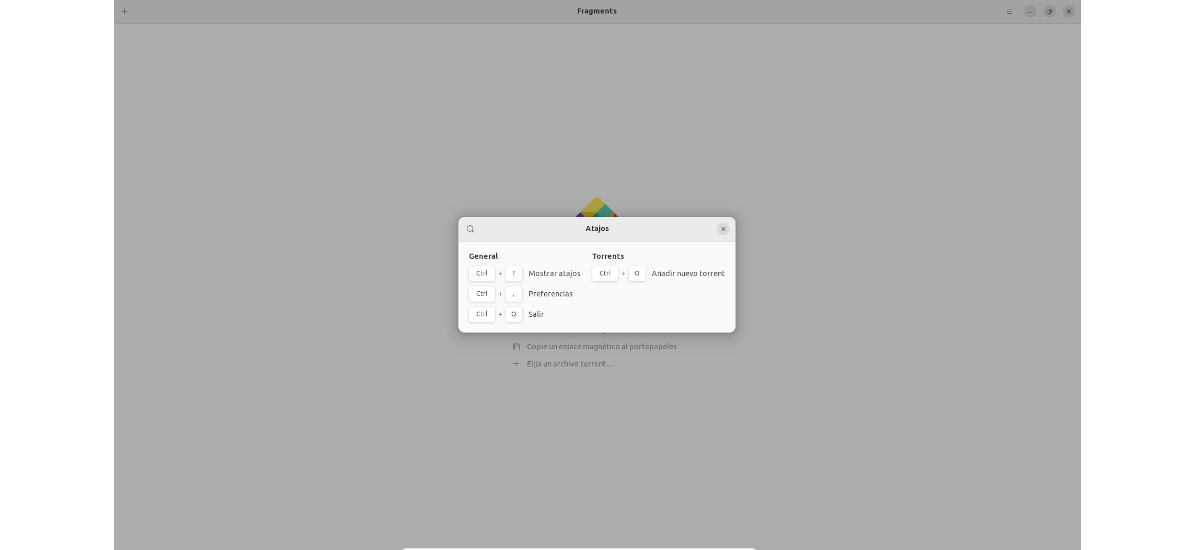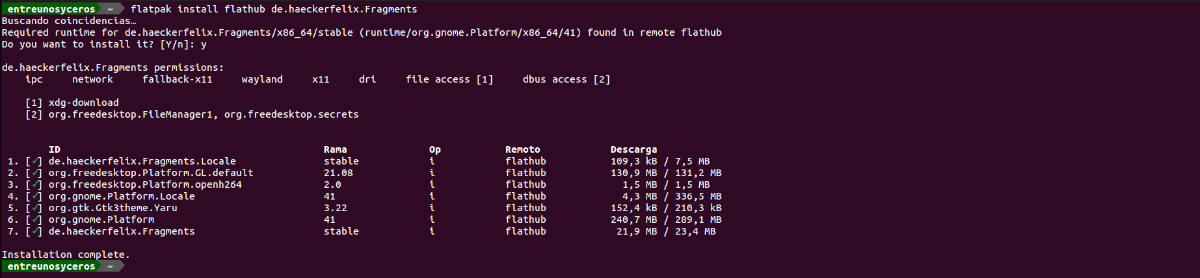In the next article we are going to take a look at the BitTorrent Fragments client, which released version 2.0 stable. This version has been rewritten using Rust, GTK4, and the new Libadwaita library, in order to provide an elegant user interface for those running Gnu/Linux with the GNOME desktop. In version 2.0 we will also find some new features.
For those who have never heard of Fragments, tell them that is a free torrent downloading app that is open source and uses Transmission as a backend to transfer data. This program will allow us to download files using magnetic links or adding torrents through the + icon that we will find on the interface.
General features of Fragments 2.0
- As we said, Fragments 2.0 is a major update with many new features and improvements. The program has been rebuilt from scratch using Rust, GTK4, and the Libadwaita library under the hood.
- This version will offer us a modular architecture.
- In the program we will also find the ability to control fragments or remote streaming sessions. You just have to click on the hamburger menu, and in the appropriate option write a name and the IP address of the remote machine. In the advanced configuration, we can activate SSL and specify the port. The header bar will turn purple and display a name, indicating that we are in control of a remote session.
- We can see statistics about the network and about the current session.
- In version 2.0 we will have a new user interface based on Libadwaita. With it we will obtain a clean-looking BitTorrent application that is easy to use, and with which we will be able to quickly access the program's options.
- Instead of expanding the download item, now displays the detailed information through a popup dialog. There we can see the speed of the network, the total and downloaded data, as well as some action buttons.
- We will now have available ability to change the default folder for torrents that have not yet been fully downloaded.
- will show us a new context menu (right click).
- We too will allow to copy the magnet link to the clipboard.
- We will have some keyboard shortcuts to work with the program.
- The program will offer us a light theme and another dark.
- We can start torrents automatically after adding them.
- We will also have the possibility to enable/disable the download queue.
- We will have the option of set customizable pair limits.
- It has the ability to set a random or specific network port.
- Enable/disable automatic port forwarding.
- Is going to give us the ability to perform a network port check.
Install Fragments 2.0 on Ubuntu
This program can be installed on Ubuntu using its corresponding flatpak package. It is necessary to have this technology enabled in our system. I have to say that I have tested the program on Ubuntu 20.04 and 21.10, but this new version of Fragments, during my tests it has not worked on Ubuntu 20.04. When I tried to start it, the terminal gave me an error like the following:
In return the program worked fine on Ubuntu 21.10.
When you can already install this type of packages on your system, it will only be necessary to open a terminal (Ctrl+Alt+T) and execute the following command in it to start program installation:
flatpak install flathub de.haeckerfelix.Fragments
After finishing the installation, you can search for the pitcher on your team. In addition, it can also be started by typing the following command in a terminal:
flatpak run de.haeckerfelix.Fragments
uninstall
For uninstall the application, simply run the following command in a terminal (Ctrl+Alt+T):
flatpak uninstall de.haeckerfelix.Fragments
The translation of this project is done on the GNOME translation platform. For more information on how to join a language team, or even create one, you can consult the page GNOME Translation Project wiki. In the GitLab page of the project, you can find more information about this program.