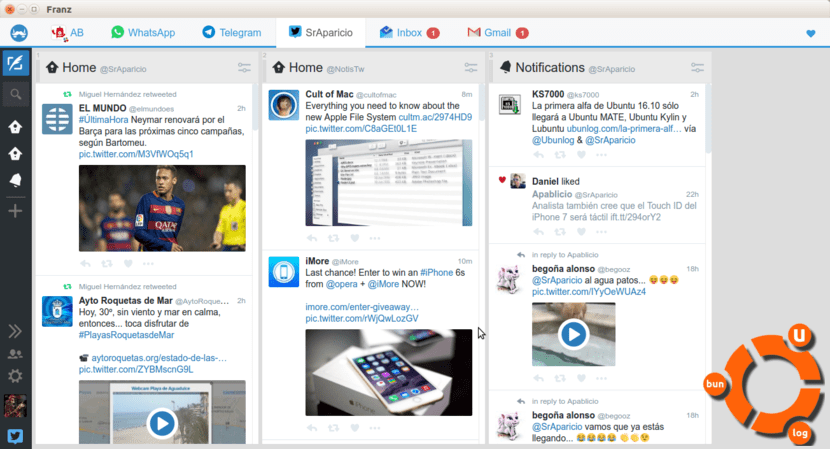
I don't remember when was the last time an app gave me such good feelings as French. But what is Franz? It is an application that was born not long ago to allow us to use, in the same application, several messaging services such as Telegram, Skype or WhatsApp web. And if the application already seemed good to me by joining the services that it joined in the beginning, in each update they launch it even seems better.
The application is available from meetfranz.com and compatible with Linux, Mac and Windows. Basically it is the union of several messaging web services, so that we can access these services from what I would describe as a browser in which we can only access these applications (and not leave them, nothing to navigate). And what's better, the latest beta they are testing also includes other services, such as Gmail (and Inbox) or Tweetdeck.
Franz 3.1 beta supports email accounts
Below you have a list of the services that we can use from Franz. In bold are those that have been included in version 3.1 beta:
- Slack
- Facebook Messenger
- Telegram
- Skype or Whatsapp
- HipChat
- Chat Work
- FlowDock
- Hangouts
- GroupM
- Rocket.Chat
- Mattermost.
- Grape
- grid
- Tweetdeck
- dingtalk
- steam chat
- Discord
- MySMS
- inbox
- gmail
- Outlook
If you are thinking of using Franz, which I recommend, there are a couple of things to keep in mind. The first is that the included services have the limitations of the web versions. For example, there are people who have complained that Skype or Whatsapp it doesn't have as many features as the native app. On the other hand, we must also bear in mind that if we use the latest version we will be using a beta version that is not 100% polished. For example, I want to use Inbox for mail, but I don't see the notification when a new message arrives. If I use Gmail, it notifies me, but the notification is not removed even if I read the emails. These two bugs will most likely be fixed in future versions, but right now I use both at the same time.
If you click on the following image you will download Franz 3.1 beta. To run it, just unzip the downloaded file, put everything in the Franz folder would not be bad and double click on the "Franz" file. If we want it in the launcher, we right click on its icon and choose the option "Keep in launcher".
If, like me, you are obliged to use various messaging services, I think you are interested in trying Franz. You will not regret it.

excellent very good and useful thanks for the information
if msn desktop is no longer for linux, and franz only 64 bit,: /
Did not serve me…