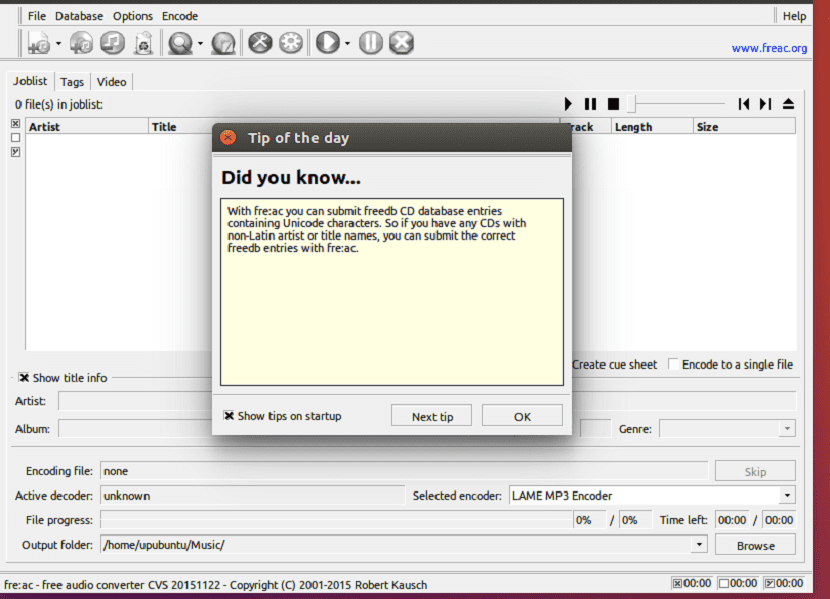
A We all love listening to music, especially if it's on our favorite audio player.
This is why it is always good to have an audio converter on hand.. In Linux there are several audio converters, that is why vLet's talk about an audio conversion software known as fre: ac, which was once known as BonkEnc.
About Fre: ac
Fre: ac is an excellent application that will help us in the task of converting our audio files to MP3, MP4 / M4A, WMA, Ogg Vorbis, FLAC, AAC, WAV and Bonk.
There's also a built-in CD ripper in this app, but since music is being consumed digitally these days, this feature might not be interesting for today's generations.
Also, when coding, the program can take advantage of multiple CPU cores, so it should work faster than some.
Fre: ac includes a built-in tag editor and converts between various formats, support for freedb / CDDB queries and submissions, support for using command line codecs, optional command line interface and is available in more than 40 languages.
It has support for playlists, suggestion sheets and chapters, fast and multithread conversion mechanism, and the ability to convert to multiple formats at once.
To perform the extraction task, fre: ac uses CDRip, a library developed for the CDex project. Thus, it supports the same error correction methods as CDex, collectively called CD paranoia.
Your user interface It is multi-language and can be easily translated, and is available in more than 43 languages.
During the development of fre: ac, support for Unicode was given great importance. fre: ac can query freedb, an online database of compact discs, to obtain the information of the disc whose contents will be extracted.
This information is then written to the audio files in the form of tags with information in Unicode format.
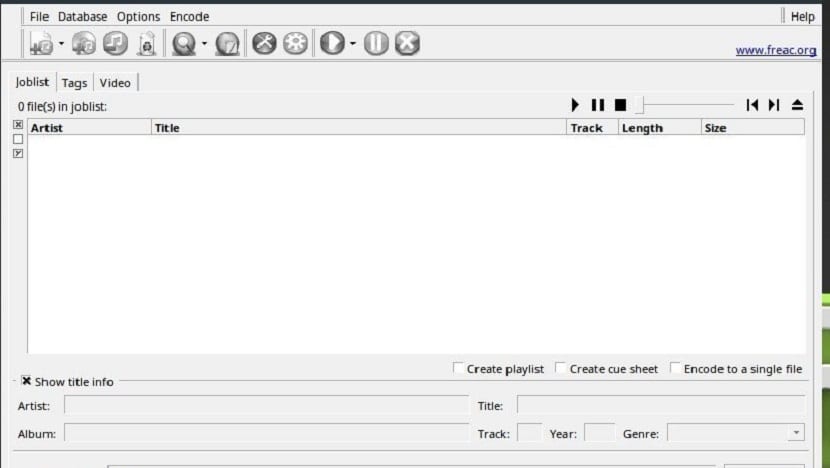
You can also correct invalid data from freedb to a suitable format.
How to install Fre: ac on Ubuntu and derivatives?
For those who are interested in being able to install this audio converter in their systems, they should follow the instructions that we share with you below.
The general method to install the application within almost any current Linux distribution is through Flatpak packages.
So in our case we must have that support added to our system.
Already done this, we are going to proceed to open a terminal in our system with Ctrl + Alt + T and in it we are going to type the following command:
flatpak install --user https://flathub.org/repo/appstream/org.freac.freac.flatpakref
And ready with it, they will have already installed the application on their systems, to open the application they just have to look for the launcher of this within their application menu.
If they can't find the launcher, they can run the application from the terminal with the following command:
flatpak run org.freac.freac
Basic use of fre: ac
The graphical user interface doesn't look that good, there are several icons at the top of the menu. However, they do not contain any names.
The user will have to place the mouse cursor over the icons to know what it is capable of doing.
This could be a problem for beginners.
To add audio, the user will have to click on the "Add Audio" icon. After adding the required audio content, the user will have to decide which format they want to convert. MP3 or OGG, both are there and available for you to use.
Every time an audio is converted, the user can play the encoded material directly from the software instead of having to open it in some audio player.
Uninstalling fre: ac on Ubuntu and derivatives?
To remove this application from your systems, They will have to open a terminal and in it they must execute the following command:
flatpak uninstall org.freac.freac
And that's it, it will have already been eliminated from your system.