
In the next article we are going to take a look at FreeCAD. This is a free, open source software, 3D modeler and CAD software. It is used for product design and / or also in mechanical engineering. A couple of years ago a colleague already told us about this program, you can consult that article here. FreeCAD is 100% Open Source and extremely modular. Allowing with this countless customization and programming possibilities thanks to the extensions.
FreeCAD is programmed in C ++ and Python languages. The program is based on OpenCasCade, which is a powerful geometry kernel. It reads and produces many open file formats like STEP, IGES, STL and others. Also, its interface is built with Qt FreeCAD. This means that it works exactly the same way on Windows, Mac OS X, and Gnu / Linux platforms.
Like many modern 3D CAD modelers, it has a two-dimensional component that will help us extract a detailed design from a 3D model. With this we will be able to produce 2D drawings, but direct 2D design (such as AutoCAD LT) is not the goal, nor is animation or organic shapes (such as those created by Maya, 3ds Max or Cinema 4D).
FreeCAD features a work environment similar to CATIA, SolidWorks, SolidEdge, ArchiCAD or Autodesk Revit. It uses parametric modeling techniques and is equipped with a modular software architecture. This makes it easy to add functionality without having to change the core of the system. Modeling will allow us to easily modify our projects, going back in the history of the model and thus being able to change its parameters.
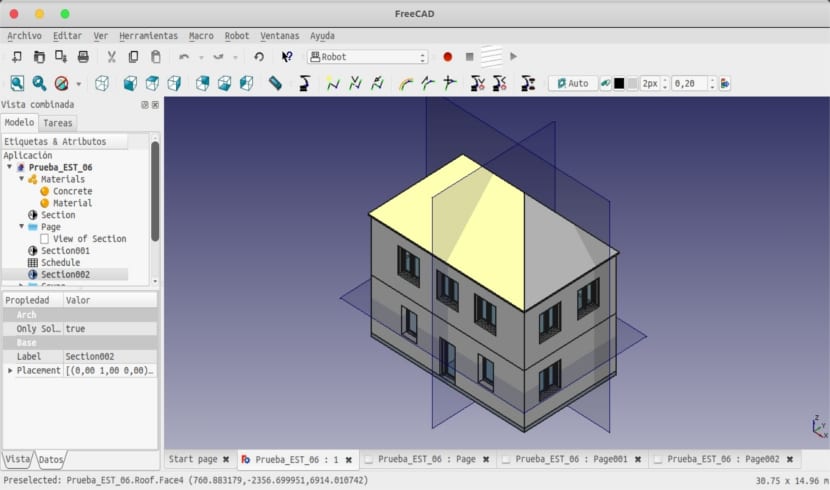
The program is directed directly towards mechanical engineering and product design. But it must be clarified that also fits a wide range of engineering uses, such as architecture or other specialties.
FreeCAD is still in the early stages of development, so while it already offers us a large (and growing) list of features, there is still a long way to go. Especially when compared to the most popular commercial solutions. That is why you may not find this program developed enough to use it in a production environment. However, there is a rapidly growing community of enthusiastic users. Today you can already find many examples of quality projects developed with FreeCAD. These projects and all their documentation can be consulted in the project website.
Install FreeCAD on Ubuntu and Ubuntu-based systems
Many Gnu / Linux distributions are based on Ubuntu and share their repositories. Besides official variants (Kubuntu, Lubuntu, and Xubuntu), there are unofficial distros like Linux Mint, Voyager, and others. The installation options shown below are compatible with these systems.
Install from the official Ubuntu repository
FreeCAD is available from the Ubuntu repositories and can be installed through the Software Center or with the following command in a terminal (Ctrl + Alt + T):
sudo apt install freecad
Install from stable PPA
We will also be able to install this program by writing or copying and pasting these commands in a terminal (Ctrl + Alt + T) to add the PPA and install the program as indicated on their page launchpad. To add the "stable" PPA we just have to write:
sudo add-apt-repository ppa:freecad-maintainers/freecad-stable
Now don't forget to update your software list. We will do this as usual by writing:
sudo apt update
Update synchronizes the list of available packages with the servers. Now we only have to install FreeCAD along with its documentation by typing in the terminal (Ctrl + Alt + T):
sudo apt install freecad freecad-doc && apt upgrade
The update at the end will help us to install the version of the newer packages. It will be applied to all the programs installed on our computer. Now we can run this program. We will only have to look for it in the Dash or use this command to open the stable version of FreeCAD:
freecad
Uninstall FreeCAD
We can remove this program from our computer by opening a terminal (Ctrl + Alt + T) and writing in it:
sudo apt remove freecad && sudo apt autoremove
If to carry out the installation we choose to use the official PPA of the application and now we want to get rid of it, we can write the following command in the terminal (Ctrl + Alt + T):
sudo add-apt-repository -r ppa:freecad-maintainers/freecad-stable
It looks very good. It would be good for a professional to tell us if he used it and how it went.
The new FreeCAD v0.17 version is out with many improvements.