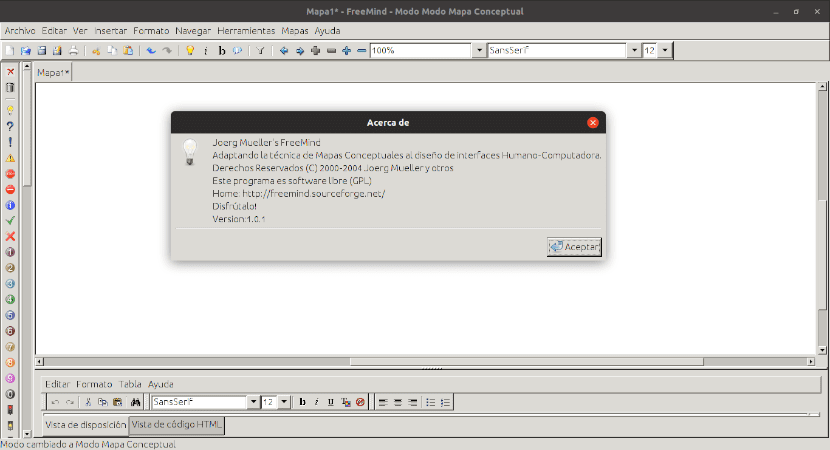
In the next article we are going to take a look at FreeMind. This is a software with which we can create concept maps. It is open source and is written in Java. It has versions for Windows, Gnu / Linux and Mac OS X.
It is a program that is useful for the analysis and compilation of information or ideas generated in working groups. With this software it is possible to generate concept maps and publish them on the internet as html or java pages or insert them into wikis such as Dokuwiki, by configuring a plugin.
FreeMind is an excellent free mind mapping software written in Java. Thanks to its development, it became a highly productive tool. The creators imply that working and browsing with FreeMind is faster than MindManager, due to the operations of 'fold / unfold'Y'follow the link'with one click.
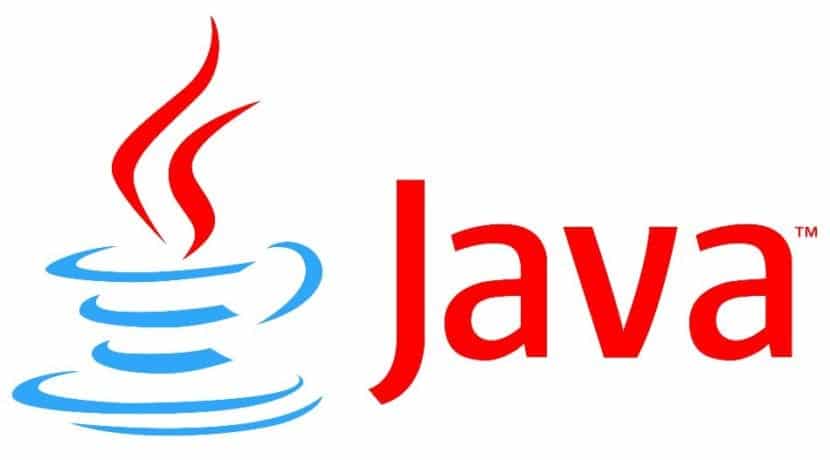
Like other software packages aimed at creating concept maps, FreeMind will allow users to edit a set of hierarchical ideas around a central concept. The non-linear approach helps brainstorming, as ideas are added to the map. As a Java application that is, FreeMind is portable across different platforms, preserving the same user interface, with only a certain variation of the common interface in each operating system.
FreeMind was Best Project finalist in SourceForge.net's 2008 Community Choice Awards, which featured open source software projects.
General Features of FreeMind
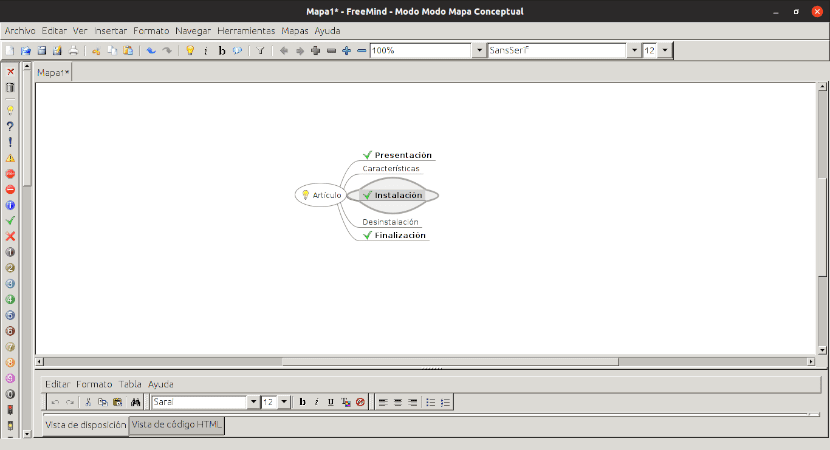
Current FreeMind users will be able to work and use the following features:
- As main features it should be noted that this software can follow the HTML links. It also has the Undo, drag and drop and copy / paste functions. It also offers folding support, among others.
- Users will be able to keep track of projects, including subtasks, status of subtasks, links to required files, executable files, source of information, and information obtained from Internet searches using Google and other sources. We can use medium-sized notes with links in an area that expands as needed.
- We will be able write essays and brainstorm using colors to show which trials are open, completed, not yet started, etc. We can also use the size of the nodes to indicate the size of the trials. They can move parts of some essays to others when appropriate to us.
- We will have the possibility of keep a small database of something with a dynamic structure. As the main disadvantage of this approach when compared to traditional database applications, it is worth highlighting the little consultation possibilities. Anyway it can be used to manage: contacts, prescriptions, medical records, etc. The user will learn about the structure from the additional data elements that you add.
- Internet favorites or favorites. We will have the option to comment on them with colors and fonts looking for the meaning that the user wants.
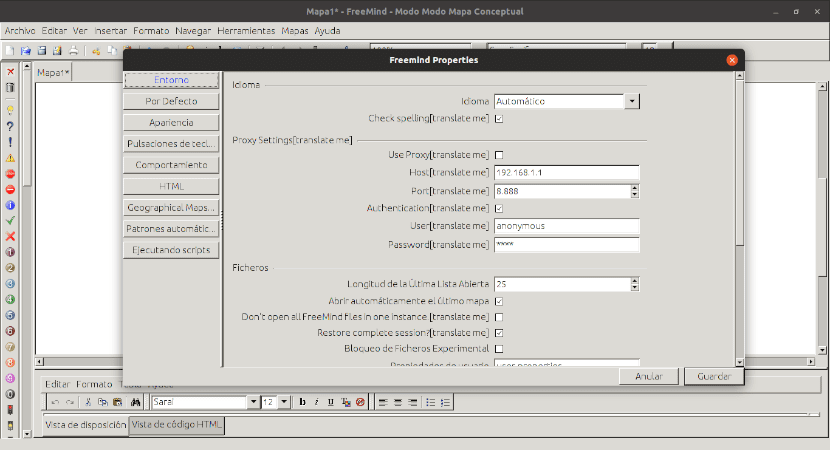
The latest version available is FreeMind 1.0.1, which was released some time ago.. For more information about this program you can check their website.
FreeMind Installation
Due to the fact that this software is available as a snap package, to install on Ubuntu 18.10 Cosmic Cuttlefish, Ubuntu 18.04 Bionic Beaver, and other Ubuntu-derived systems we must first install the snapd package from the default repositories and then install Freemind via snap. To start, you just have to open a terminal (Ctrl + Alt + T) and write in it:
sudo apt install snapd

sudo snap install freemind
If you prefer not to use the terminal, this application can also install it from Ubuntu software option.
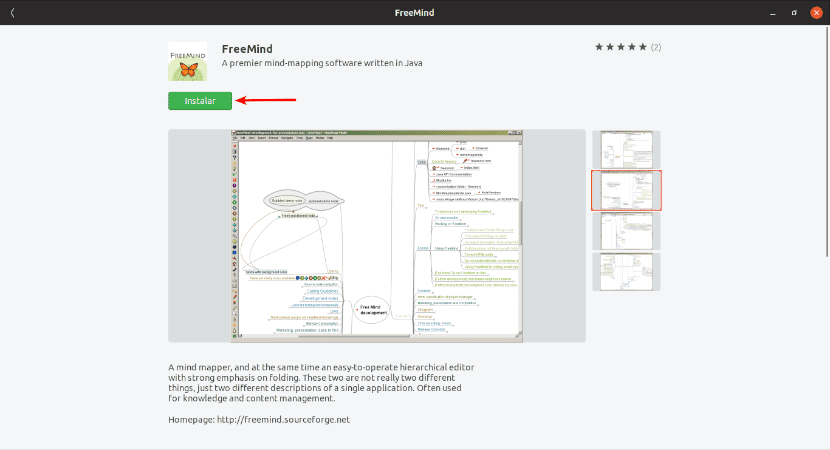
After installation, we can now search for the program launcher on our computer to begin to work.

uninstall
For remove FreeMind from your system, in a terminal (Ctrl + Alt + T) write:

sudo snap remove freemind
It also can remove the program from the Ubuntu software option.
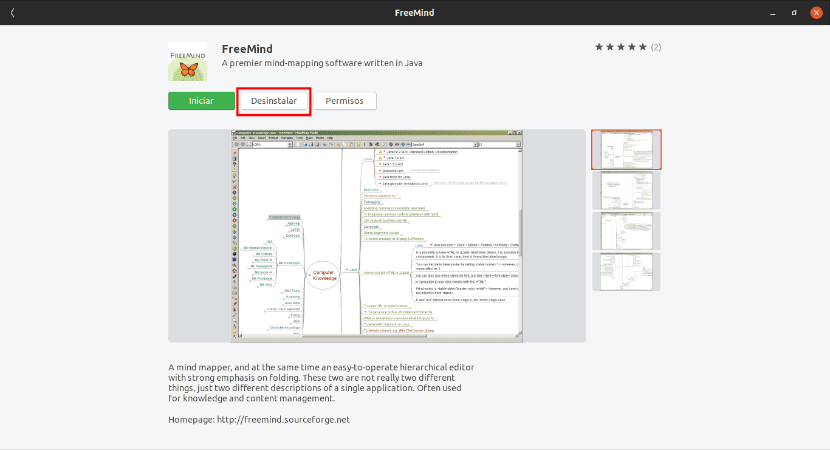
For more information about how to work with this program, you can consult the Wiki that they offer us from the project website.
M'ha semblat interessant questa informació. thanks