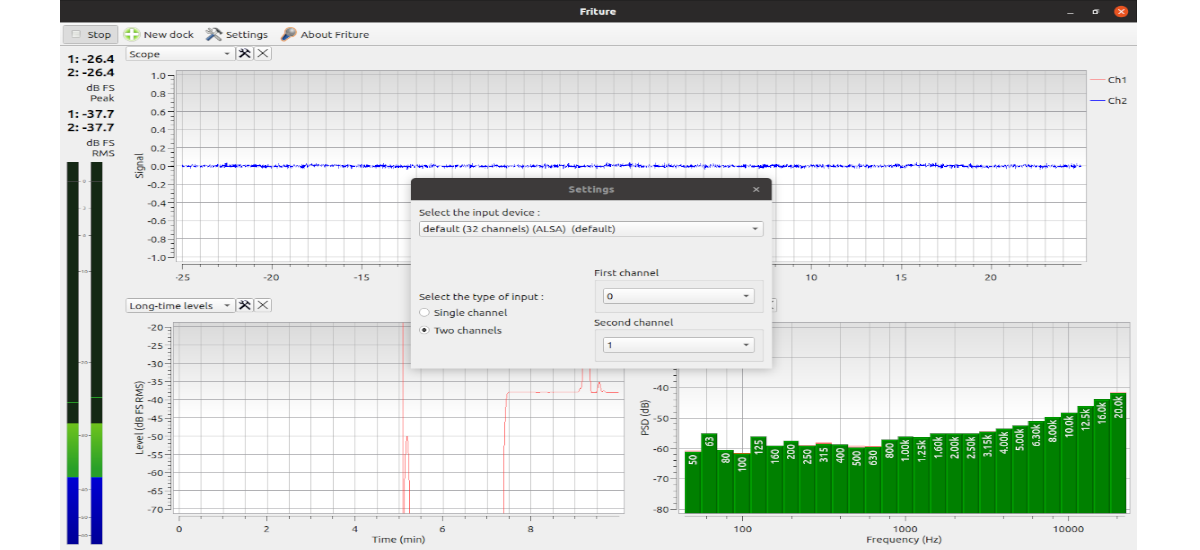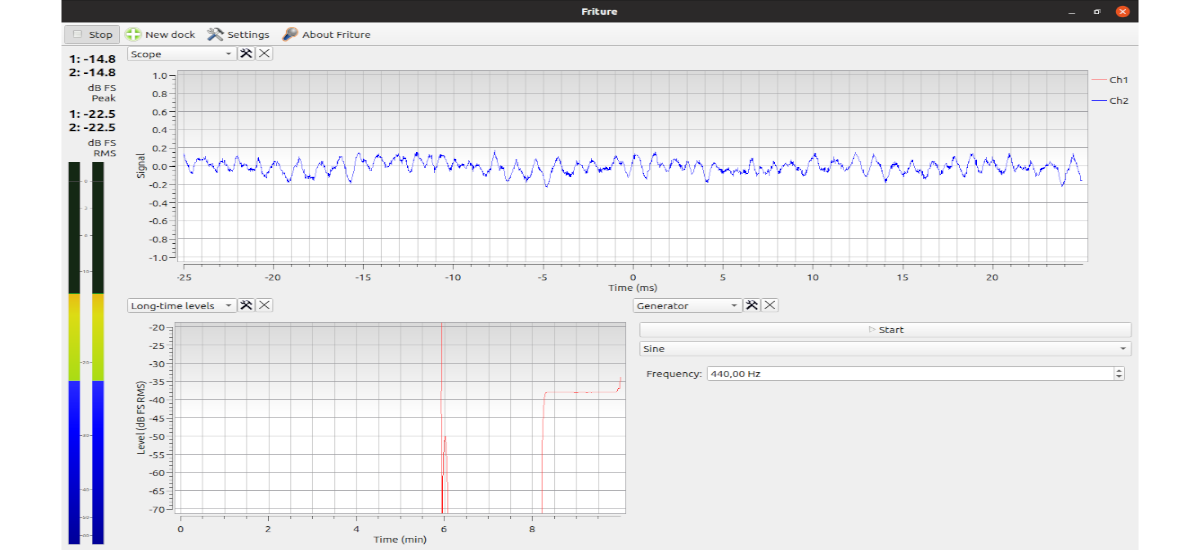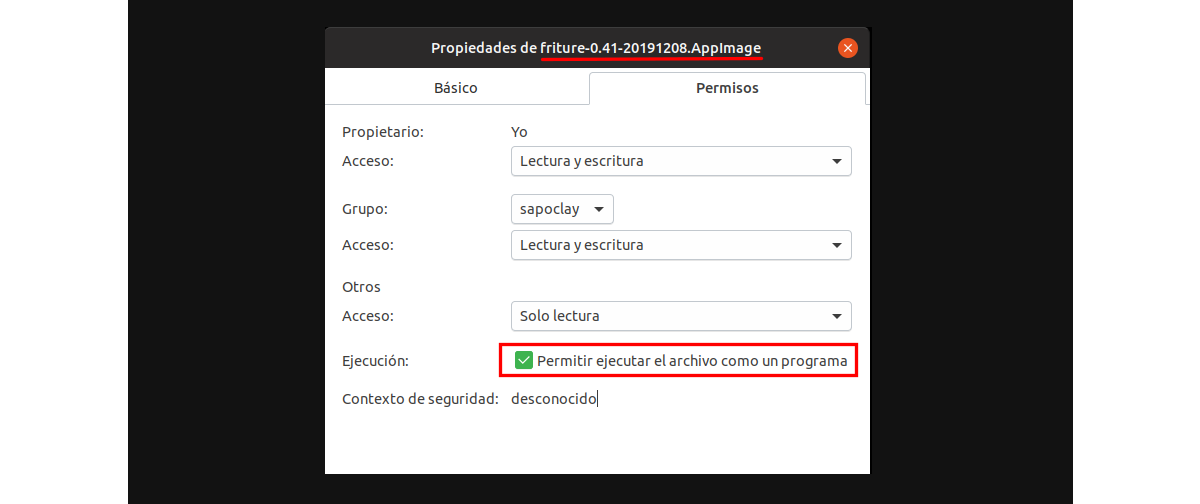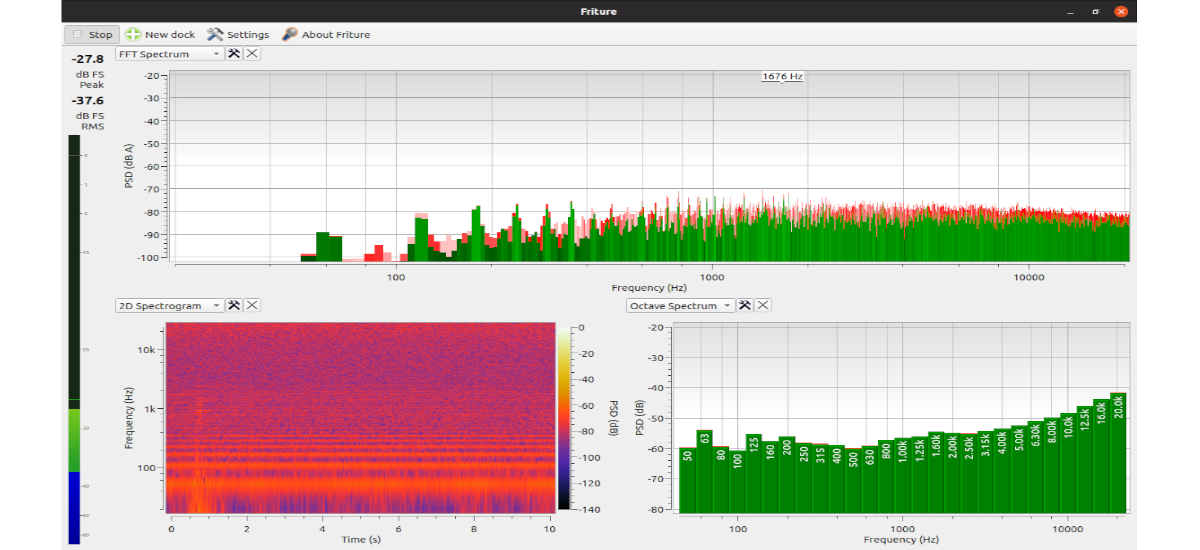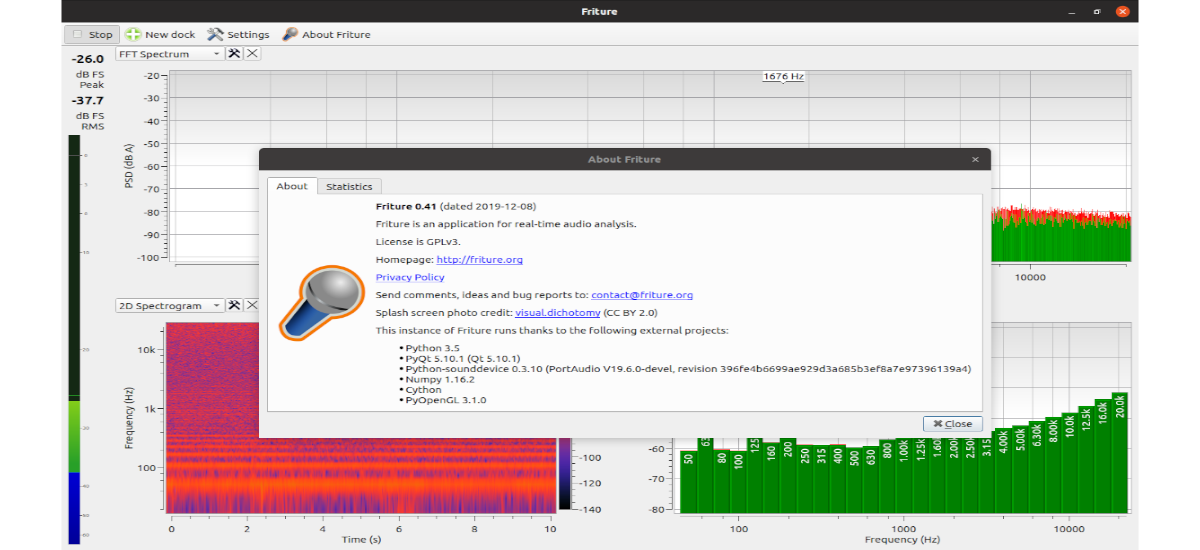
In the next article we are going to take a look at Friture. Is about an application to visualize and analyze audio data in real time. The program will show us the data about the audio through different widgets that we will find available in the program's interface.
With this program you can analyze any audio file to understand the characteristics of that audio and its behavior. With this software Harmonics, feedback, reverb, gain peaks, or equalization of audio data can be analyzed. Friture is a free and open source real-time audio analyzer available for Gnu / Linux, macOS, and Windows that is released under the GPLv3 + license.
General characteristics of Friture
The purpose of Friture is to help analyze a audio signal to understand the characteristics of this signal (harmonics, feedback, etc.), describe the behavior of the source / room / receiver (reverb, gain peaks, etc.), or make adjustments to preprocessing (room equalization). This is achieved with a set of widgets that the program will offer us to visualize the data:
- 2D Spectrogram widget → This widget us displays audio data about frequency and time. The time frequency resolution of the screen is fixed by the length of the window. You are also limited by the screen resolution in pixels.
- spectrum widget → This widget is very appropriate for visualize signal characteristics: fundamental frequency, harmonics, feedback frequencies, etc.. The response time of the display is configurable. Also, the widget draws peaks for each frequency component. These peaks mark the recent highs of the spectrum and begin to decline shortly after reaching the peak. Finally, a label identifies the frequency of the global maximum of the spectrum.
- Octave Spectrum widget → This we it's going to display audio data versus time, similar to the Spectrum widget. Audio data is grouped into frequency ranges, with fractional octave widths. Each frequency interval is the result of a fraction octave filter.
- delay estimator → In this case it will calculate the time delay between the 2 input channels. This is useful for lining up the speakers in a room. Estimation of delay is accomplished using a cross-correlation algorithm.
- Level widget → The level widget displays maximum power and RMS power (300ms Response Time) in dBFS. When 2-channel mode is enabled, it displays the levels of each channel on a separate scale.
- Scope widget → Here audio data versus time will be displayed. The time scale is configurable. The display is synchronized with respect to a leading edge of the signal positioned at the center of the time axis.
This is just a summary of the features that this program offers. They can consult all of them in detail from the project website.
Download Friture as AppImage
Friture Audio Analyzer we will find it available as an AppImage package for use on Ubuntu systems. This package we will find it available in the download page From this project. From there we can download the latest .AppImage file published in the Linux download section.
Once the package download is finished, we can open a terminal and go to the folder where we have the downloaded file saved.
Next we will have to change AppImage file permissions and make it executable. We can do this either from the graphical environment, as can be seen in the previous screenshot, or by using the following command in the same terminal (Ctrl + Alt + T):
sudo chmod +x friture-0.41-20191208.AppImage
At this point, to start the Friture application in Ubuntu, we will only have to execute the following command:
sudo ./friture-0.41-20191208.AppImage
It can learn more about this program thanks to the information published in the project website or in GitHub page.