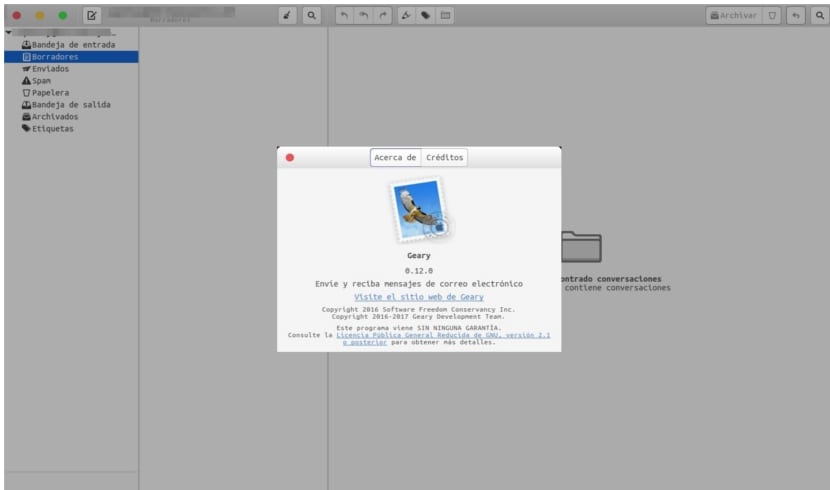
In the next article we are going to take a look at Geary. This is a free open source email client written in Vala. The project was originally developed by the Yorba Foundation and is now reclaimed by the GNOME project. The purpose of this email client, according to its creators, will be to bring online webmail users back to a faster and easier-to-use desktop application.
A colleague already spoke about this program some time ago (you can see that article in this link). It has recently received a major update for the Geary open source email client, thus reaching version 0.12. This is one of the most popular desktop email clients in the Gnu / Linux world, and perhaps one of the best alternatives to Thunderbird.
Geary 0.12 is the first major update of this mail client for Gnu / Linux since Geary 0.11, which was released in May 2016.
Users of this client will find a series of improvements compared to previous versions, among which we could include several optimizations in the rich text composer. In addition to a correct support in the archiving of Outlook mail and a best labeling experience in our mail.
This update also makes it easier to learn the many keyboard shortcuts in this mail manager. We just have to press Ctrl +? in the application and it will bring up a help sheet.
General features of Geary 0.12
In this new version we can insert images online when composing rich text messages.
The interface for insert links in rich text messages.
We can also choose between multiple languages for spell checker when you compose your messages. At the same time, the compatibility with the right-to-left languages has also been improved.
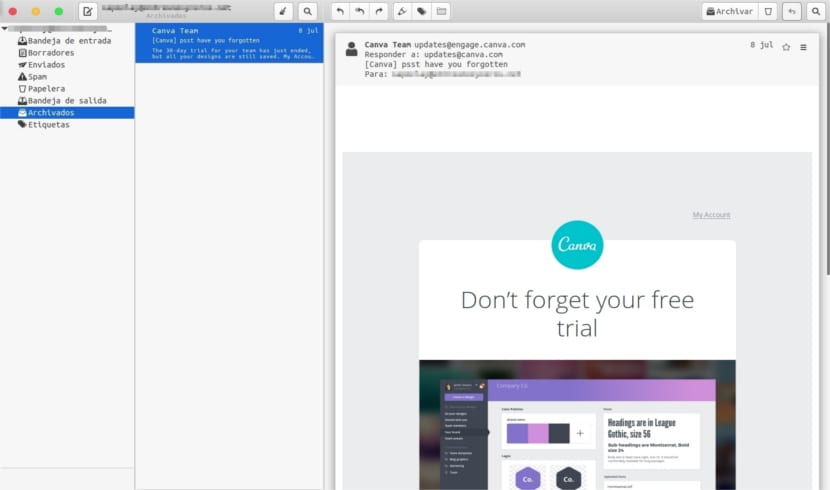
The new version improves the interface by showing conversations through emails. The interface when moving and tagging conversations has also been improved.
In this latest version the automatic display of favorite messages in a conversation.
When it comes to images, now this application will give us support to save remote images online.
Has keyboard navigation also improved for conversations.
Shortcut help has been added to the program on the application keyboard using the key combination Ctrl +?.
The security when displaying messages has also been worked on in this latest version.
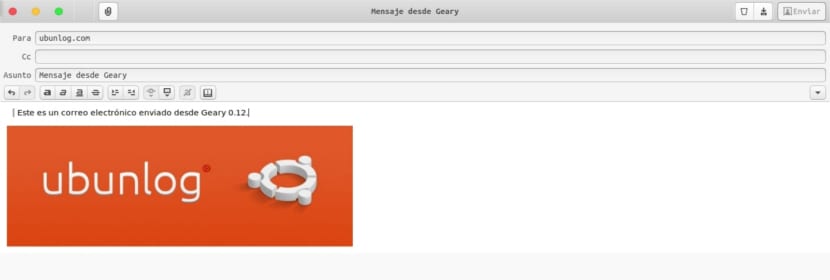
Install Geary 0.12 on Ubuntu
Install Geary 0.12 via Ubuntu Software
If you are running Ubuntu 17.10 you will be able to install Geary 0.12 directly from the Ubuntu Software application. You will be able to search for it by name name or by clicking on the following link.
Install Geary 0.12 via PPA
To install the latest version of Geary on Ubuntu 16.04 LTS or 17.04, we must first add the corresponding PPA to our software sources. This PPA provides the latest stable official version of the email client for Ubuntu 16.04 LTS and above. To do this we open the terminal (Ctrl + Alt + T) and write in it:
sudo add-apt-repository ppa:geary-team/releases
Once the repository has been added, in the same terminal we can proceed to the installation of this mail client using the following script:
sudo apt-get update && sudo apt-get install geary
When the installation is finished, we can start the application from the Unity Dash menu, Applications or the equivalent applications Menu.
Install Geary 0.12 via Flatpak
We will also find this application available to install as an application Flatpak via Flathub. In this same blog, a colleague has already shown us how to configure and install Flatpak apps in Ubuntu. Assuming that this guide has been followed, we will be able to execute this command:
flatpak install org.gnome.Geary.flatpakref
If you are reading this article from a distribution that supports Flatpak applications correctly, you can install the application by downloading the following .flatpakref file.
If any user is interested, they can download Geary's source code from the GNOME Git at Github.